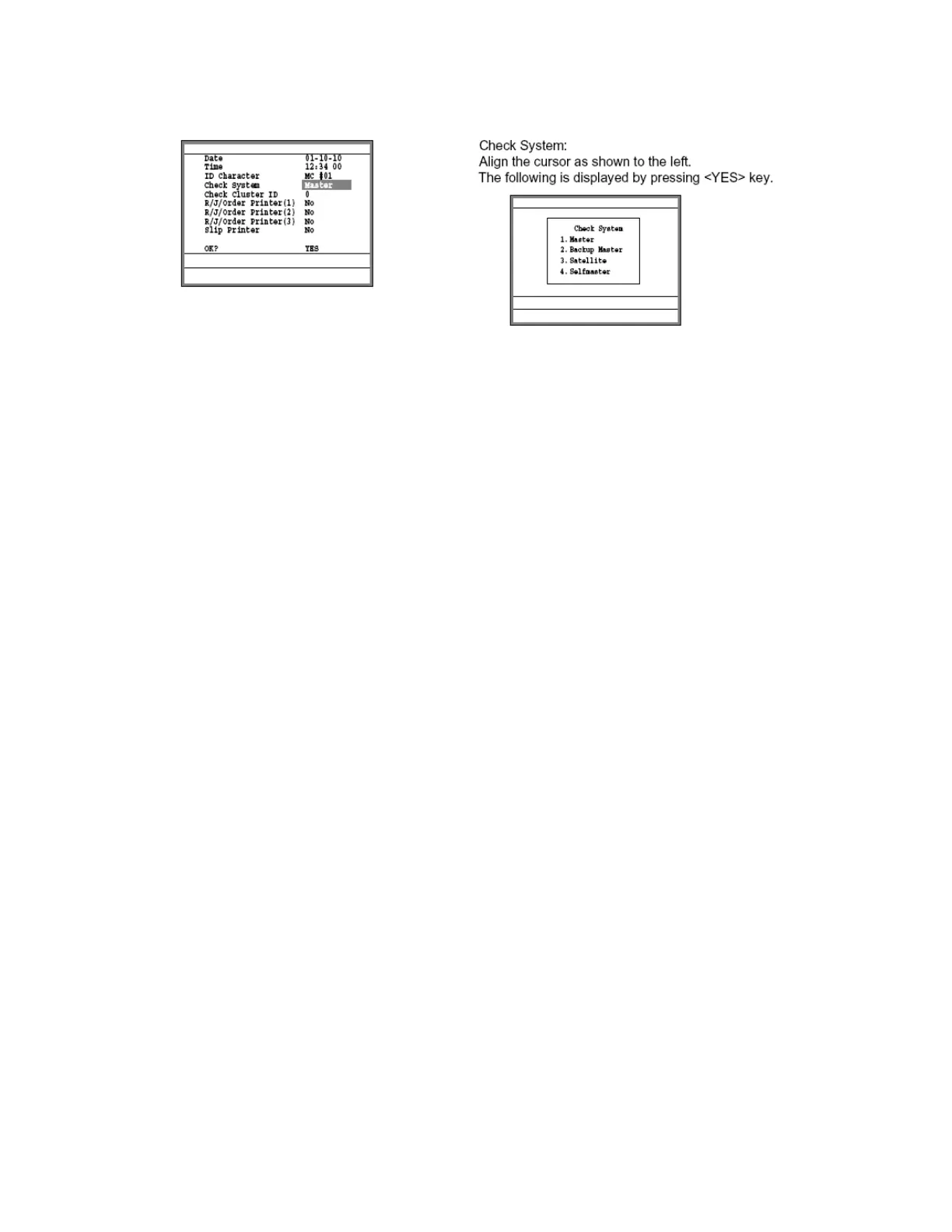23
Check tracking type selection
Explanation of Check Tracking Types
Master
This terminal controls all of the other Satellite terminals on the
network as far as check tracking and clerk interrupt is concerned.
Please note you can only have one master per check tracking
cluster.
Backup Master
This type of terminal is a mirror image of the master as far as
check tracking and clerk interrupt data is concerned.
The back up master can take over the master’s job if a fault occurs
on the master terminal.
Please note you can only have one backup master per check
tracking cluster.
Satellite Terminal
This type of terminal relies on the master for handling of Checks
and Clerk interrupt buffers.
Each time you open a check or clerk interrupt buffer the satellite
asks the master whether he can open the check or if the check /
Clerk is already being used by another terminal.
Selfmaster
This type of terminal works independently from the network as far
as check tracking and clerk interrupt, but allows the facilities of
sharing printer’s thought out the network, In-line readings and auto
program transfer.
