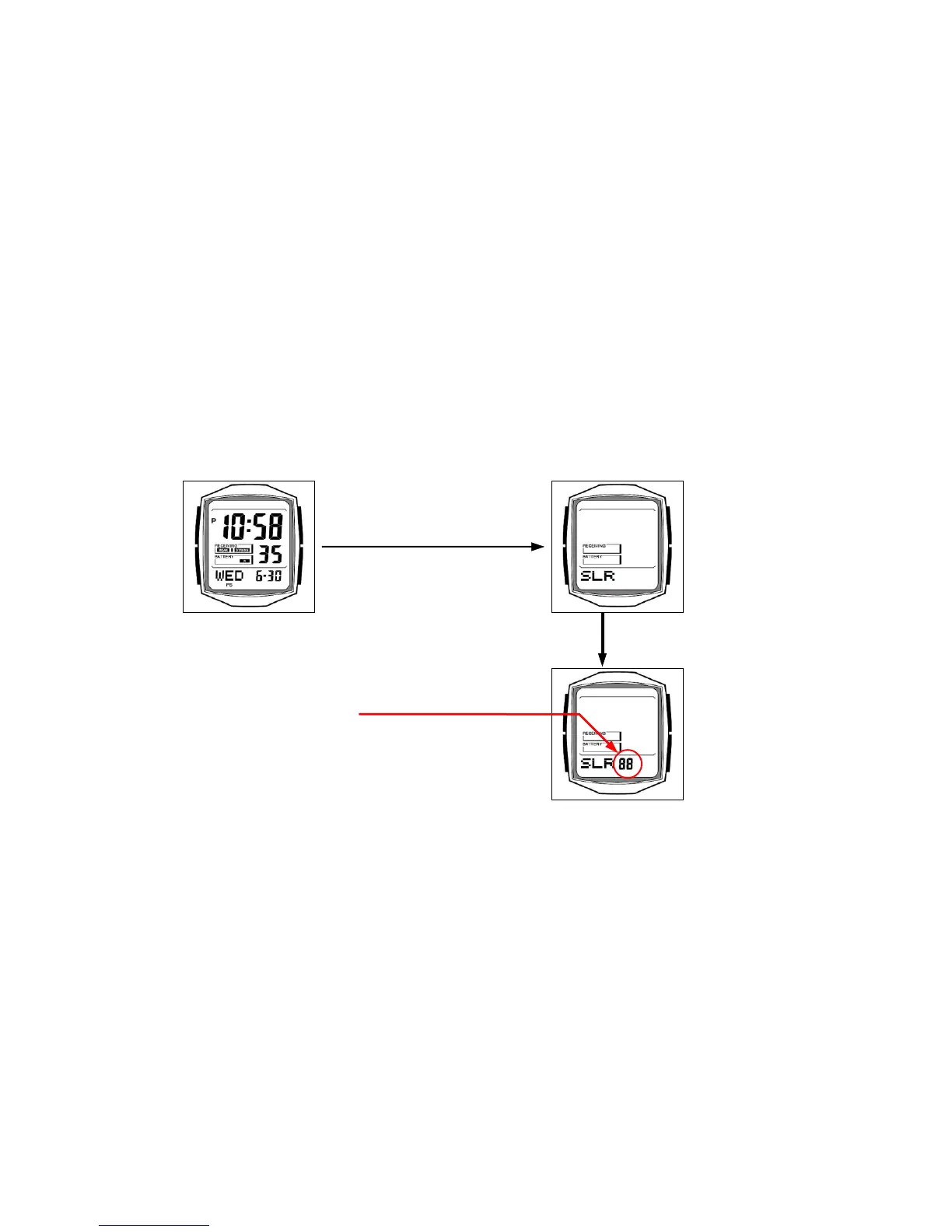— 13 —
6-3. SOLAR CELL-PCB ASS'Y CONTACT CHECKING
Check a Solar cell and PCB ass'y are contacted correctly by contact spring, when a module is
disassembled.
1. To enter TEST mode.
1) While pressing D button, press A and B buttons at the normal timekeeping mode.
2. Check a Solar cell and PCB ass'y contact in the following order.
1) Display side up and place the watch on the desk.
2) Check the display indicates as figure 2.
3) Display side down and place the watch on the desk more than two seconds.
Or go to a dark room and place the watch more than two seconds.
4) Check the display indicates as figure 3.
If "88" is not appeared on the display, disassemble again the module and check the contact spring
between the Solar cell and PCB.
3. To exit from TEST mode
Press any button.
Figure 3
Figure 1
Figure 2
Press D, A and B buttons
D
B
C
A
Place the watch in a dark
room more than two seconds.
Appear "88" on display.
