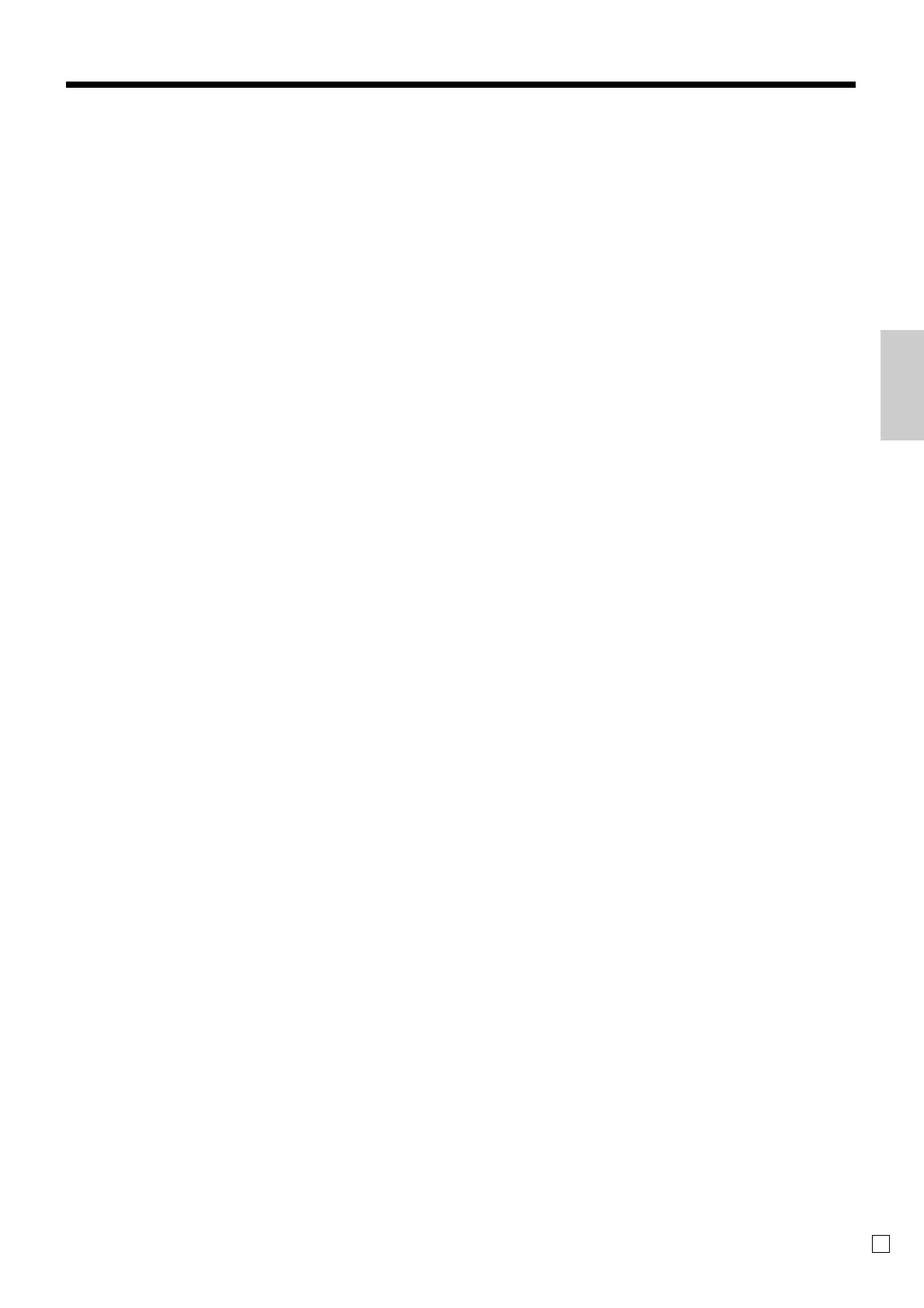25
Introducing the Register
E
J Error correct / Cancel key e
Use this key to correct registration errors and to cancel
registration of entire transactions.
K Guest / Post receipt key g
Use this key to produce a guest or post-finalization
receipt.
L Department keys !, ", ~
Use these keys to register items to departments.
M Menu shift key @
Use this key to shift flat PLU keys to 1st ~ 3rd menu.
N VAT key V
Use this key to print a VAT breakdown.
O New balance key S
Use this key for adding the latest registered total amount
to the previous balance to obtain a new balance.
P New check key N
Use this key in a check tracking system to input a new
check number in order to open a new check under that
number.
Q Old check key O
Use this key in a check tracking system to input the
number of an existing check (previously created by the
new check key) whose details are stored in the check
tracking memory.
R Non-add key b
Use this key to print reference number (to identify a
personal check, credit card, etc.) during a transaction, use
this key after some numerical entries.
S No sale key n
Use this key to open the drawer without registering
anything.
T Premium key U
Use this key to register premiums.