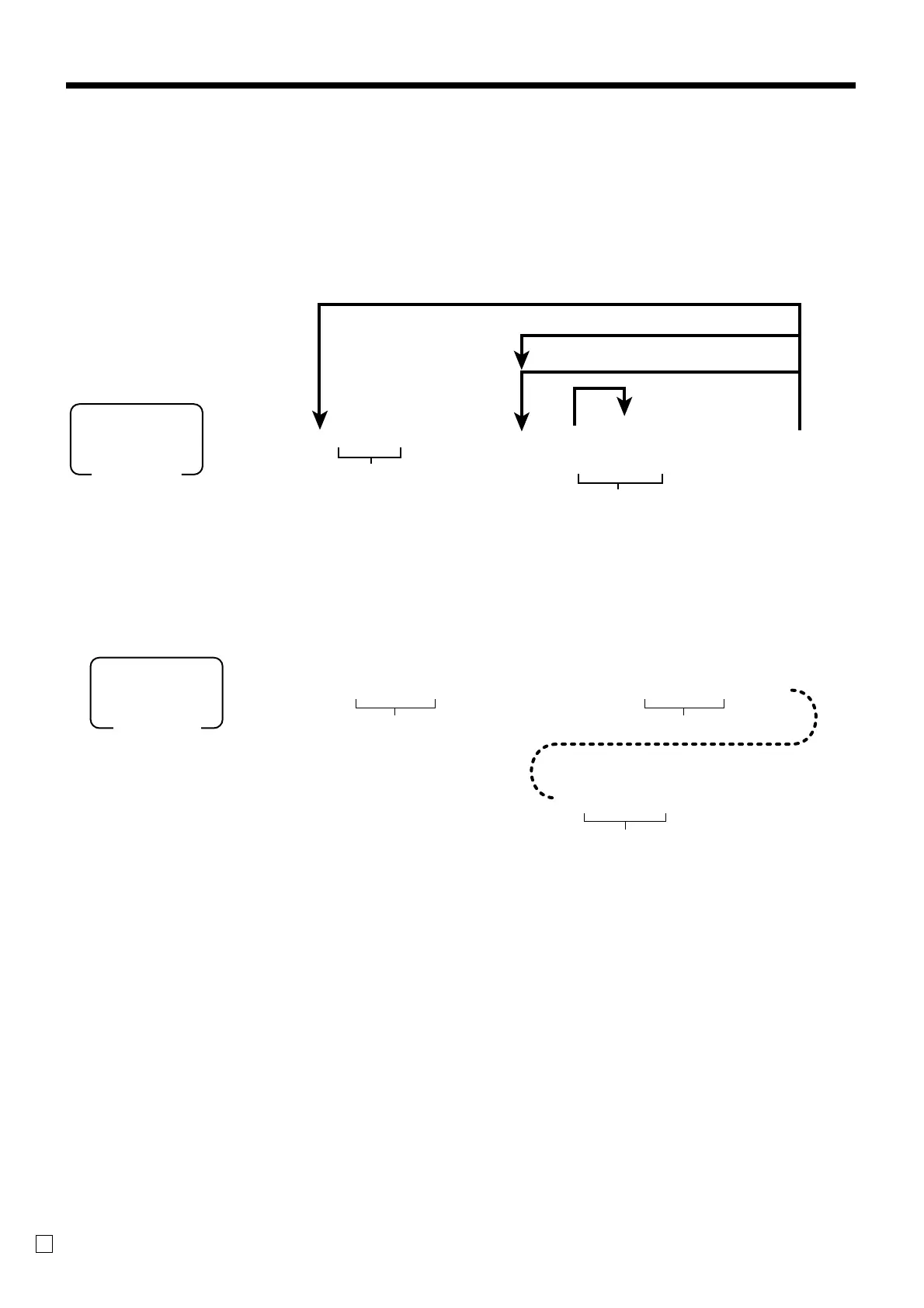86
Advanced Operations and Setups
E
63s6 ::28s 6
B 6 B
6 s
::6 +a
a
To a new (not sequential) record
Record No.
PLU code
To the next record
Maximum 15 items can be set.
Rec #: within 4 digits
PGM
Mode switch
MENU
SHIFT
~
Flat-
PLU
}
{
Set menu programming
Programming set menu includes two steps;
1 Assigning PLUs and flat-PLUs to set menu tables. (These items are treated as “child” PLU.)
2 Assigning set menu tables to “parent” PLU
(When a “parent” PLU is registered, all “child” PLUs in the designated set menu table are registered.)
Programming procedure
Arrangement programming
Programming procedure
63s 6
::
38s6 A6
::
a6
6
::
6 A 6 s
* The same A should be pressed.
** Vacant record search: If you want to set an arrangement program to a new record, “vacant record search”
is possible. (enter 0000 instead of entering a record No.)
Record No.
(up to 4 digits)
PGM
Mode switch
Arrangement table No. (up to 6 digits)
Key operations
~~
~
*
*
**