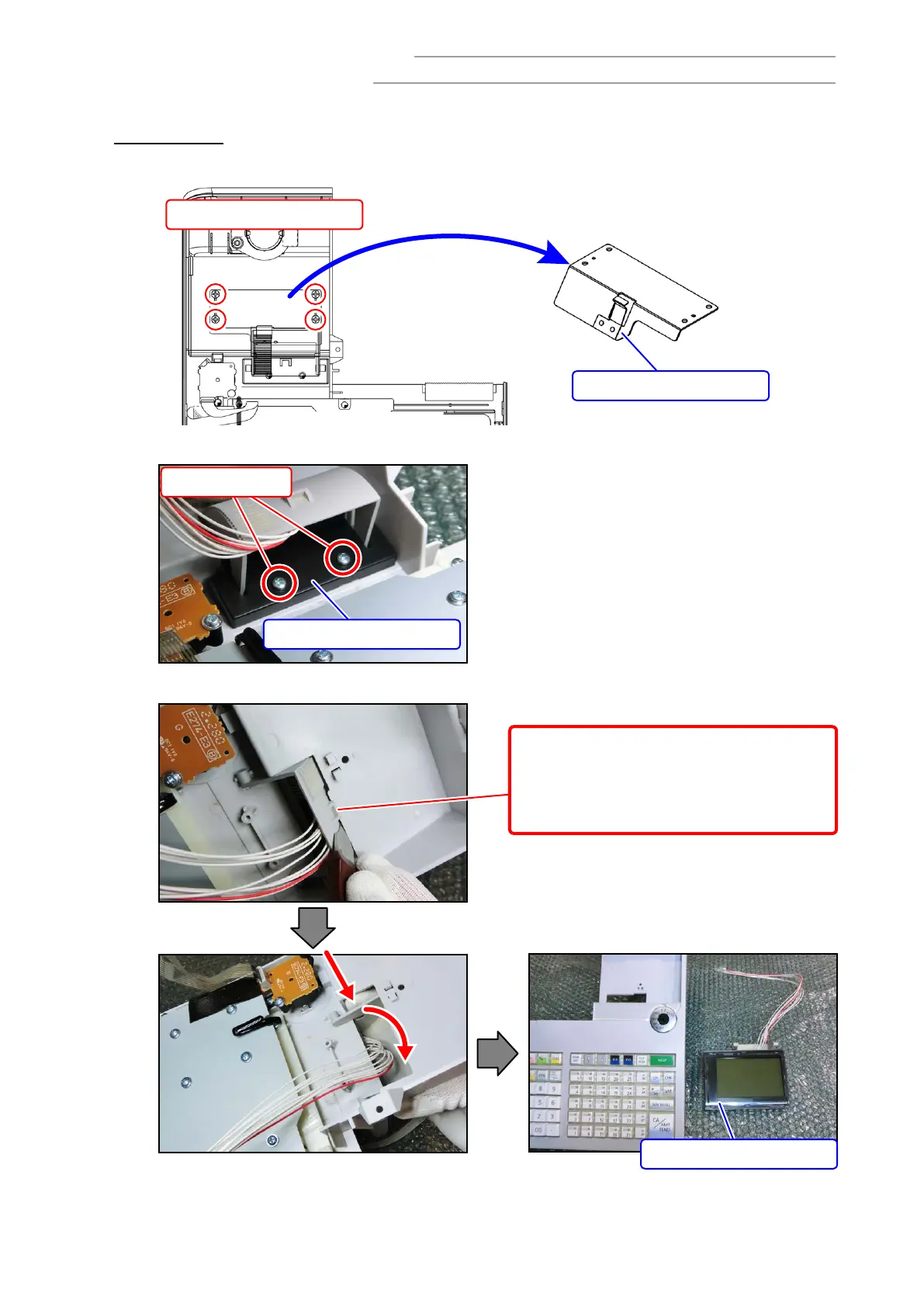– 15 –
SE-S400/SE-S800/PCR-T500/PCR-T520/SE-C450
SE-S3000/SE-S900/PCR-T2300/PCR-T2400/SE-C3500
I. DP-ASSY
I-1. Undo four screws and then remove the SPRING/TILT.
All "S1" screws
SPRING/TILT
I-2. Undo two screws and then remove the HINGE/DISPLAY.
HINGE/DISPLAY
Screws (S1)
I-3. Remove the DP-ASSY.
Hook
NOTE: While paying attention not to
damage the case, open the case
with a tool and disengage the hook.
DP-ASSY
