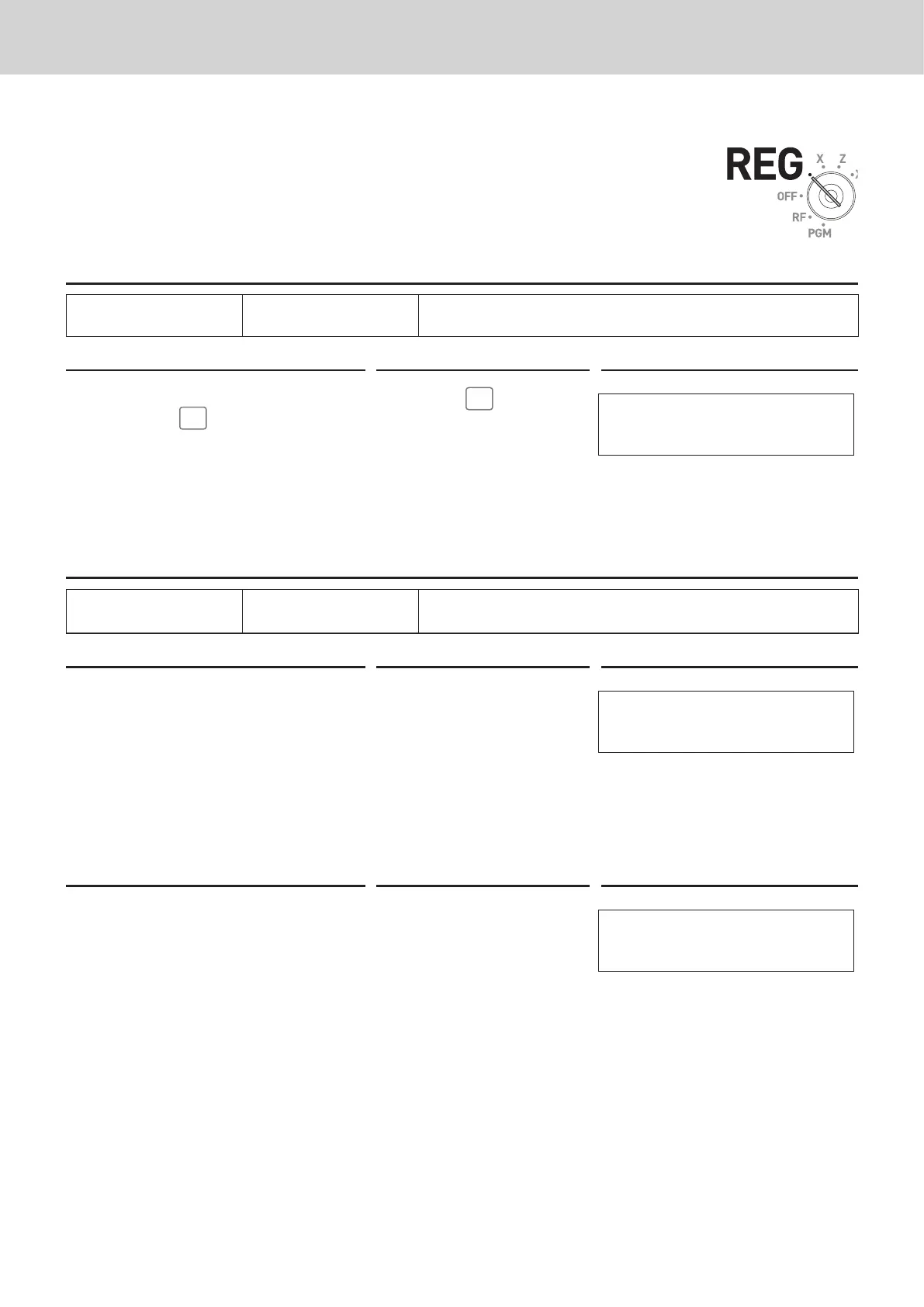E-44
To use the cash register’s basic function
Registrations without transactions
The followings are the operations other than normal sales transactions. Please do
not perform these operations during a sales transaction.
Registering money received on account
Use this operation when you put money in the drawer without any sales transac-
tions such case as preparing change.
Sample Operation
Received amount •70.00
Prepared •70.00 in the drawer for change before opening the
store.
Step Operation Printout
1 Enter the amount put in the drawer
then press
RA
key.
70'
RA
RA $70.00
Registering money paid out from the drawer.
Use this operation when you withdraw money from the drawer without any sales transactions such case
as paying for a cash-on-delivery item.
Sample Operation
Paid out amount •1.50 Paying •1.50 from the drawer.
Step Operation Printout
1 Enter the amount withdrawn from
the drawer then press ] key.
150]
PO $1.50
Opening the drawer without putting money in or out
Use this operation to open the drawer without putting money in or out. The number of N key operations
will be printed on X or Z reports.
Step Operation Printout
1 Just press N key. The drawer
opens.
N
#/NS •••••••••
