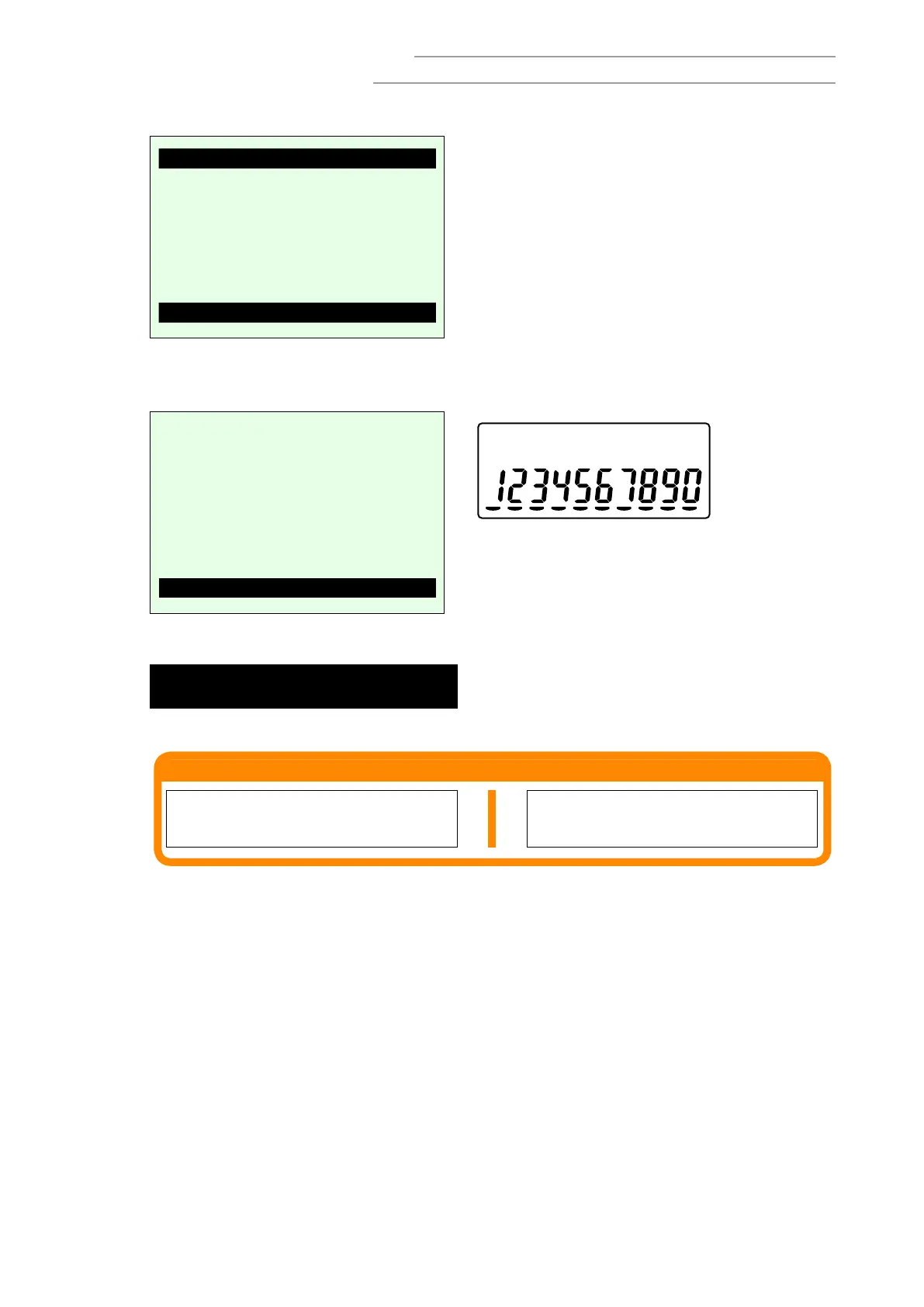– 28 –
SE-S400/SE-S800/PCR-T500/PCR-T520/SE-C450
SE-S3000/SE-S900/PCR-T2300/PCR-T2400/SE-C3500
[Main Display Contrast Adjustment]
ABCDEFGHIJKLMNOPQRSTUVWXYZ
abcdefghijklmnopqrstuvwxyz
12345678901234567890123456
78901234567890123456789012
ABCDEFGHIJKLMNOPQRSTUVWXYZ
abcdefghijklmnopqrstuvwxyz
12345678901234567890123456
65432109876543210987654321
CONTRAST XX
← XX is the adjustment value
[Customer Display Contrast Adjustment]
Main Display Customer Display
ABCDEFGHIJKLMNOPQRST
CONTRAST XX
← XX is the set value
[Display of the Result]
LCD CONTRAST XX
← XX is the set value
[Printout of the Result]
Main Display Customer Display
DISP 421
LCD CONTRAST OK
END 421
DISP 422
LCD CONTRAST OK
END 422
[IMPORTANT]
If more than 16 adjustments are written, an error occurs. In such cases, perform the following
command to clear the data.
Main Display Command :
1
0
4
2
1
k
Customer Display Command :
1
0
4
2
2
k
