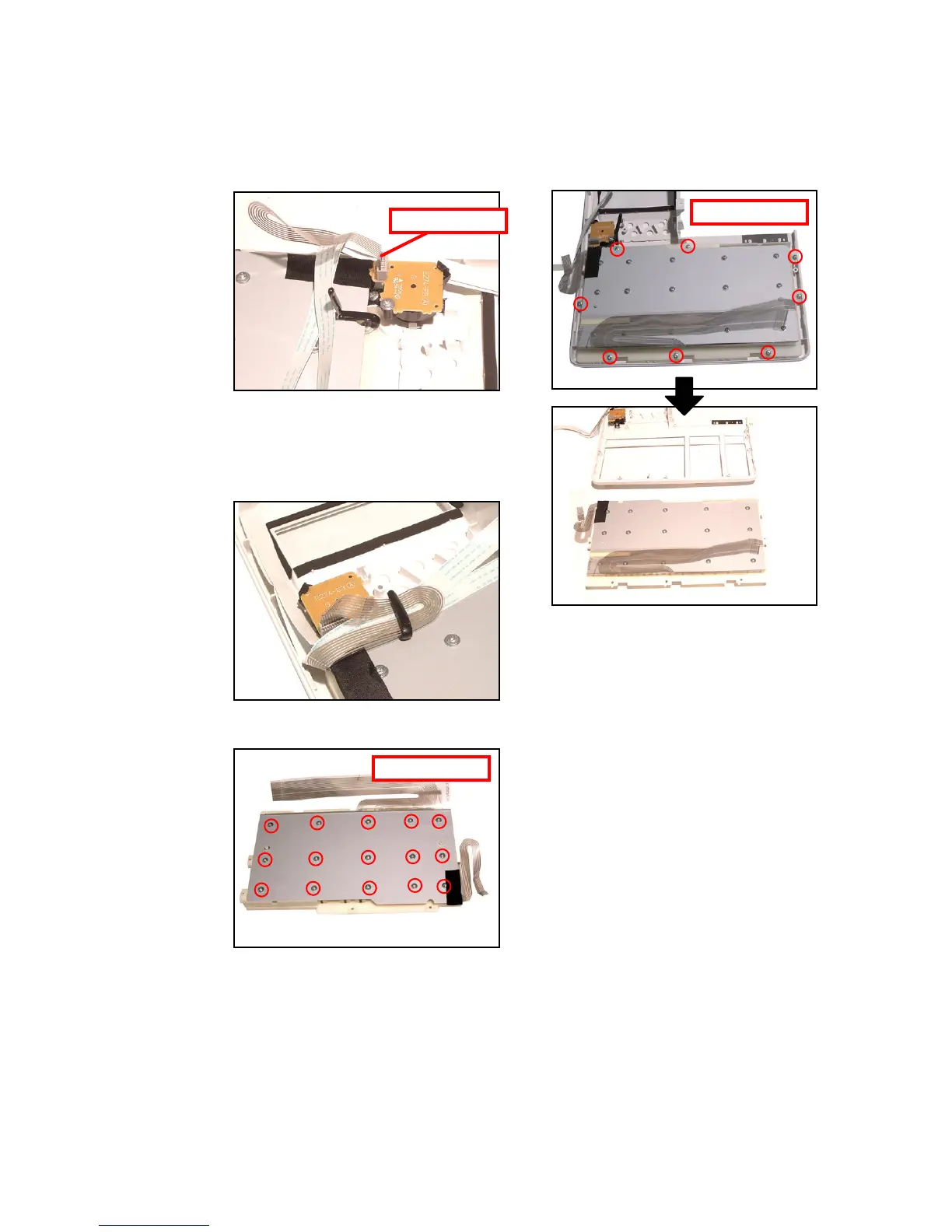— 11 —
■
Upper case block disassembly
(KEY BOARD ASS'Y, MODE SW ASS'Y, POP-UP DISPLAY BLOCK)
1. Remove the FPC.
2. Remove 8 screws and then the KEY BOARD ASS’Y.
3. Remove 15 screws and then disassemble the KEY BOARD ASS'Y.
Assembling Point:
Secure the FPC (Mode key, Pop-up Display).
FPC
Screws
Screws
