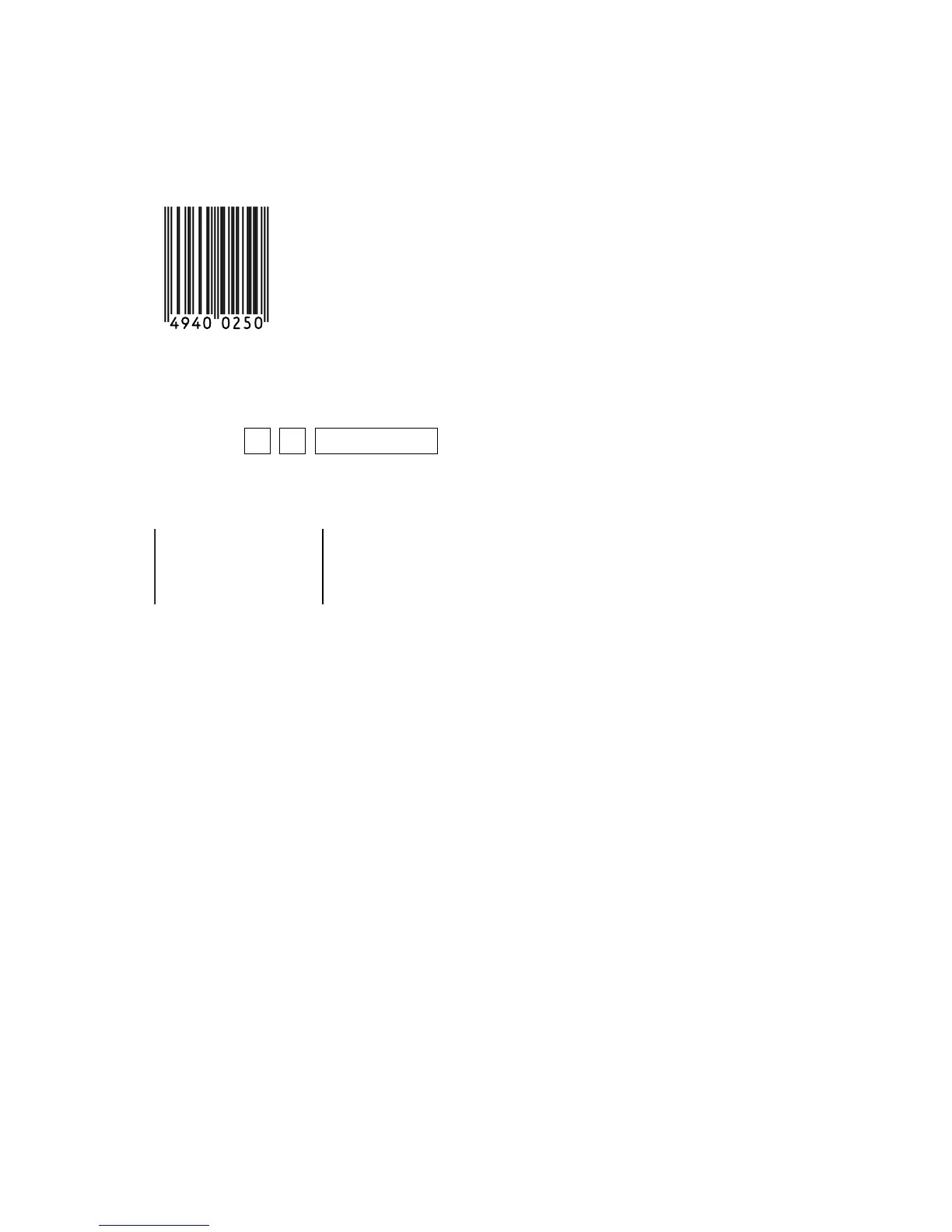— 38 —
[ 27 ] OBR TEST
[Function]
This is a scanner test. The test enters the wait mode for the scanner input, and waits only for scanner.
The test determines the result between OK and NG by comparing the fixed data and the read data.
* The fixed barcode is as follows.
[Operation]
SE-S2000/SE-C2000: COM2
SE-S300/SE-C300: COM1
Operation : 9 5 CA/AMT TEND
To stop the test, press “C” key
[Print]
O B R 9 5
O B R O
K
O
E N D 9 5
B R E R R * * * * * * * *
When an error occurs, the read data is printed.
