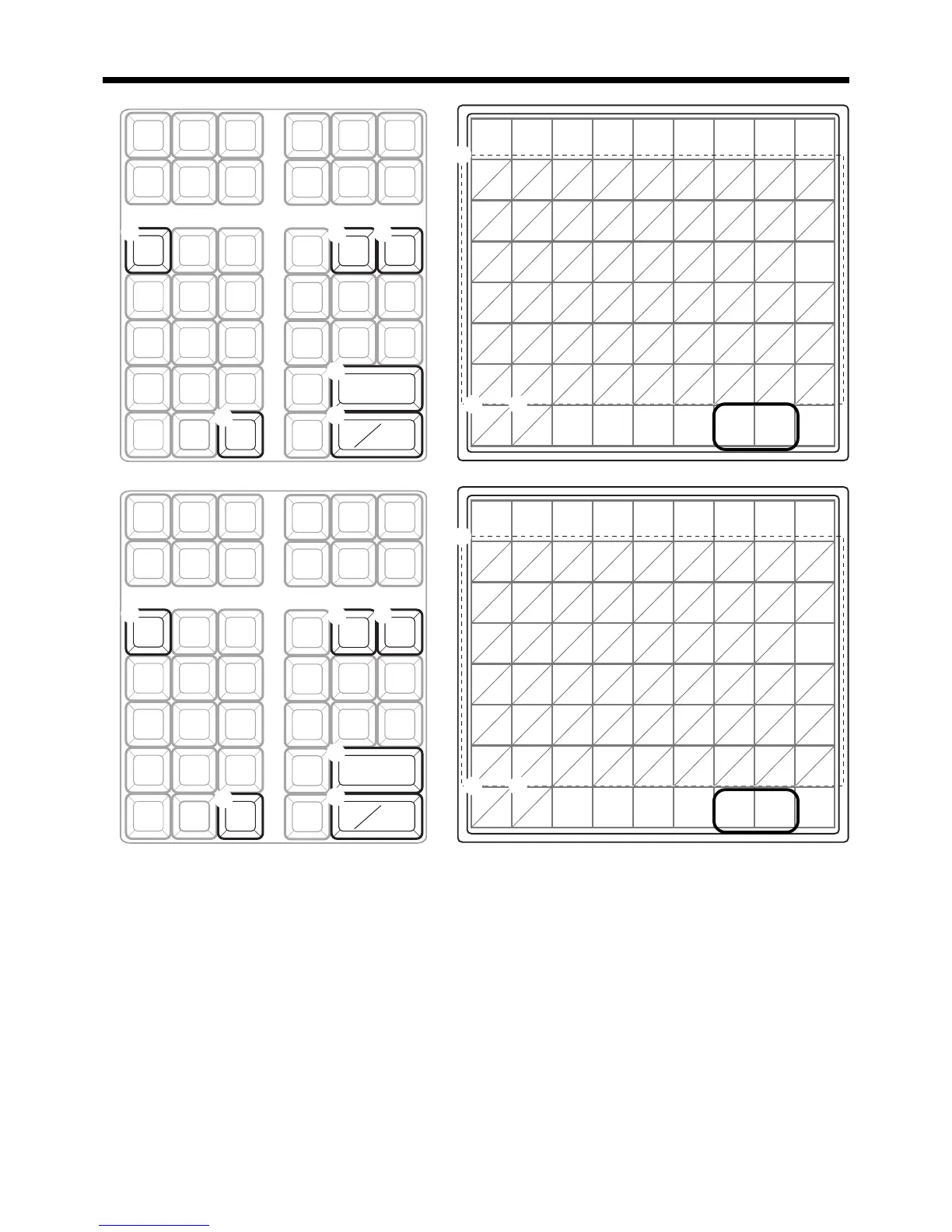1 Alphabet keys
Used input to characters.
2 Double size letter key
Specifies that the next characters you input to double size
characters. After completion of inputting double size
character, press this key for normal size character.
3 Space key
Set a space by depression.
4 Clear key
Clears all input characters in the programming.
5 Delete key
Clears the last input character, much like a back space
key.
6 Program end key
Terminates the character programming.
7 Character enter key
Registers the programmed characters.
8 CAPS key
Pressing this key shifts the character from the lowercase
letter to upper case letter.
9 Shift key
Pressing this key shifts the character from the upper-case
letter to lower case letter -->specoal menu1 -->special
menu2 --> lower case letter.
0 Left arrow key
Pressing this key shifts the cursor to the left.
Right arrow key
Pressing this key shifts the cursor to the right.
SE-C300
SE-C2000
0
0
<-- -->
<-- -->
How to program the Arabic character
