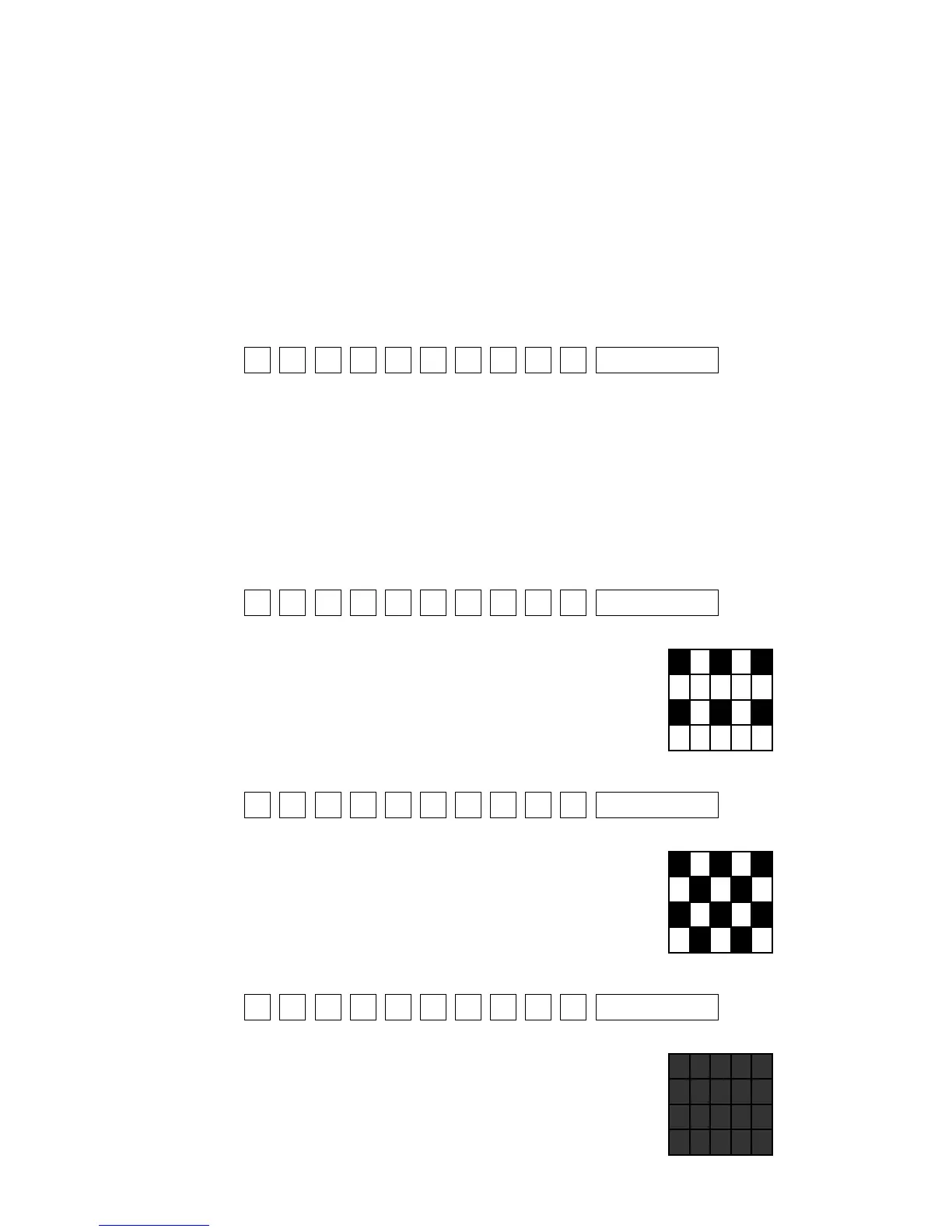— 31 —
[ 17 ] INTERNAL PRINTER GRAPHIC PATTERN PRINT TEST
[FUNCTION]
This test will check the graphic patterns in the receipt/journal of the internal printer.
The graphic patterns and the print images are as follows;
Graphic pattern 1
Graphic pattern 2
Graphic pattern 1
Graphic pattern 2
:
: repeat (for 28 Dot line )
[Operation]
Operation : P1 P1 P1 P2 P2 P2 n 1 3 d SUB TOTAL
P1: 0 = Graphic patter 1 (change 8 bit into a decimal number and input it)
P2: 0 = Graphic patter 2 (change 8 bit into a decimal number and input it)
n: 0 = One time check
not 0 = Continuous check (To stop the test, press “C” key)
d : 3 = Recipet
4 = Journal
5 = Recipet and Journal
* Print patterns and commands
(1) Receipt, 25% pattern, continuous
Operation : 0 8 5 0 0 0 1 1 3 3 SUB TOTAL
The display unit of the print pattern image in the right is as follows;
Horizontal: dot
Vertical: do line
(2) Receipt, 50% pattern, continuous
Operation : 0 8 5 1 7 0 1 1 3 3 SUB TOTAL
The display unit of the print pattern image in the right is as follows;
Horizontal: dot
Vertical: do line
(3) Receipt, 100% pattern, continuous
Operation : 2 5 5 2 5 5 1 1 3 3 SUB TOTAL
The display unit of the print pattern image in the right is as follows;
Horizontal : dot
Vertical : do line