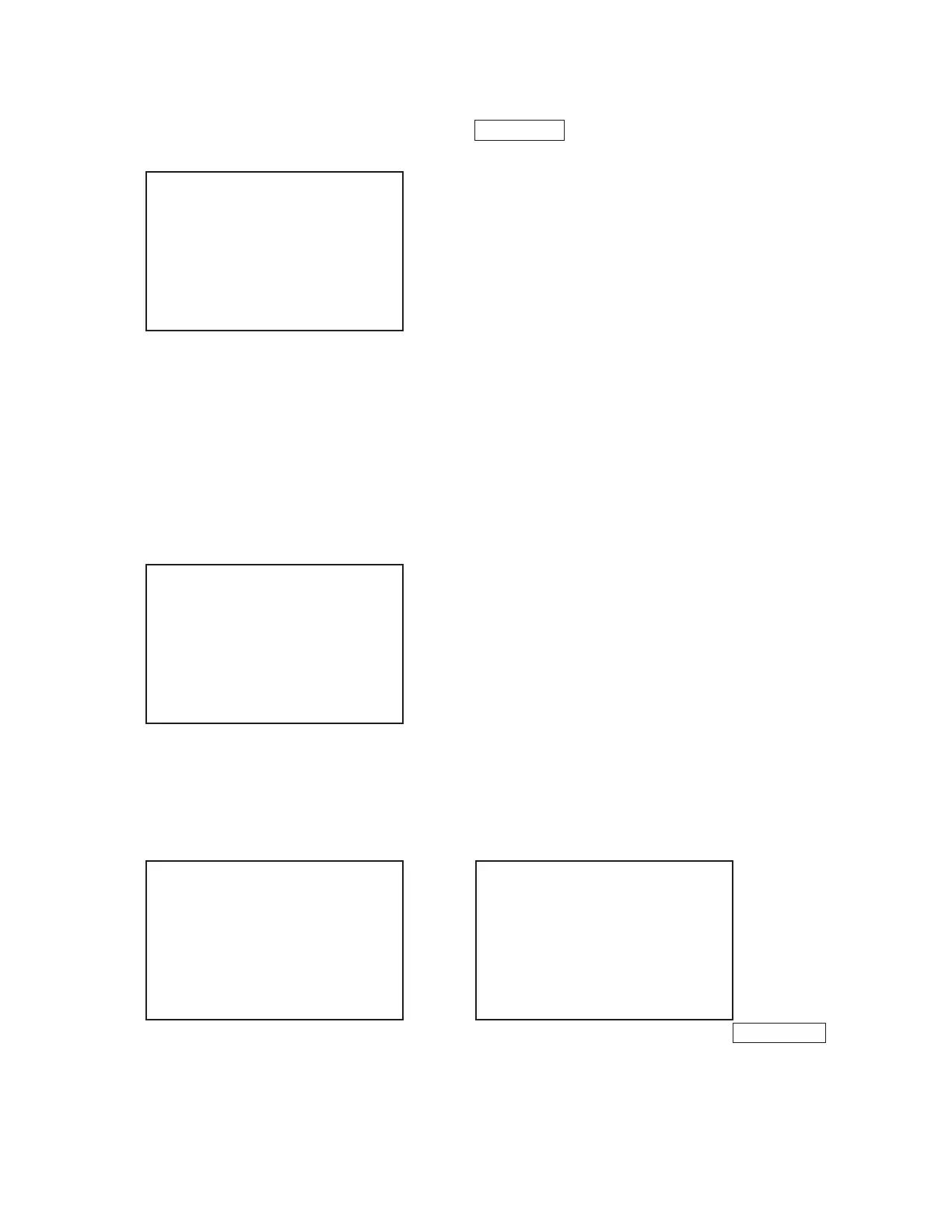— 17 —
3. RAM check
DISP CHNG key :Return to menu
DATA WRITE : Write the set pattern to the RAM area
DATA READ : Compare the pattern displayed after # with
the write data of RAM and displays the
results.
PAT. CHANGE : Change the test data pattern.
#1---Test data pattern(00,01,02...)
#2---Test data pattern(FF,FE,FD....)
MENU RAM #1
1 : DATE WRITE
2 : DATA READ
3 : PAT. CHANGE
4 :
5 :
CASIO 1993. 11. 09
The unit will beep after a second.
The menu will be appeared.
1) RAM write
RAM WRITING #1
NOW EXECUTING!
CASIO 1993. 11. 09
2) RAM read
Error end display is;
Normal end display is;
It means RAM write is succeeded.
RAM COMPARE #1
COMPLETE!
CASIO 1993. 11. 09
To escape from this message, press DISP CHNG
key.
RAM COMPARE #1
DATA ERROR!
ADDRESS CORR RAM
XXXX XX XX
CASIO 1993. 11. 09
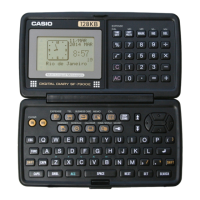