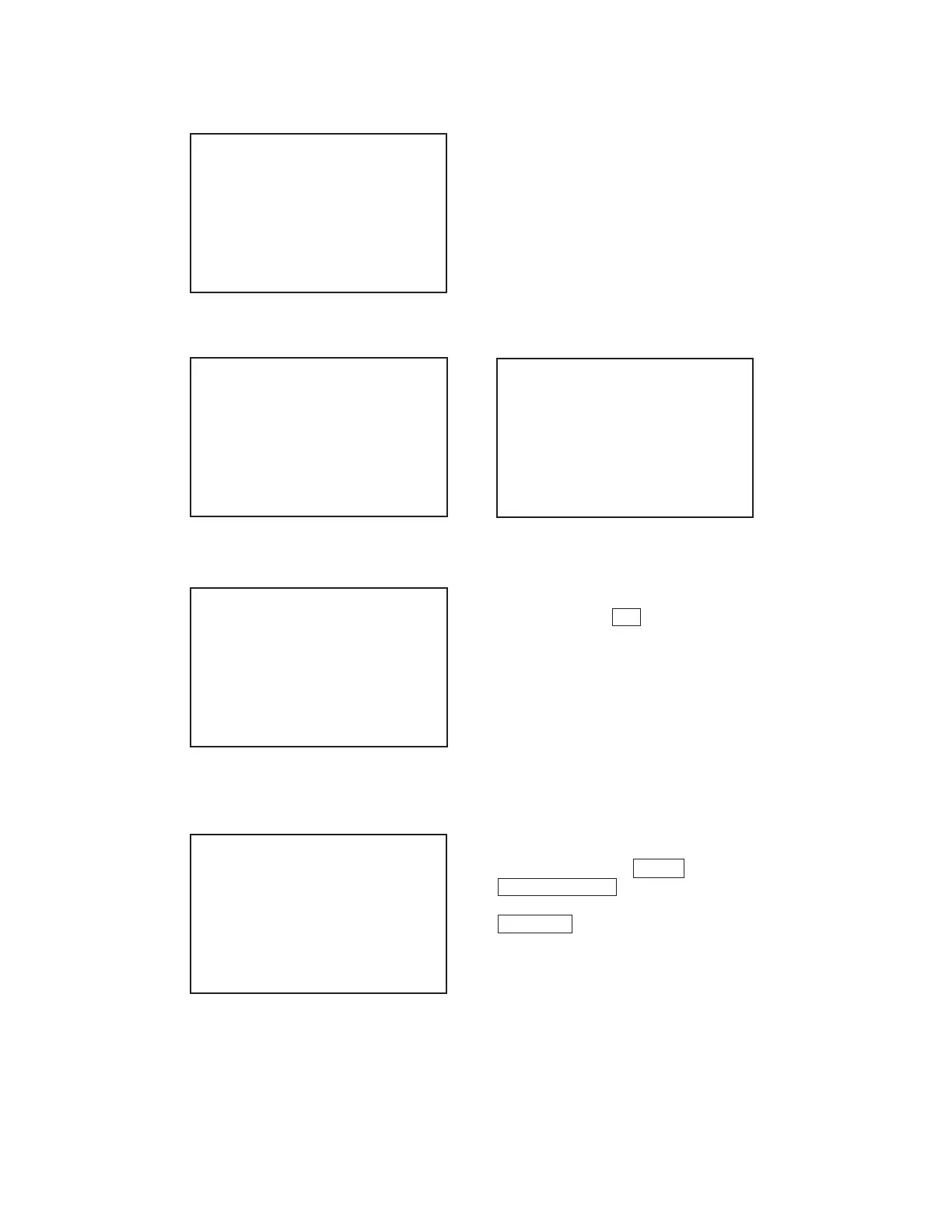— 18 —
4. ROM/Clock check
CHECK-SUM : Call up check sum and XOR
values for connected ROM.
SPECIFIC ADDR : Call up check sum for certain
address.
TIME DISPLAY : Bring up clock display. The
present time, date and daily
alarm can be set.
1) Check sum 3) Time display
MENU MEMORY
1 : CHECK–SUM
2 : SPECIFIC ADDR
3 : TIME DISPLAY
4 :
5 :
CASIO 1993. 11. 09
5. Key/Buzzer check
RANDOM :
The 'key code' will be displayed.
The 'key code' is numbered incrementally from
left to right with the DATE key as "00", and
HOME/WORLD key as "34" etc. Accordingly,
the left cursor key is "40". To release this test, press
SEARCH key.
COMPULSORY :
Limits the mode mentioned above so that the
keys must be pressed according to the key code.
If an error is made, a buzzer sounds for about 1
second. (A correct entry results in a beep tone.)
CHECKSUM CALC
TP SZ SUM XOR
C0 O 256 XXXX XX
CASIO 1993. 11. 09
TIME DISPLAY
1990-03-00
10:10 00
XXXXXXXXXXXXXXX
CASIO 1993. 11. 09
2) Specific address
SPECIFIC ADDR
TP SZ SUM XOR
D0 O 256 XXXX XX
CASIO 1993. 11. 09
Input can be made in the line which
shows "x" using the numeric keys.
Entry of 12 or more digits sets the time
and date. Entry of 4 or 6 digits sets the
daily alarm. The ON key clears cur-
rent entries.
MENU KEY / BZR
1 : RANDOM
2 : COMPULSORY
3 : BEEP
4 : ALARM NOTE 1
5 : ALARM NOTE 2
CASIO 1993. 11. 09
BEEP : Key input sound every 1 second
ALARM NOTE 1 : Sound alarm 1
ALARM NOTE 2 : Sound alarm 2
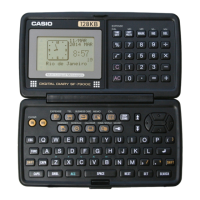