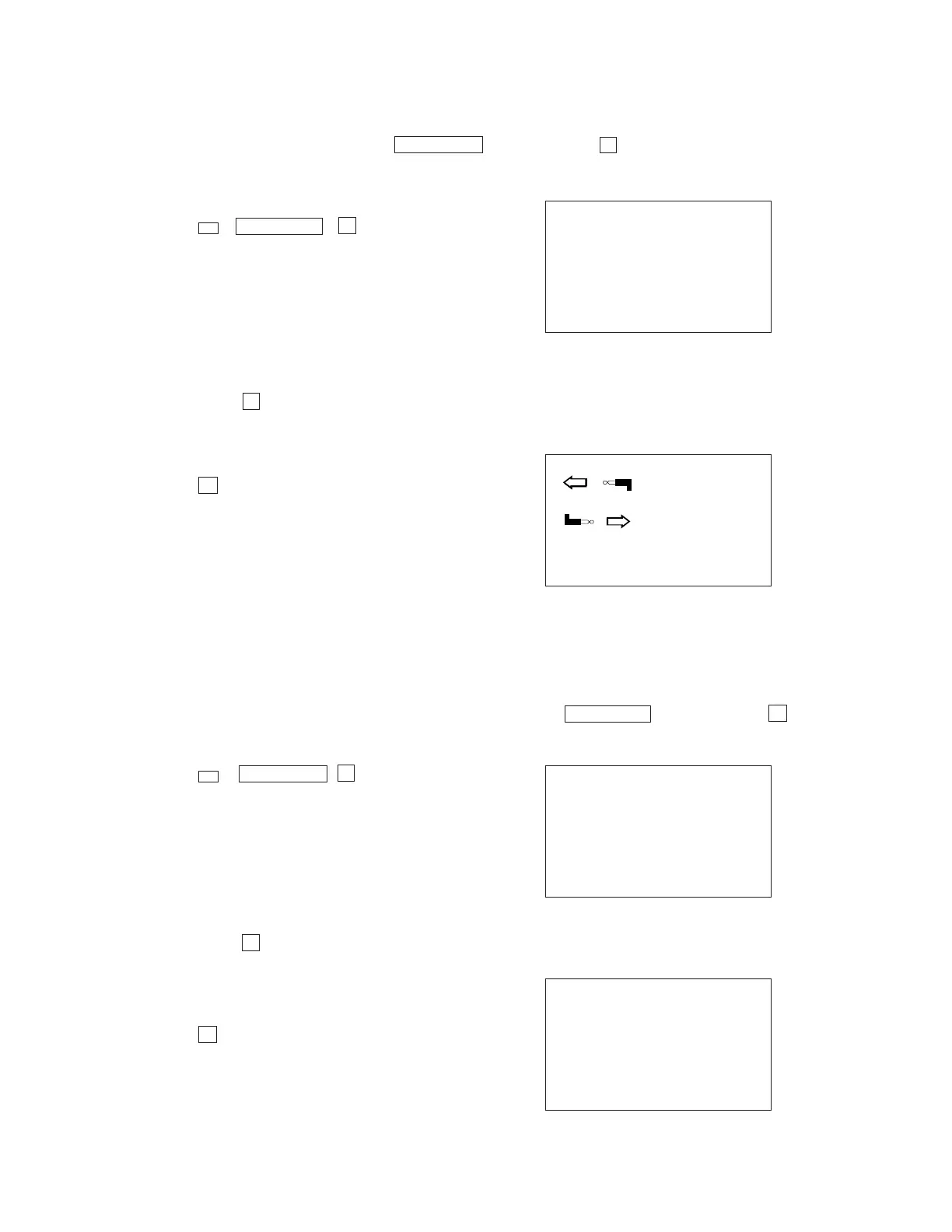— 6 —
5) Set up the slave unit.
1 While in the Calendar Display, Telephone Directory, Business Card Library, Memo Mode, or
Schedule Keeper, press the FUNCTION key followed by 4 to select " DATA COMM", and
the following menu appears.
2 Press 2 to select "RECEIVE" and the following display appears to indicate that the slave unit
is ready to receive data.
6) Set up the customer's unit.
1 While the transmitting unit is in the Calendar Display, Telephone Directory, Business Card
Library, Memo Mode, or Schedule Keeper, press the FUNCTION key followed by 4 to
select "DATA COMM", and the following menu appears.
2 Press 1 to select "SEND" and the following menu appears.
1 SEND
2 RECEIVE
3 PRINT
4 SET UP
DATA
RECEIVE OK
TO STOP
PRESS [ESC]
FUNCTION 4
TEL
2
TEL
FUNCTION 4
1
SEND
1 ONE ITEM
2 MODE DATA
3 ALL DATA
1 SEND
2 RECEIVE
3 PRINT
4 SET UP
