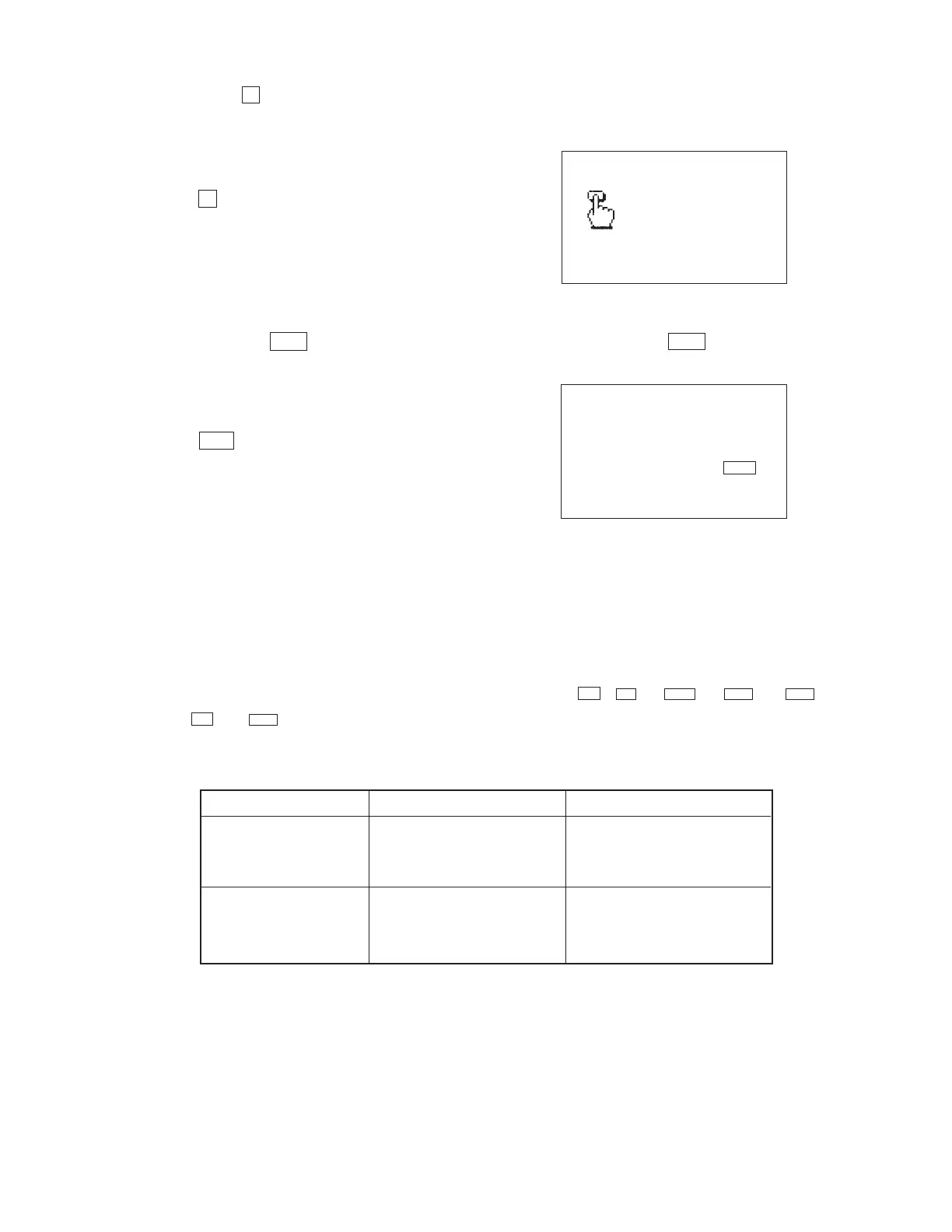— 7 —
3 Press 3 to select "ALL DATA". The following display appears to confirm if you wish to
proceed.
4 Press the SET key to proceed with the data transmission, or press ESC if you wish to
cancel.
TEL
MEMO
REMINDER
HOME/WORLDSCHEDULE
Data are transmitted in the sequence of Telephone Directory data, Memo data, Reminder data,
Schedule Keeper data and Calendar data.
* The following messages appear on the display of the receiving unit when a problem occurs during
data communications. All data transferred up to display of the message is retained in memory, but
data communication is terminated.
If one of the following error messages appear, press the , , , , ,
, keys, to clear the error message. Then, take corrective action and try data
communication again.
CAL
CALENDAR
Message Meaning Action
TRANSMIT ERROR! Error during data Cancel the data
STOPPED! communications. communications operation
and try again.
DATA ERROR! Data corrupted by strong See page 9 of the owner's
CONSULT THE impact, electrostatic manual.
OWNER'S MANUAL! charge, etc.
SEND ALL
DATA ITEM ?
SET / ESC
NOW SENDING !
TO STOP, PRESS ESC
3
SET