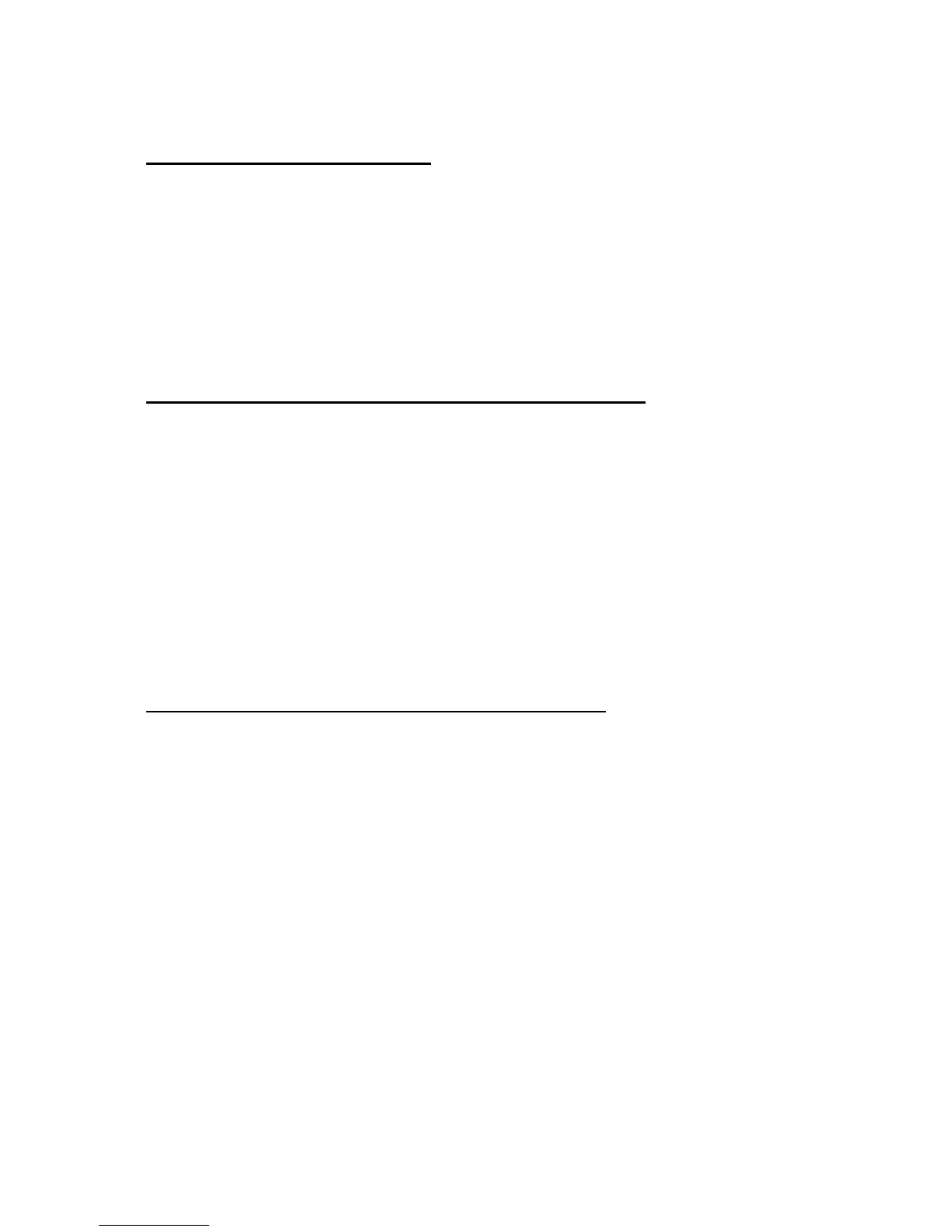6. Multiple Refunds
1. To refund multiple items you can turn the key to RF mode then
enter the items as you normally would to process a sale.
2. Once the transaction is completed it is important to turn the key
back to REG mode, if it isn’t then the next transaction would be
processed as a refund.
7. To Give A % Discount (eg 15%)
1. Enter the price of the item then press the department the item
belongs to. If the prices are programmed in for specific items then
the corresponding department key will be pressed, not the price
then the department key.
2. Enter the amount to be discounted (eg 15)
3. Press the -% key. This will display the dollar amount that has been
discounted
4. Press the SUBTOTAL key and this will display total amount due
8. To Give A $ Discount (eg $5)
1. Enter the price of the item then press the department the item
belongs to. If the prices are programmed in for specific items then
the corresponding department key will be pressed, not the price
then the department key.
2. Enter the amount to be discounted (eg 500)
3. Press the – key. This will display the dollar amount that has been
discounted
4. Press the SUBTOTAL key and this will display the total amount
due