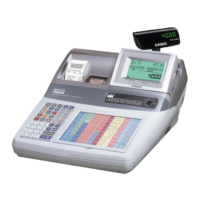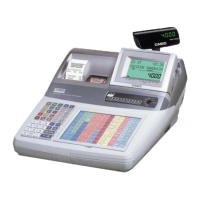How to fix Casio TE-100 that does not operate at all?
- CChristine JonesAug 20, 2025
If your Casio Cash Register is not operating, ensure the power cord is plugged in and the mode switch is set to a position other than OFF. Check if the electric outlet is active by using another outlet. Also, make sure the paper is loaded correctly. If these steps don't work, contact a CASIO service representative.