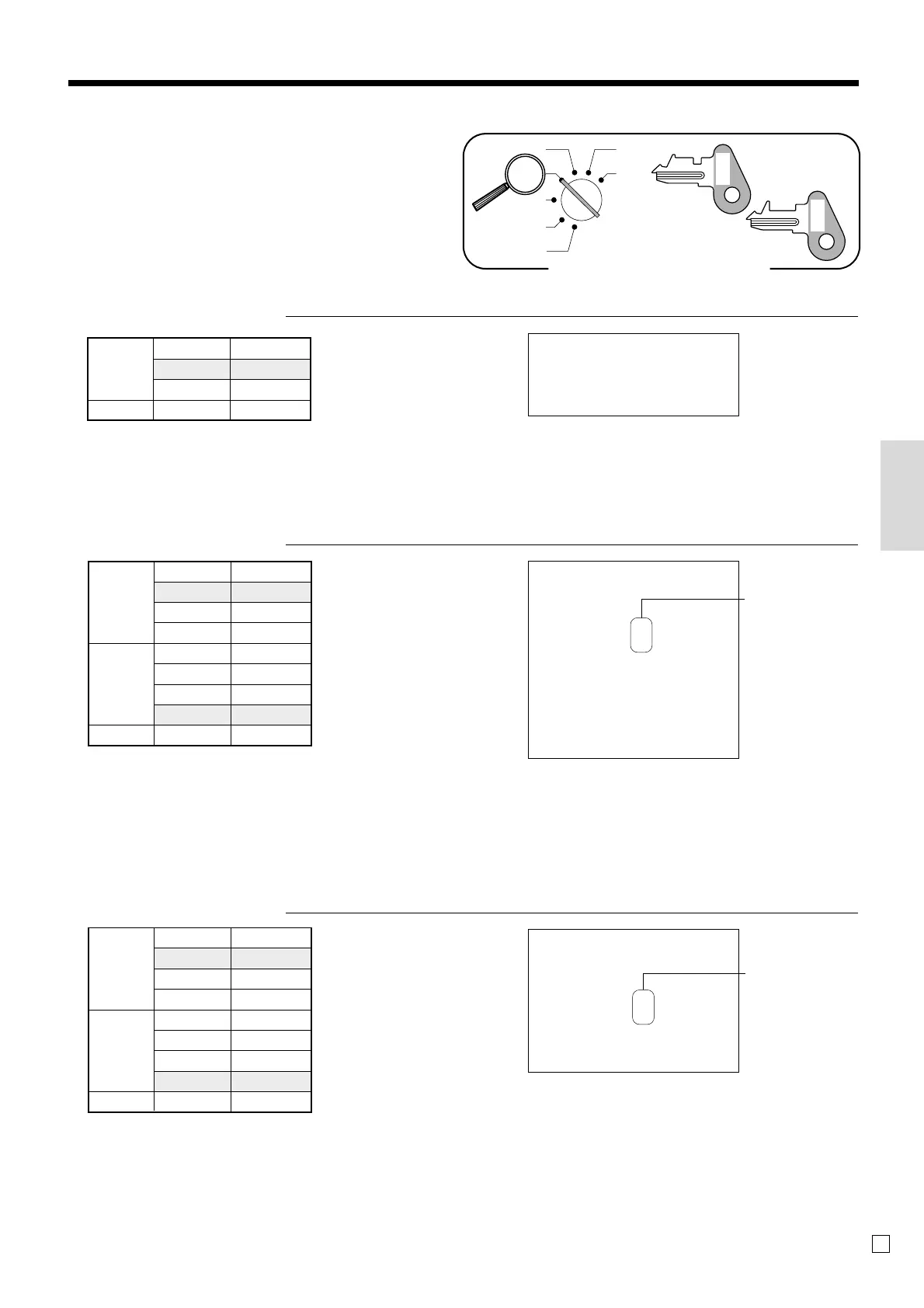27
Basic Operations and Setups
E
Registering department keys by
programming data
Preset price
OPERATION RECEIPT
'
a
Preset tax status (Add-on tax)
OPERATION RECEIPT
5X
(
)
s
20-a
*
To print tax status symbols, please refer to page 44.
Preset tax status (Add-in tax)
OPERATION RECEIPT
5X
(
)
s
20-a
*
To print tax status symbols, please refer to page 44.
REG 15-03-2002 08:55
000005
DEPT02 •1.00
CASH •
1
.
00
—
Department
descriptor/unit price
CAL
REG
OFF
RF
PGM
X
Z
OP
C-A02
PGM
C-A32
Mode Switch
Unit price ($2.00)
Item 1
Quantity 5
Dept. 3
Taxable (1)
Unit price ($2.00)
Item 2
Quantity 1
Dept. 4
Taxable (2)
Payment Cash $20.00
( ): Preset value
Unit price ($1.00)
Item Quantity 1
Dept. 2
Payment Cash $1.00
( ): Preset value
Unit price ($2.00)
Item 1
Quantity 5
Dept. 3
Taxable (1)
Unit price ($2.00)
Item 2
Quantity 1
Dept. 4
Taxable (2)
Payment Cash $20.00
( ): Preset value
REG 15-03-2002 09:00
000006
5 X @2.00
DEPT03 T1 •10.00
DEPT04 T2 •2.00
TAX-AMT 1 •10.00
TAX 1 •0.50
TAX-AMT 2 •2.00
TAX 2 •0.12
TOTAL •
12
.
62
CASH •20.00
CHANGE •7.38
Tax status symbols
*
— Taxable Amount 1
— Tax 1
— Taxable Amount 2
— Tax 2
REG 15-03-2002 09:05
000007
5 X @2.00
DEPT03 T1 •10.00
DEPT04 T2 •2.00
TOTAL •
12
.
00
CASH •20.00
CHANGE •8.00
Tax status symbols
*
