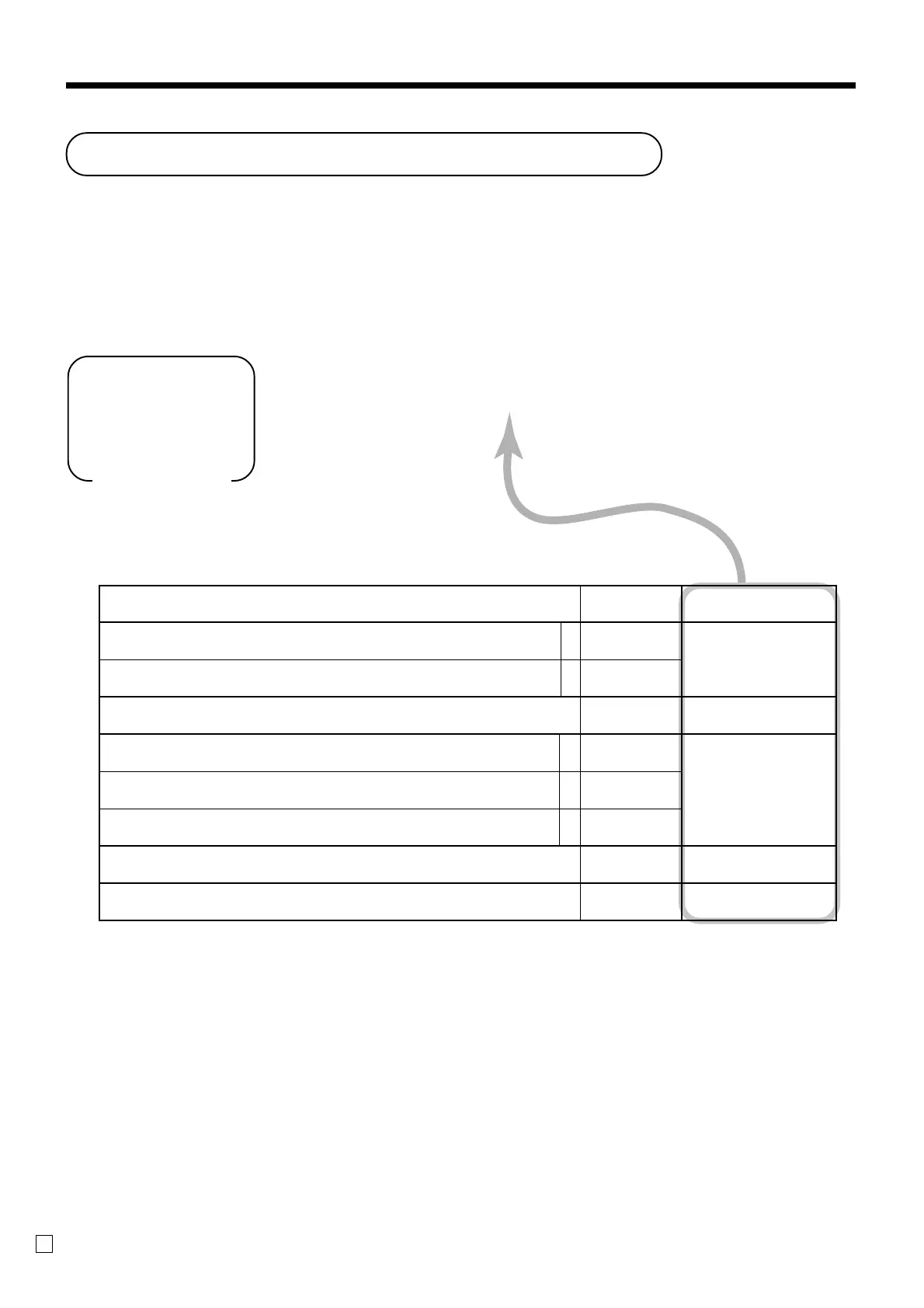62
Convenient Operations and Setups
E
Percent key feature programming
In this section, detail information of p is described.
Programming to the percent key
To program a percent rate, please refer to the page 30.
63s 6 ::;::;; 6 p 6 s
D
7
D
6
D
5
D
4
D
3
D
2
D
1
Mode Switch
PGM
Fraction control, round off = 0, cut off = 1, round up = 2
Key attribution
Prohibit manual entry to override programmed percentage.
Always “0”
Taxable status 1
Taxable status 2
Taxable status 3
Taxable status 4
Always “00”
:
D
7
a+b = :
D
6
;
D
5
a+b+c = :
D
4
:
D
3
;;
D
2
D
1
Significant
number
%– = 0
%+ = 1
No = 0
Yes = 2
No = 0
Yes = 1
No = 0
Yes = 2
No = 0
Yes = 4
No = 0
Yes = 4
a
b
a
b
c
