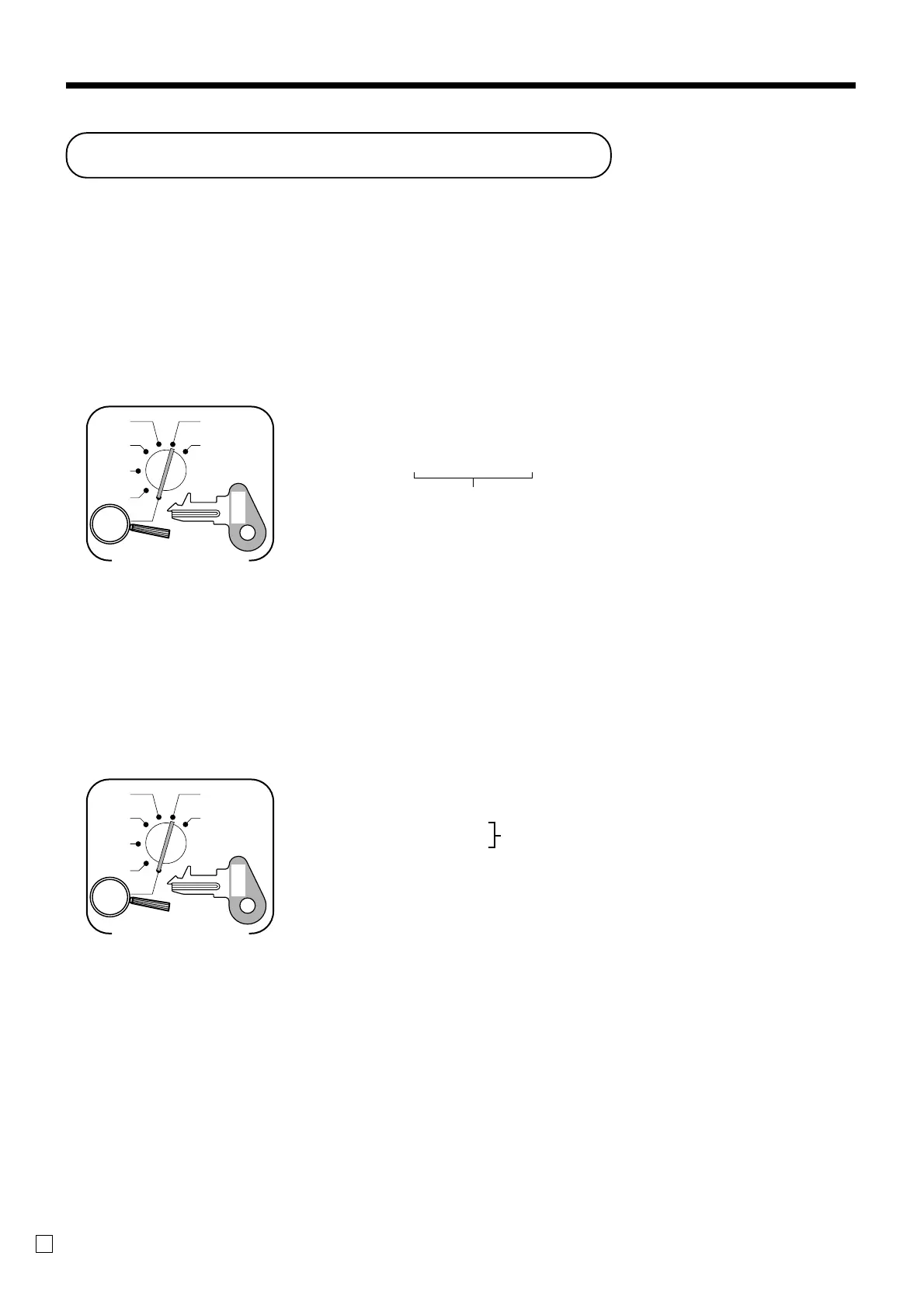30
Basic Operations and Setups
E
To program tax status to the p key
Preparing and using discounts
This section describes how to prepare and register discount.
Programming discounts
You can use the p key to register discounts (percentage decreases). The more detailed informations about the
discount (and premium) are described in the “Registering discounts and premiums” section in the “Convenient
Operations and setups” on page 63.
To program a rate to the p key
61s6 :::: 6 p 6 s
Preset rate
Example:
10% 2 10
5.5% 2 5^5
12.34% 2 12^34
Note: Tax symbols
T1: Tax table 1
T2: Tax table 2
T3: Tax table 3
T4: Tax table 4
*: Tax table 1, 2, 3 and 4
p is initialized as non-tax.
{
}
[ (Tax table 1) P (Tax table 2)
k (Tax table 3) e (Tax table 4)
[P
(Tax table 1, 2, 3 and 4)
ke
B (Non tax)
CAL
REG
OFF
RF
PGM
X
Z
Mode Switch
PGM
C-A32
CAL
REG
OFF
RF
PGM
X
Z
Mode Switch
PGM
C-A32