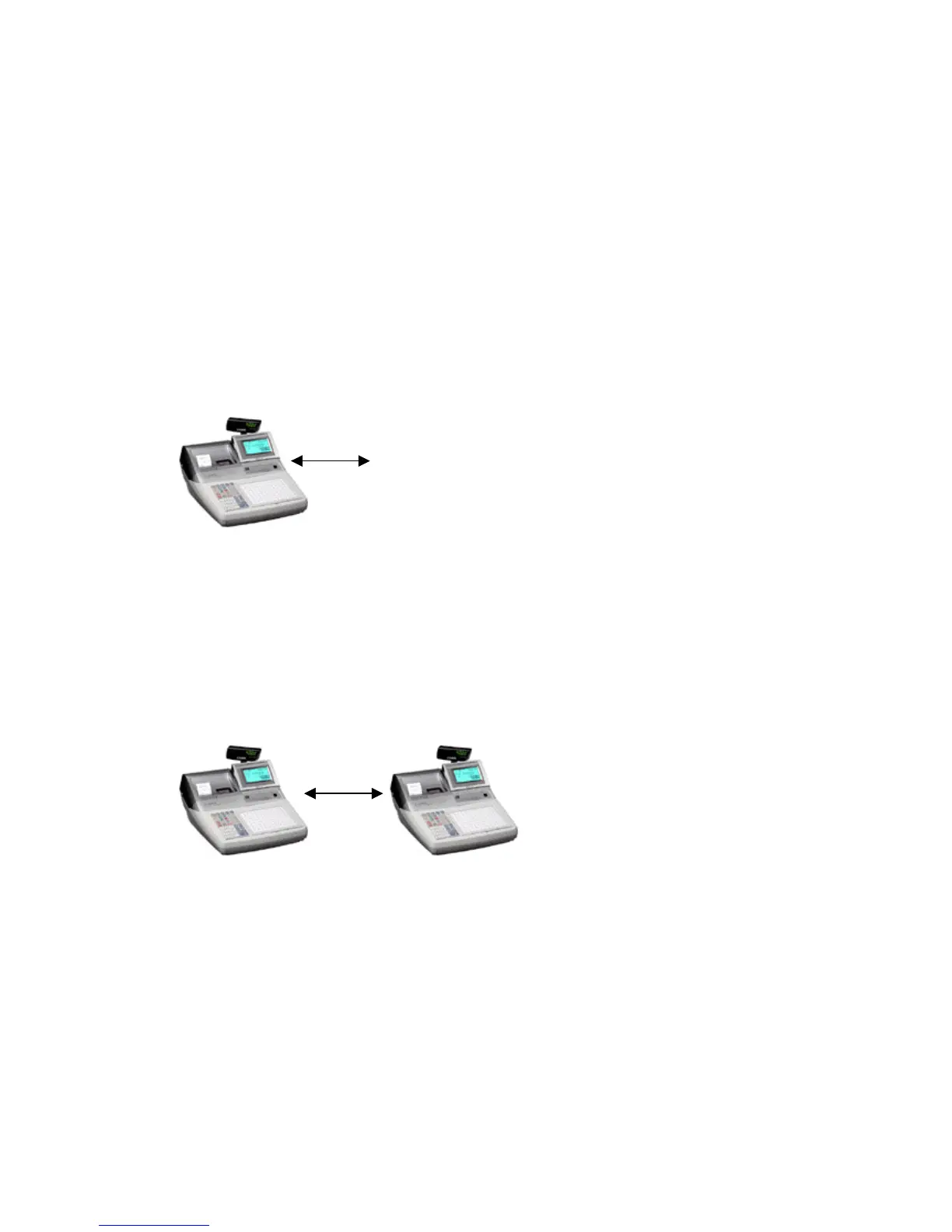Setting up the In-Line network in detail
To set up the in-line network you must install the I/O PB-17 boards
into each terminal.
There are 2 types of In-line network selectable via a selector
switch, which can be found on the underside of the cash register
Selector switch position 1 = Casio In-Line (ARCNET)
Selector switch position 2 = Cat-5A Cable
Initialise the first terminal and the machine number will be
MC#01connect the Casio or Cat-5 cable to the white Casio
connector or the OUT port of Cat-5 board.
In-line cable
Master
Add the second cash register and plug the In-line cable into the
white Casio connector or the IN port of the Cat-5 board
Initialise the cash register and check that the terminal has been
recognised in the In-line network by checking that the MC# number
is MC#02
In-line
Master Satellite
Add the third cash register to the network and plug the In-line
cable into the white Casio connector or the OUT port of machine 2
to the IN port of the Cat-5 board.
Initialise the cash register and check that the terminal has been
recognised in the In-line network by checking that the MC# number
is MC#03
Copy the above for machine 4 looking for MC#04 after initialisation
26