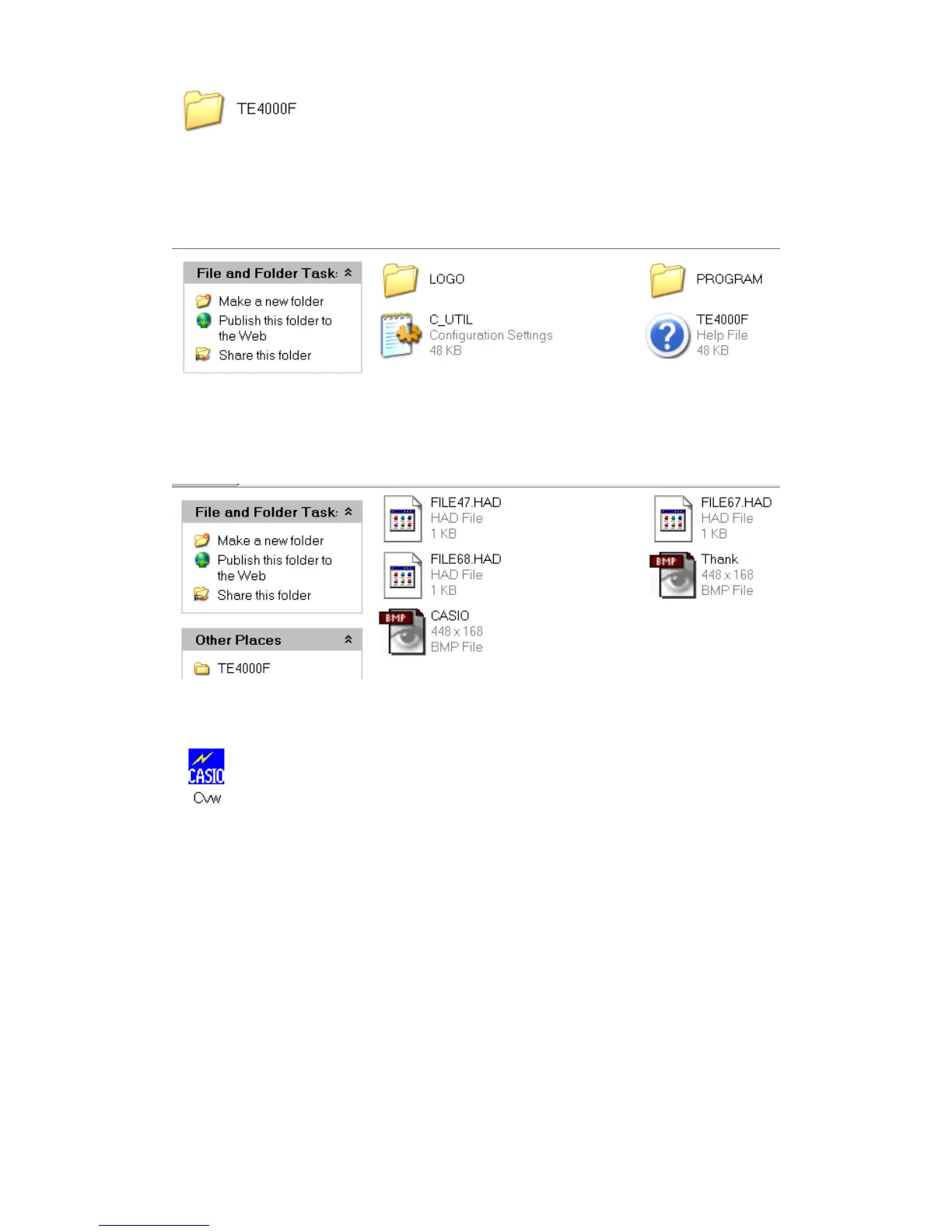Double click the TE4000F or TE-4500 folder
Inside this folder you will see the following files
Double click the logo folder
Paste the Casio graphic logo and the Thank watermark files to the
logo folder
Go back to your CV-10 folder and double click on the icon below
The CV-10 program will now be loaded and you should see the
following screen
46