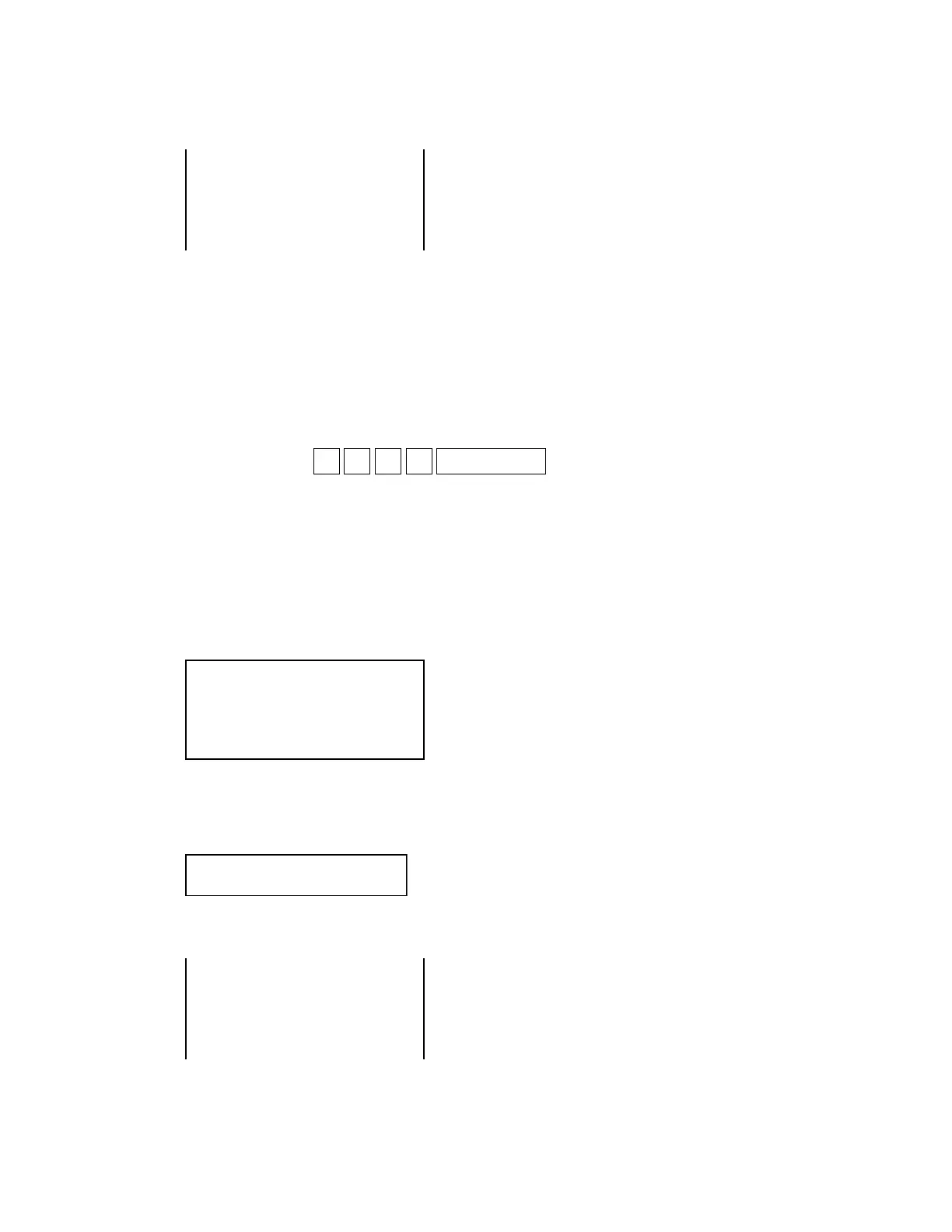— 52 —
[Print]
* When the one time check is selected
When “OK” key is pressed. NG is printed when “NG” key is pressed.
When “OK” key is pressed. NG is printed when “NG” key
is pressed.
REAR DISP n122
REAR DISP OK
END n122
[ 14 ] REMOTE DISPLAY test
[Function]
This test will check the remote display.
Remote display cable connects to COM3.
The test ends by the judgment of the operator either by OK or NG only when the one time check is
selected.
[Operation]
The test does not end unless inputting OK or NG key when the one time check is selected.
Operation : n a 2 3 SUBTOTAL
n: 0 = One time check (can be omitted)
not 0 = Continuous check ( To stop the test, press “Esc” key )
a: 0 = displays the test characters
1 = displays all dots
The test keeps the display continuously when the continuous check is selected.
* When the one time check is selected, the following keys can be used.
OK : 1 NG : 9
[LCD]
* When the one time check is selected
[REAR DISP display]
When the continuous check is selected, VFD scrolls. To clear the VFD, press “Esc” key.
When the one time check is selected, VFD remains.
* Test characters
When “OK” key is pressed. NG is displayed when “NG” key
is pressed.
REMOTE DISP na23
REMOTE DISP OK
END na23
1234567890ABCDEFGHIJ
KLMNOPQRSTUVWXYZabcd
[Print]
* When the one time check is selected
REMOTE DISP na23
REMOTE DISP OK
END na23
When “OK” key is pressed. NG is printed when “NG” key
is pressed.
