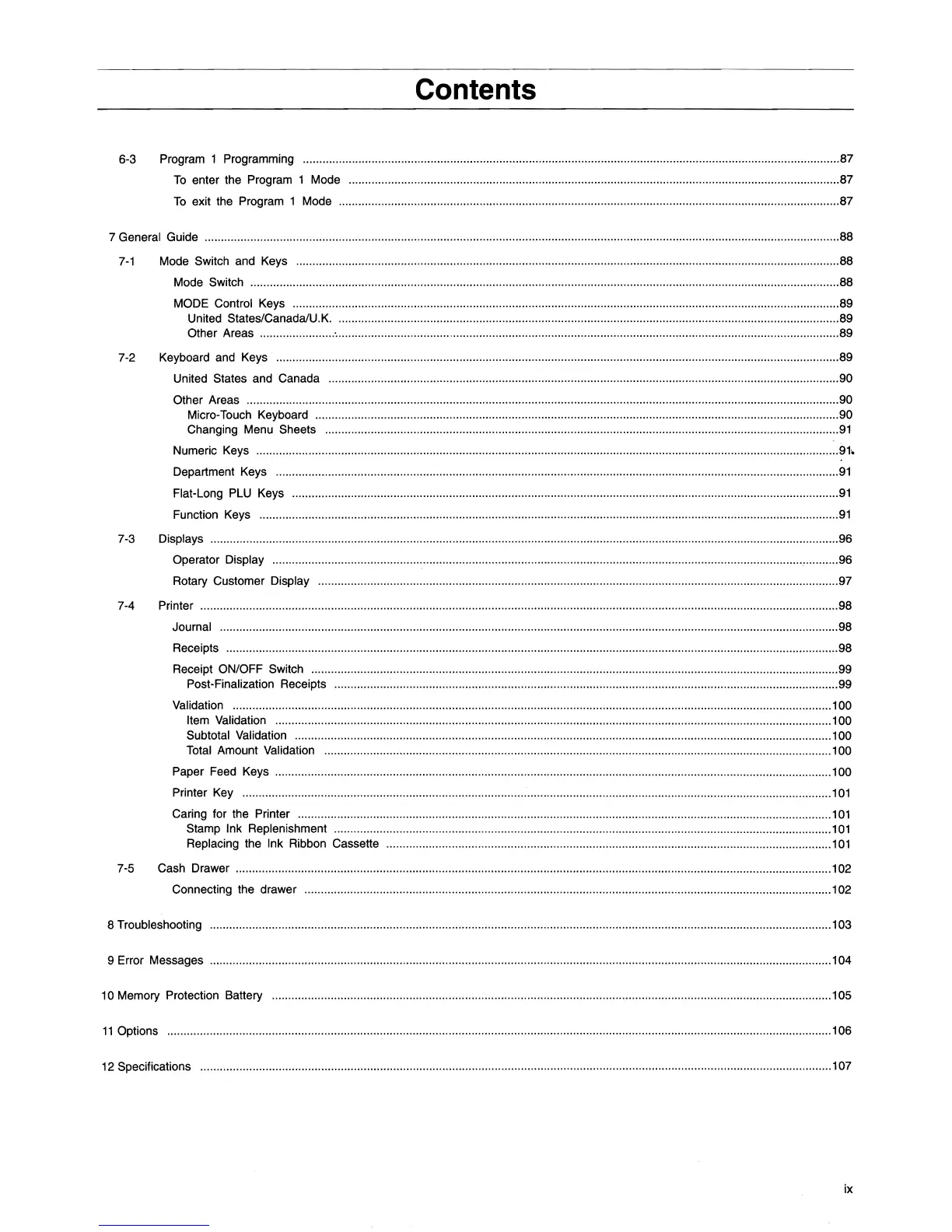Contents
6-3 Program 1 Programming ....................................................................................................................................................................87
To
enter the Program 1 Mode ......................................................................................................................................................87
To
exit the Program 1 Mode .........................................................................................................................................................87
7 General Guide ..................................................................................................................................................................................................88
7-1
Mode Switch and Keys ......................................................................................................................................................................88
Mode Switch ....................................................................................................................................................................................88
MODE Control Keys .......................................................................................................................................................................89
United States/Canada/U.K ..........................................................................................................................................................89
Other Areas ...................... : .......................................................................................................................................................... 89
7-2 Keyboard and Keys ............................................................................................................................................................................89
United States and Canada ............................................................................................................................................................
90
Other Areas .....................................................................................................................................................................................90
Micro-Touch Keyboard ................................................................................................................................................................90
Changing Menu Sheets .............................................................................................................................................................
91
Numeric Keys ..................................................................................................................................................................................91.
Department Keys ............................................................................................................................................................................
91
Flat-Long PLU Keys .......................................................................................................................................................................
91
Function Keys .................................................................................................................................................................................
91
7-3 Displays ................................................................................................................................................................................................96
Operator Display .............................................................................................................................................................................96
Rotary Customer Display ...............................................................................................................................................................
97
7-4 Printer ...................................................................................................................................................................................................98
Subtotal Validation ....................................................................................................................................................................
1
00
Total Amount Validation ...........................................................................................................................................................1
00
Paper Feed Keys ..........................................................................................................................................................................1
00
Printer Key ....................................................................................................................................................................................1
01
Journal .............................................................................................................................................................................................98
Receipts ...........................................................................................................................................................................................98
Receipt ON/OFF Switch .................................................................................................................................................................
99
Post-Finalization Receipts ..........................................................................................................................................................
99
Val
idation .......................................................................................................................................................................................
100
Item Validation ..........................................................................................................................................................................
100
Caring for the Printer ...................................................................................................................................................................101
Stamp Ink Replenishment ........................................................................................................................................................101
Replacing the Ink Ribbon Cassette ........................................................................................................................................101
7-5
Cash Drawer ......................................................................................................................................................................................
102
Connecting the drawer .................................................................................................................................................................
102
8 Troubleshooting ..............................................................................................................................................................................................1 03
9 Error Messages ..............................................................................................................................................................................................
104
10
Memory Protection Battery ...........................................................................................................................................................................1 05
11
Options ...........................................................................................................................................................................................................
106
12
SpeCifications .................................................................................................................................................................................................1
07
ix