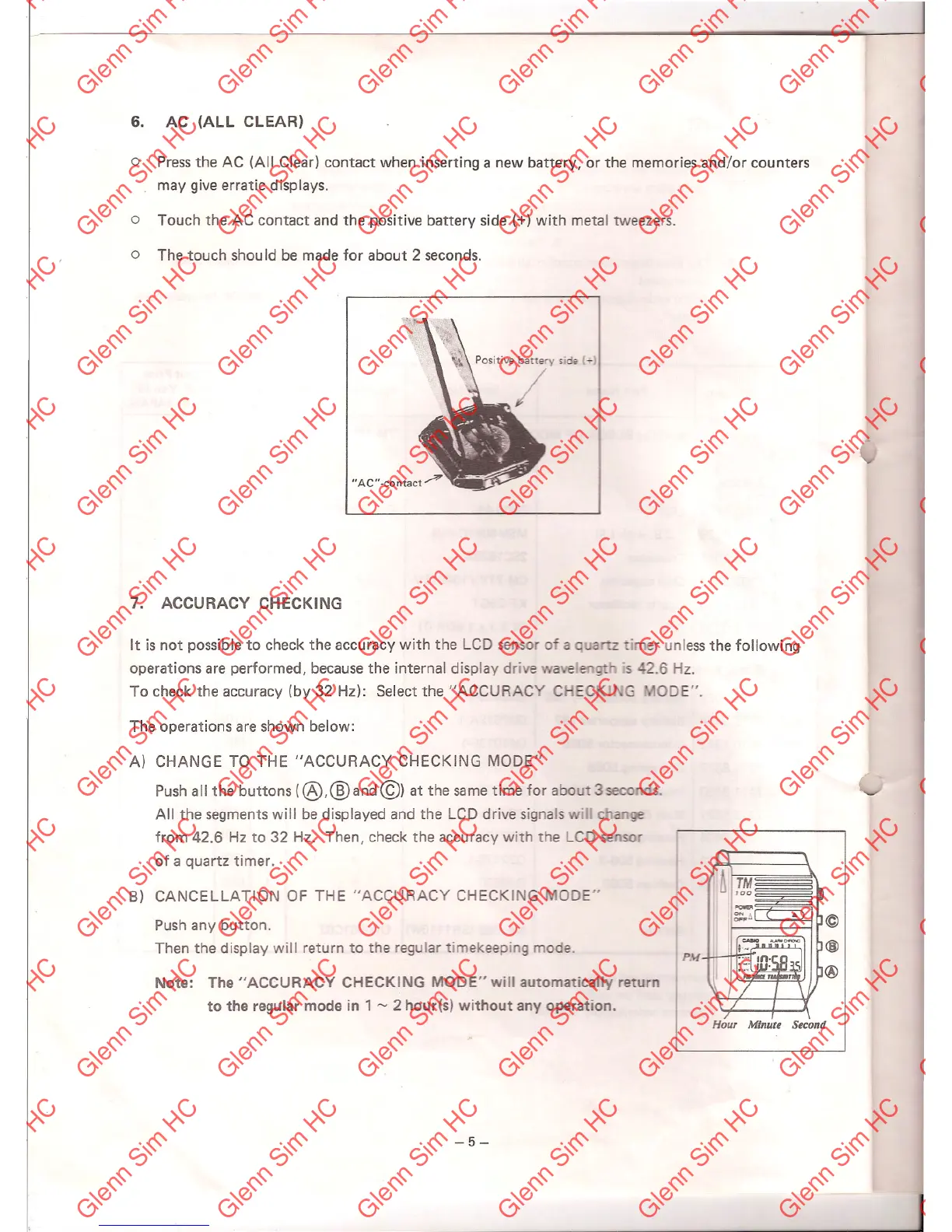6. AC (ALL CLEAR)
o Press the AC (All Clear) contact when inserting a new battery, or the memories and/or counters
may give erratic displays.
o Touch the AC contact and the positive battery side
(+) with metal tweezers.
o The touch shou Id be made for about 2 seconds.
7. ACCURACY CHECKING
It is not possible to check the accuracy with the LCD sens r
0'" a a"'tz ."
operations are performed, because the internal display dri e .G e
To check the accuracy (by 32 Hz): Select the "ACCURACY C
E K
The operations are shown below:
er unless the following
2.6 Hz.
ODE".
A) CHANGE TO THE "ACCURACY CHECKING MODE"
Push all the buttons (®,®and@) at the same time for abo'
3secOltC1S
All the segments will be displayed and the LCD drive signals i c -
from 42.6 Hz to 32 Hz. Then, check the accuracy with the LCD se
of a quartz timer.
B) CANCELLATION OF THE "ACCURACY CHECKING ODE"
Push any button.
Then the display will return to the regular timekeepi g mode.
Note: The "ACCURACY CHECKING MODE" will automatically
return
to the regular mode in 1 ~ 2 hour(s) without any operation.
P.'rf
©
@
@
-5-
Hour Minute Second
Glenn Sim HC
Glenn Sim HC
Glenn Sim HC
Glenn Sim HC
Glenn Sim HC
Glenn Sim HC
Glenn Sim HC
Glenn Sim HC
Glenn Sim HC
Glenn Sim HC
Glenn Sim HC
Glenn Sim HC
Glenn Sim HC
Glenn Sim HC
Glenn Sim HC
Glenn Sim HC
Glenn Sim HC
Glenn Sim HC
Glenn Sim HC
Glenn Sim HC
Glenn Sim HC
Glenn Sim HC
Glenn Sim HC
Glenn Sim HC
Glenn Sim HC
Glenn Sim HC
Glenn Sim HC
Glenn Sim HC
Glenn Sim HC
Glenn Sim HC
Glenn Sim HC
Glenn Sim HC
Glenn Sim HC
Glenn Sim HC
Glenn Sim HC
Glenn Sim HC
Glenn Sim HC
Glenn Sim HC
Glenn Sim HC
Glenn Sim HC
Glenn Sim HC
Glenn Sim HC
Glenn Sim HC
Glenn Sim HC
Glenn Sim HC
Glenn Sim HC
Glenn Sim HC
Glenn Sim HC
Glenn Sim HC
Glenn Sim HC
Glenn Sim HC
Glenn Sim HC
Glenn Sim HC
Glenn Sim HC
Glenn Sim HC
Glenn Sim HC
Glenn Sim HC
Glenn Sim HC
Glenn Sim HC
Glenn Sim HC
Glenn Sim HC
Glenn Sim HC
Glenn Sim HC
Glenn Sim HC
Glenn Sim HC
Glenn Sim HC
Glenn Sim HC
Glenn Sim HC
Glenn Sim HC
Glenn Sim HC
Glenn Sim HC
Glenn Sim HC
Glenn Sim HC
Glenn Sim HC
Glenn Sim HC
Glenn Sim HC
Glenn Sim HC
Glenn Sim HC
Glenn Sim HC
Glenn Sim HC