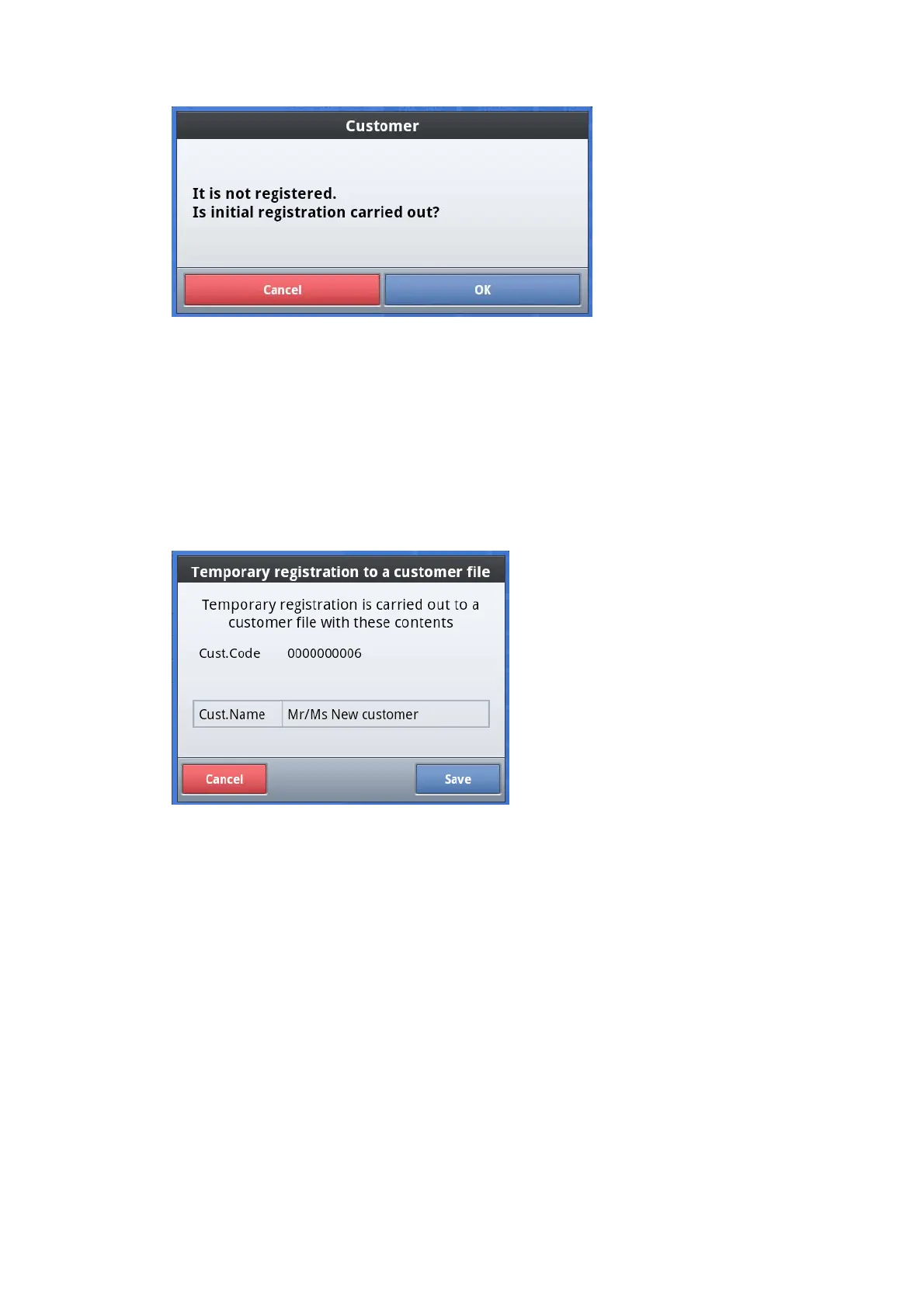[2] Customer is not registered, if you want to register as a new customer
Dialog is displayed if the customer has not been registered.
If you want to register as a new customer, and then tap <OK> dialog
lower right.
Please tap the <Cancel> If you want to cancel the registration.
Registration confirmation screen of the customer is displayed, register
the customer's name.
When you tap the frame that are listed as "New Customer", customer
name input screen is displayed.
14