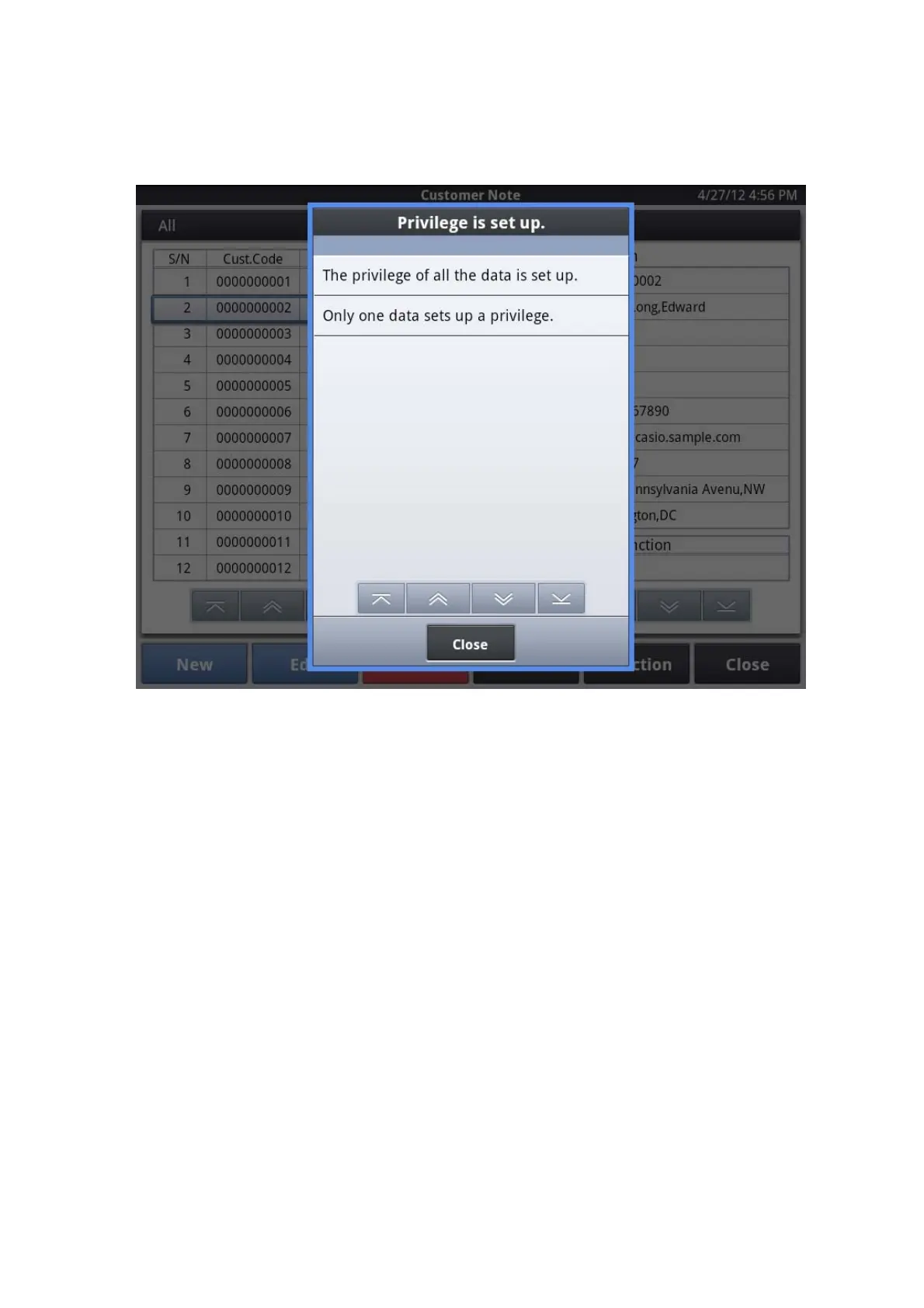2.1.8.3. Setting for Customer Privilege
The privilege to a customer is set up. (Giving a discount)
A setup of a privilege can be performed when the tap of the <Func> button at the
base of the screen is carried out.
Selection of [Batch data input] and [Individual setting] can be performed.
In the case of [Batch data input] setting, a privilege can be set to all customers
displayed in the list.
In the case of [Individual setting] setting, a privilege can be set to the customer
specified in the list displayed.
The list of discount in the cash register will be displayed when a package setup or
separate setting is chosen, please carry out a tap and choose.
Specifying a customer in the displayed list, when deleting a privilege (Func) -- after
that tap -- <modify> -- button and please carry out the tap of the privilege of a
25