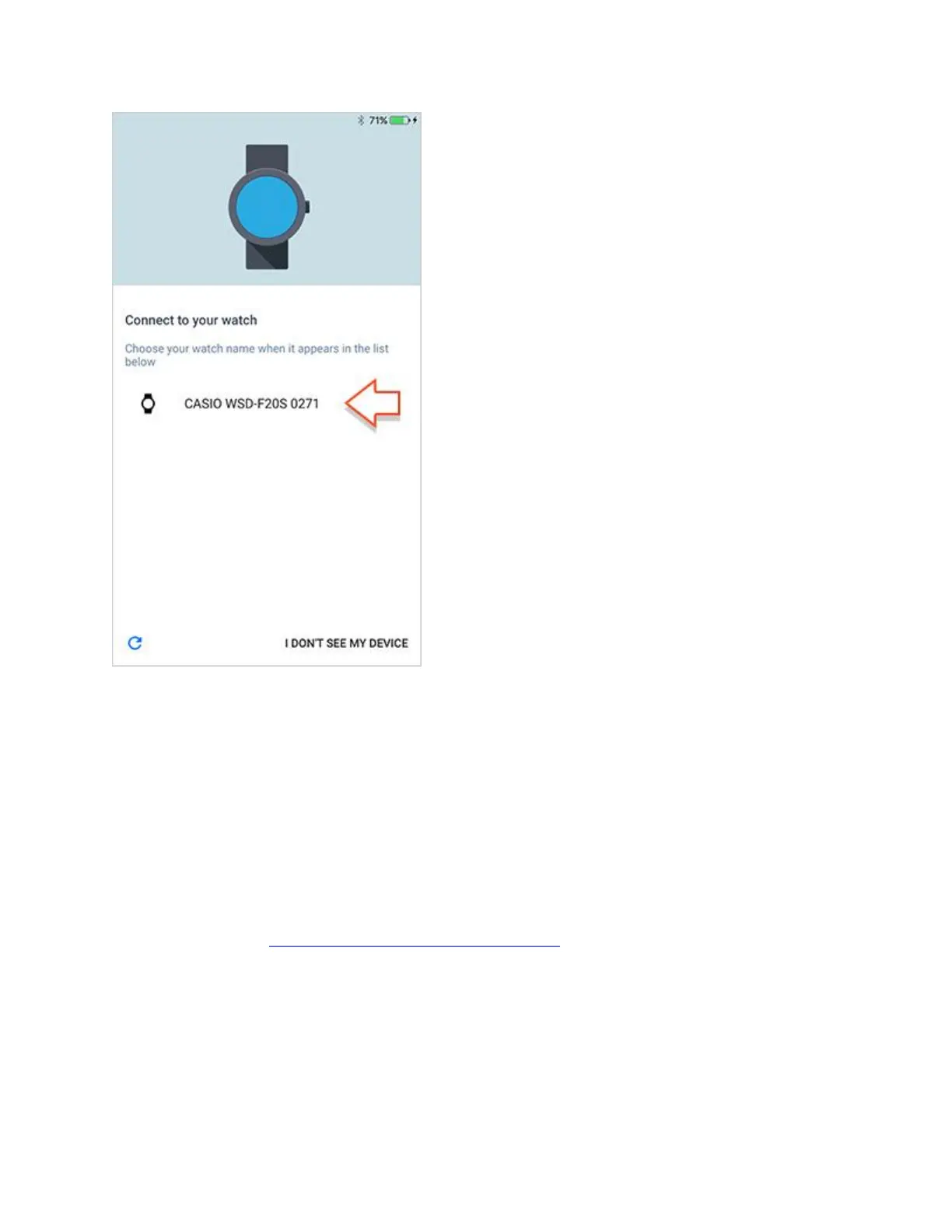STEP12
Next, follow the instructions displayed by the Android Wear app on your iPhone to complete the
pairing setup operation.
[Important!]
During the setup procedure, you will be prompted to configure Google account settings.
You will need to configure Google account settings in order to update apps and to install new
apps using Play Store. Do not skip this step. Be sure to create a new account or select an existing
account if you have one.
Next, configure the "Settings Required to Use CASIO Apps" on the Basic Operation Guide page.
