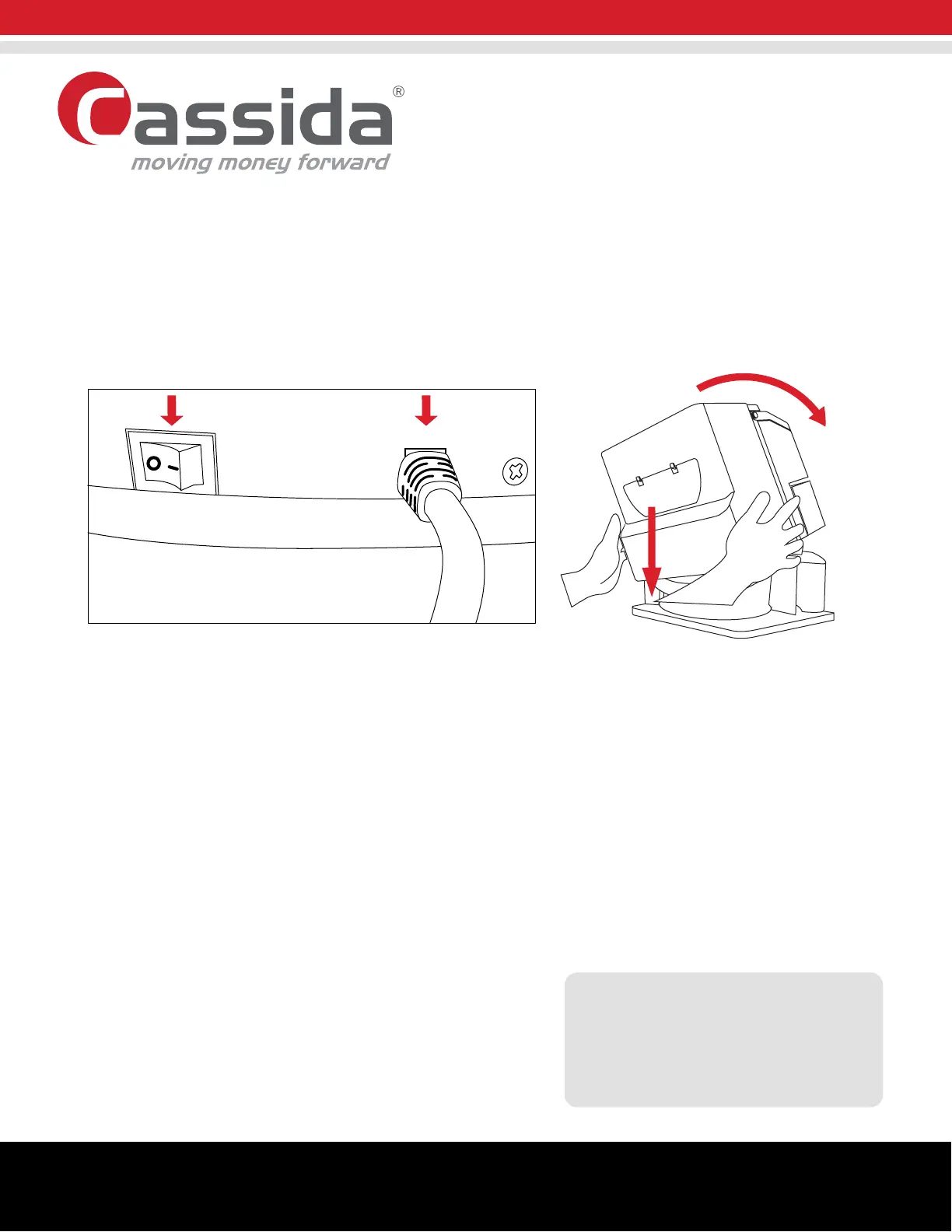Cassida Corporation • 11035 Technology Place, Suite 500 San Diego, CA 92127 • www.CassidaUSA.com
©2019 Cassida Corporation. All rights reserved. Specifications subject to change without notice. Cassida is a registered trademark of the Cassida Corporation.
REV0919
CONTACT INFORMATION
Cassida Corporation
After Market Technical Services
Support: http://www.cassidausa.com/support
E-Mail: support@cassidausa.com
12. Reinstall the housing. Housing must be properly lined up with the AC power cord at the back of the machine.
Do not force the housing while placing it back, as this could damage the coin feed mechanism built into
the housing.
13. Reinstall all three cover screws removed in Section 3 Step 2.
14. Ensure all cleaned parts are dry of the cleaning agent prior to use.
15. If, after following this procedure, issues are still occurring with the machine, please contact Cassida After
Market Technical Services for further troubleshooting. Be sure to provide the following information:
a. Model
b. Serial Number (label with barcode, located under the unit)
C300
Cleaning Procedure
