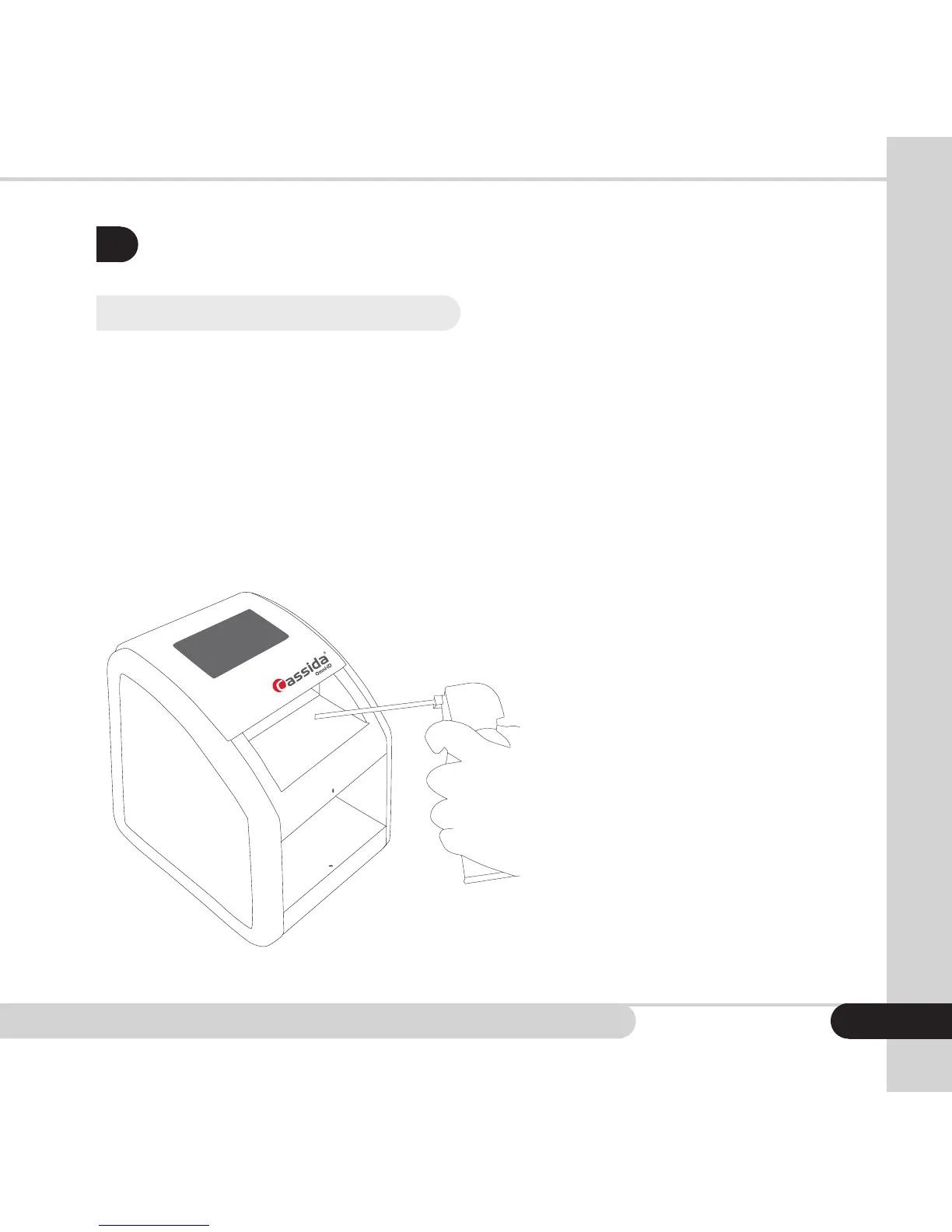Cassida Omni-ID Counterfeit Detector / UV Verier
MAINTENANCE AND WARRANTY
3.
3.1 Maintenance
Regular maintenance will ensure accurate operation of the unit and will
prolong its service life. Use an air duster to remove dust from the sensors. Insert
approximately ¼ inch of the duster nozzle through the front bill insertion slot to
blow away any debris that may have accumulated inside the unit.
Do not insert the nozzle more than ¼ inch into the unit, as it may damage the
sensor mechanisms inside the Omni-ID unit.
Use a soft cloth to clean the start sensor on the ID reader area. Follow up with
canned air to blow any dust or lint out of the ID reader area.
9
