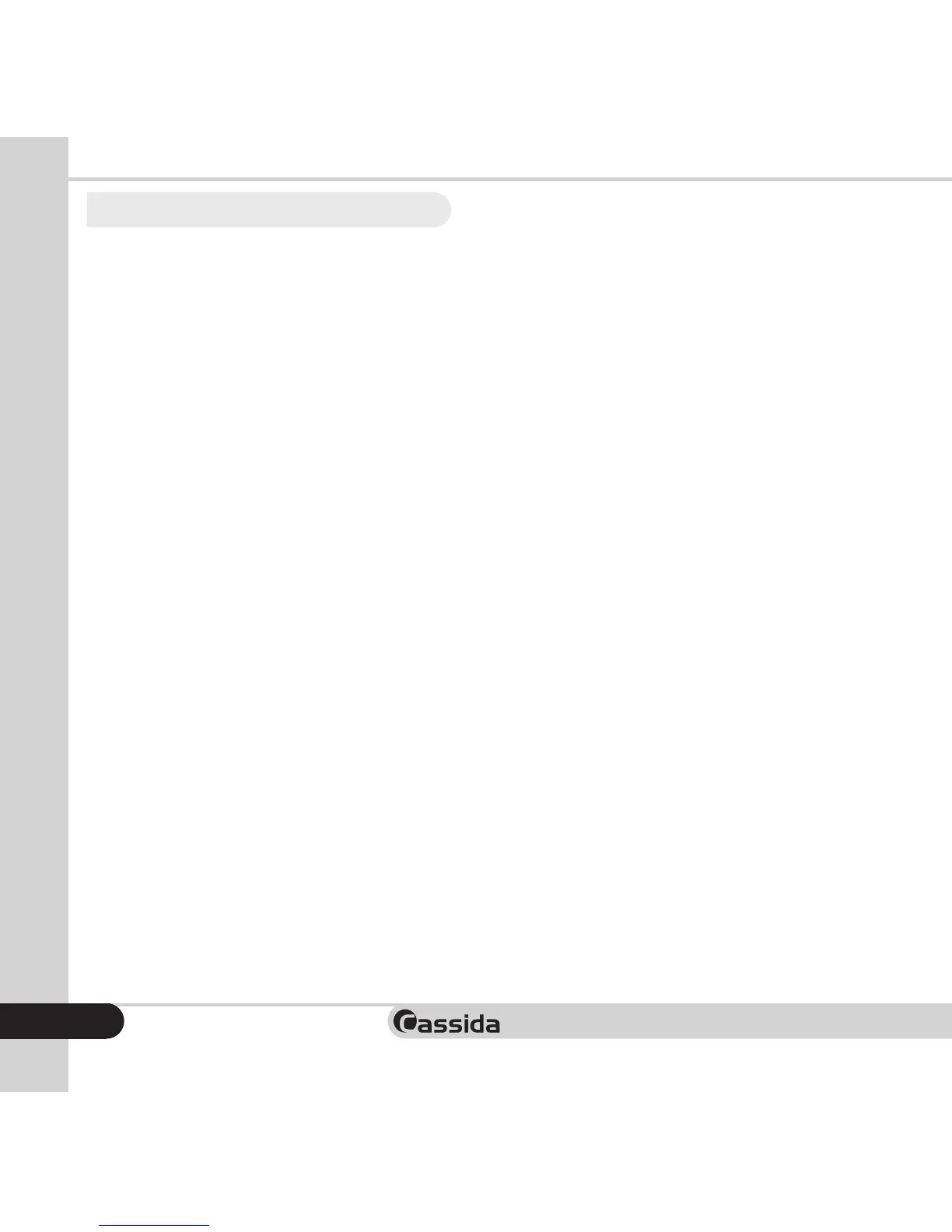Moving money forward
®
10
3.2 Troubleshooting
Because of the printing method used by the US Mint, bills are not exactly
identical. This will occasionally cause a bill to not be recognized on the rst run in
an automatic detector. This may also occur if a bill is inserted with even a slight
deviation from the required pathway. The Cassida Omni-ID is a very advanced
machine and will not accept a counterfeit bill. If it recognizes a bill after the
second or third attempt, you can be assured the bill is genuine.
Several factors can cause the Cassida Omni-ID to not recognize a genuine bill:
• Overly wrinkled, overly creased and overly worn bills
• A physical shock
• A sudden change in temperature or humidity
• Extended period of non-use.
If the Omni-ID does not show UV security marks, rst check that the ID is from one
of the four states that do not currently use UV security marks on their IDs: Maine,
New Hampshire, North Dakota and Tennessee.
If the UV indicator is not working, turn the unit off, unplug it from the wall. Reinsert
the plug and turn the machine on to perform a reset.
