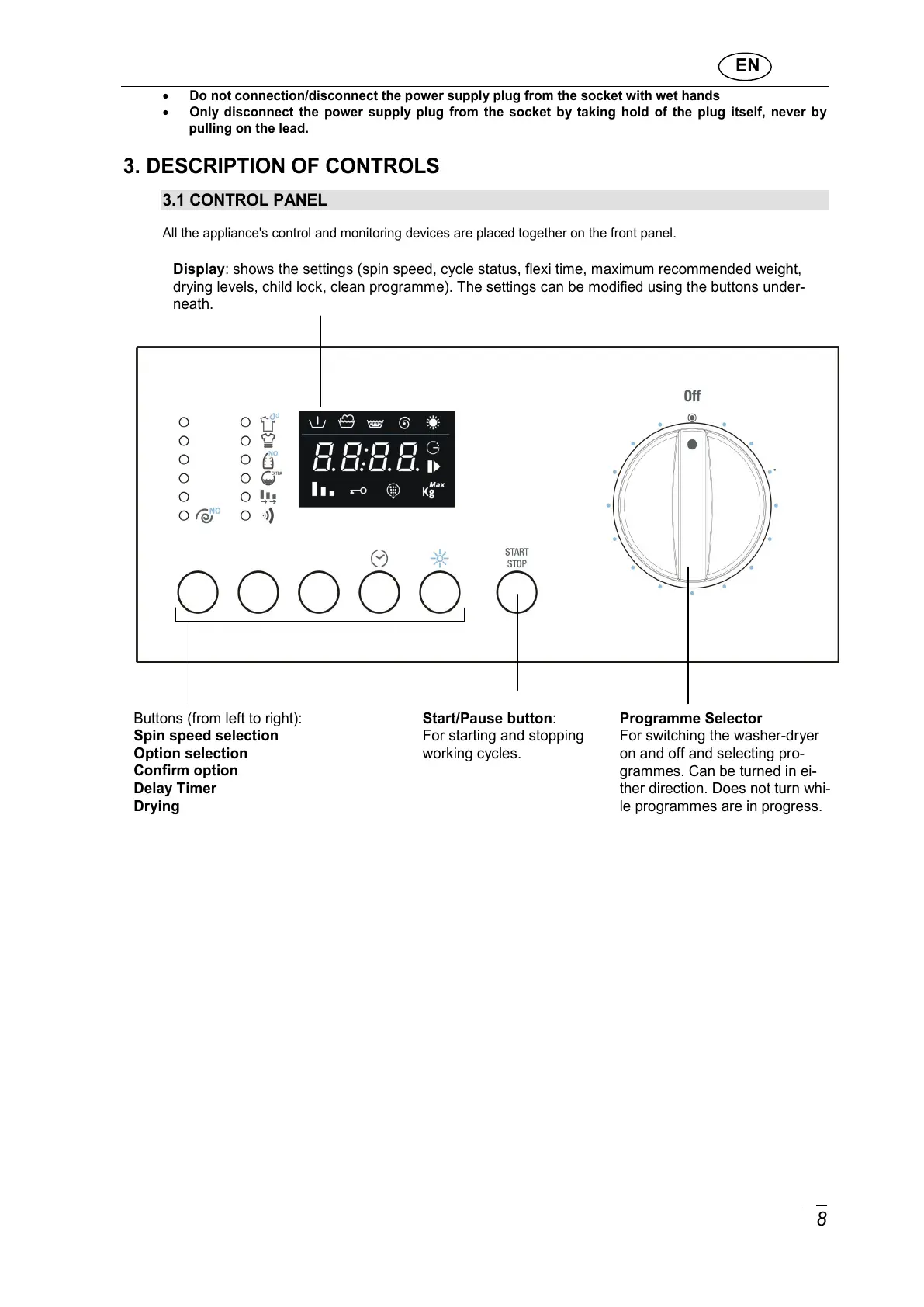• Do not connection/disconnect the power supply plug from the socket with wet hands
• Only disconnect the power supply plug from the socket by taking hold of the plug itself, never by
pulling on the lead.
3. DESCRIPTION OF CONTROLS
3.1 CONTROL PANEL
All the appliance's control and monitoring devices are placed together on the front panel.
For switching the washer-dryer
on and off and selecting pro-
grammes. Can be turned in ei-
ther direction. Does not turn whi-
le programmes are in progress.
:
For starting and stopping
working cycles.
: shows the settings (spin speed, cycle status, flexi time, maximum recommended weight,
drying levels, child lock, clean programme). The settings can be modified using the buttons under-
neath.
Buttons (from left to right):
Spin speed selection
Option selection
Confirm option
Delay Timer
Drying
All manuals and user guides at all-guides.com