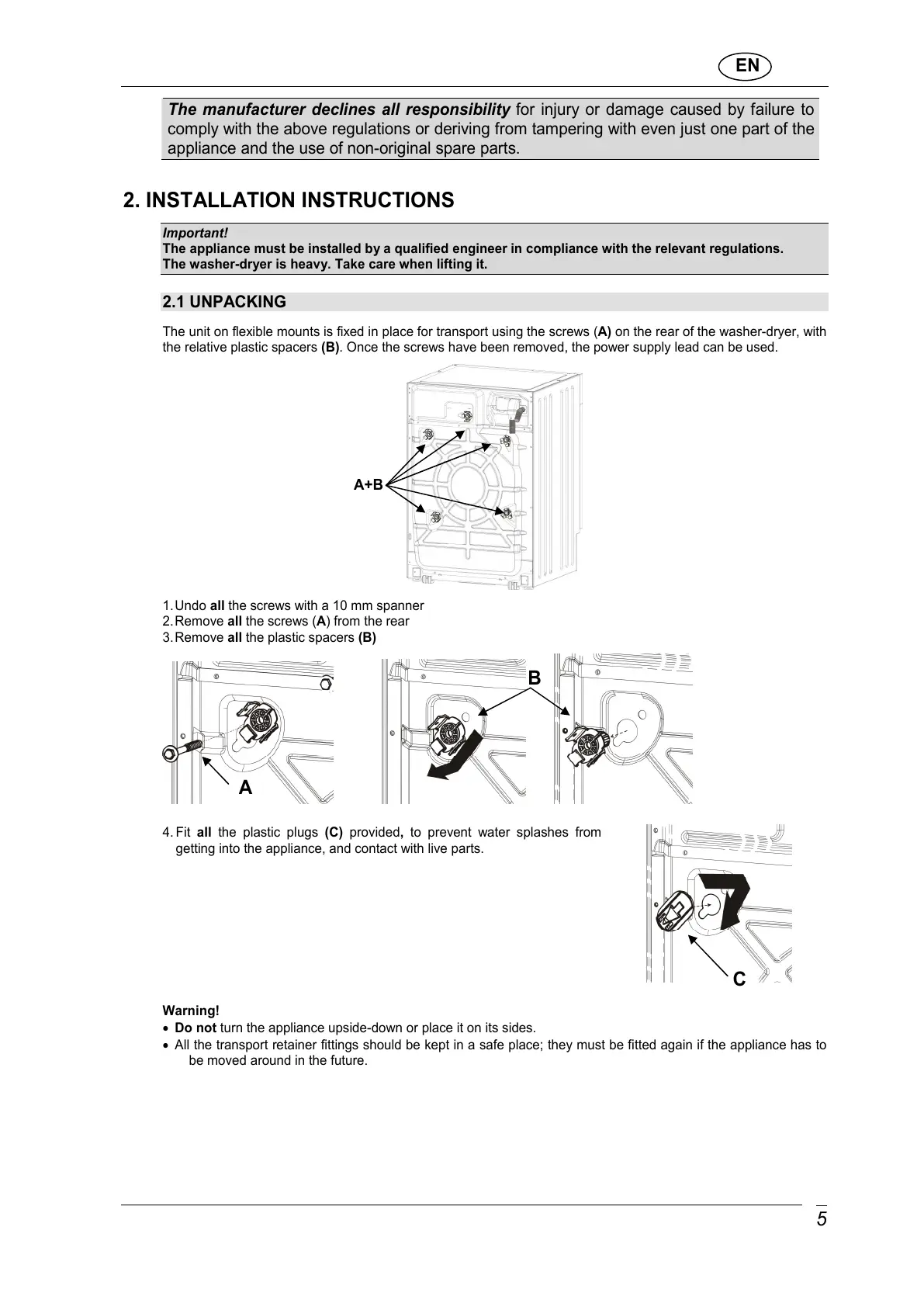The manufacturer declines all responsibility for injury or damage caused by failure to
comply with the above regulations or deriving from tampering with even just one part of the
appliance and the use of non-original spare parts.
2. INSTALLATION INSTRUCTIONS
Important!
The appliance must be installed by a qualified engineer in compliance with the relevant regulations.
The washer-dryer is heavy. Take care when lifting it.
2.1 UNPACKING
The unit on flexible mounts is fixed in place for transport using the screws (A) on the rear of the washer-dryer, with
the relative plastic spacers (B). Once the screws have been removed, the power supply lead can be used.
1. Undo all the screws with a 10 mm spanner
2. Remove all the screws (A) from the rear
3. Remove all the plastic spacers (B)
4. Fit all the plastic plugs (C) provided, to prevent water splashes from
getting into the appliance, and contact with live parts.
Warning!
• Do not turn the appliance upside-down or place it on its sides.
• All the transport retainer fittings should be kept in a safe place; they must be fitted again if the appliance has to
be moved around in the future.
A+B
A
B
C