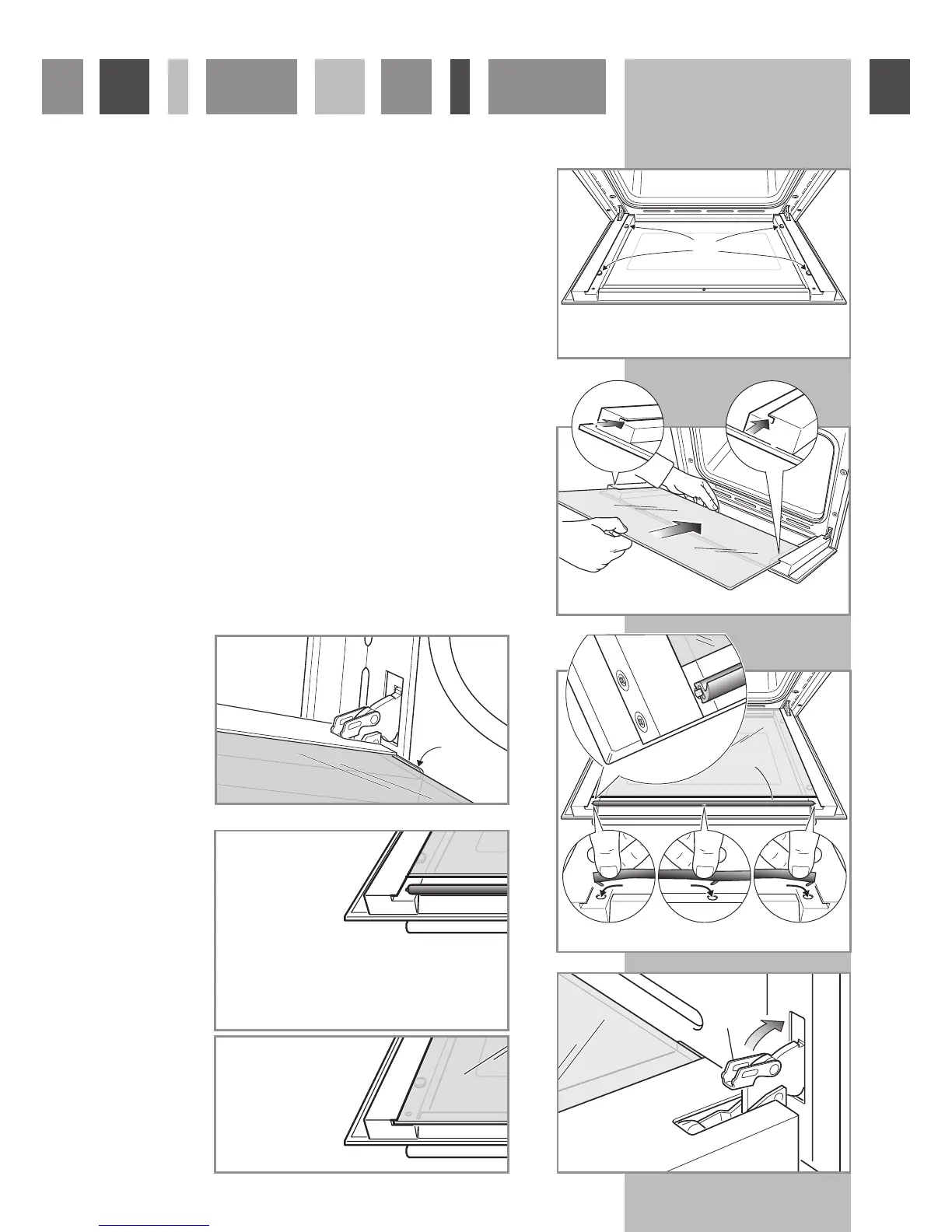Replacing the Inner Pane of Glass
1. Make sure the door is locked open (see fig. 22).
2. Replace the inner pane:
– Check that the four rubber pads are in place (D in Fig. 25).
– Insert the pane in the left E and right F slide guides (fig. 26),
and gently slide it to the retainers H (fig. 27).
– Top oven door only: reassemble the seal G in the correct way
(fig. 28) by hooking the no. 3 fixing hooks in the proper holes
(fig. 29).
– Unlock the oven door by opening it completely and closing
the lever A on the left and right hinges (Fig. 30).
Fig. 28
Fig. 29
It is normal the opened gap between
the top edge of the inner glass and the
sealed gasket. This allows the cooling
air circulation.
The top oven
door has a
sealed gasket in
the top part.
The bottom
oven door has
not a sealed
gasket in the
top part.
H
D
G
A
F
E
Fig. 26
Fig. 30