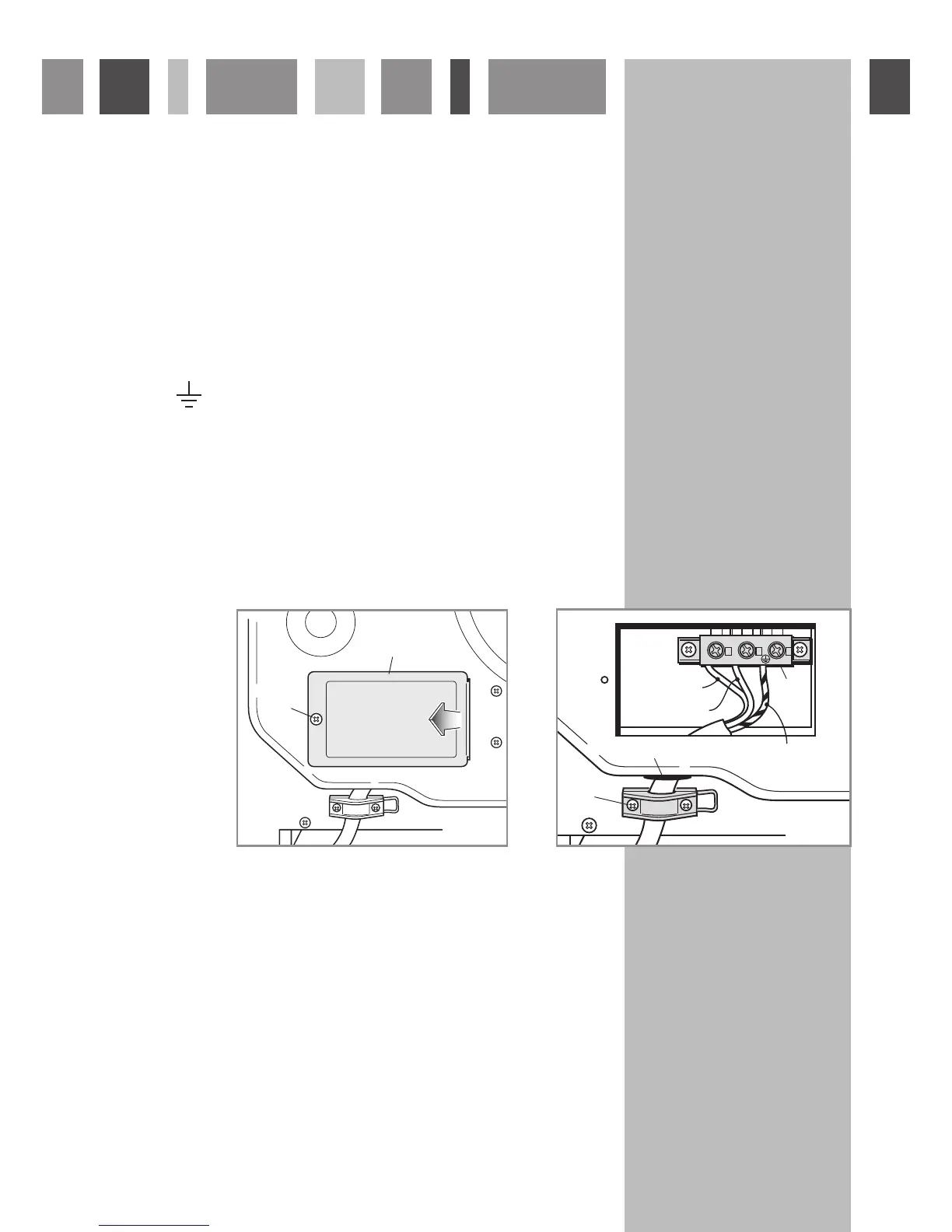Connection the Double Oven Mains Cable
Important!
This oven must be connected to the mains power supply only by a suitably qualified person.
Unscrew the screw A securing the cover plate B behind the oven (fig. 34).
– Remove the cover plate B.
– Remove the screws C from the cable clamp (fig. 35).
– Insert the mains cable (type H05RR-F or H05VV-F - 3x2,5 mm
2
section) into the cable protector P.
– Connect the phase and earth cables to the mains terminal connection block D.
EARTH
N NEUTRAL
L LIVE
– Refit the cable clamp so that it clamps the outer sleeving of the cable, and screw the screws C.
– Refit the cover plate B and fix it with the screw A.
WARNING: This appliance must be earthed
