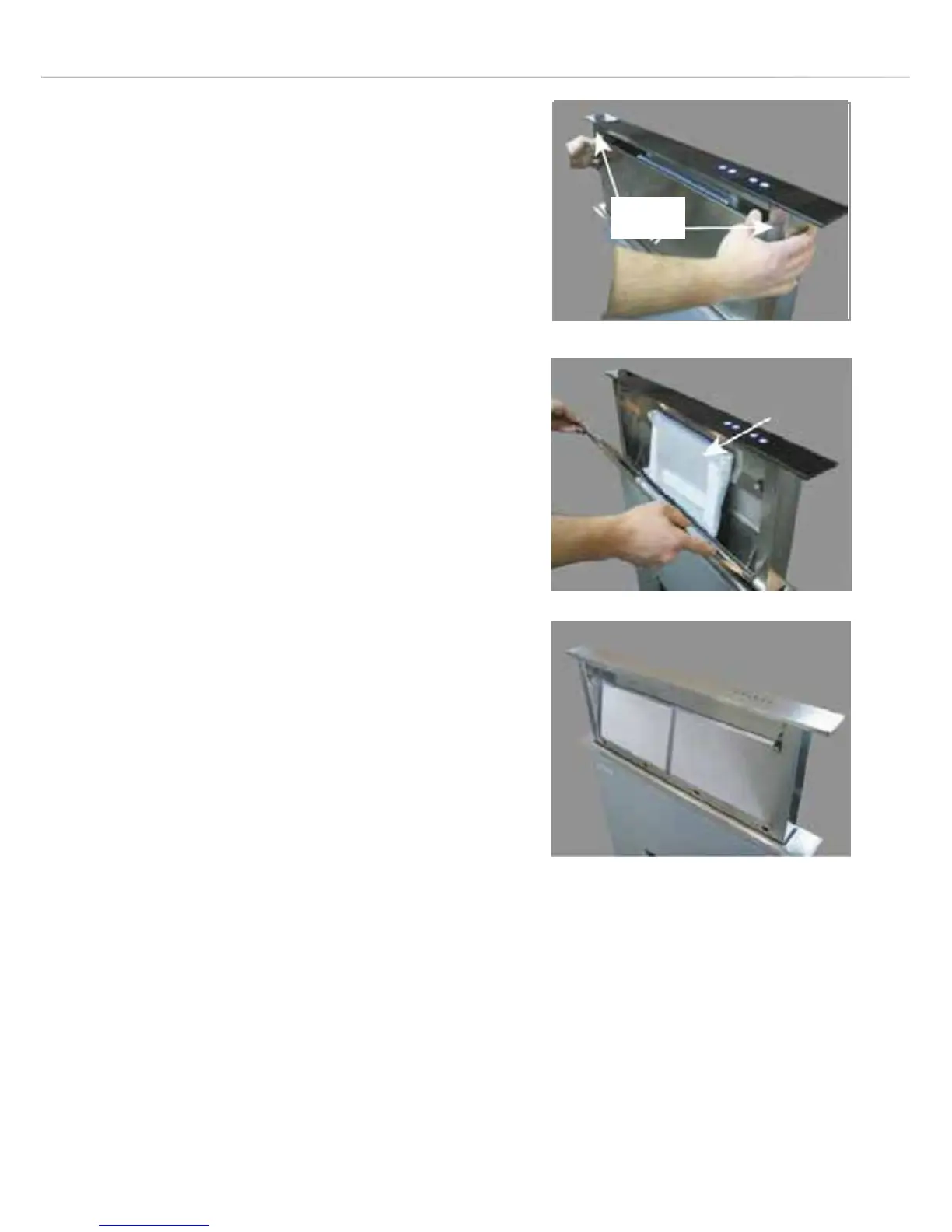16
14) Open the filter cover (Figs. 14 & 15)
then remove the grease filter
package identified in Fig. 15.
15) Position the grease filters as shown
in Fig. 16.
Downdraft Calibration
After installation it is necessary to
calibrate the downdraft mechanism.
• Connect the power supply to the
extractor.
• Touch the “On/+” key to start the
moving panel rising.
• After the panel has risen by approx.
180mm touch the “O” key to stop it
from rising any further.
• Touch the “Timer” key once.
• After 2 seconds touch the “O” key
again.
• The LED’s on the control panel will
flash to show that the downdraft
extractor is carrying out its calibration
procedure and the panel will raise/
lower.
• When the calibration procedure is
complete the LED’s will stop flashing
and the appliance may be operated
normally.
Pull
Fig. 14
Fig. 15
Fig. 16