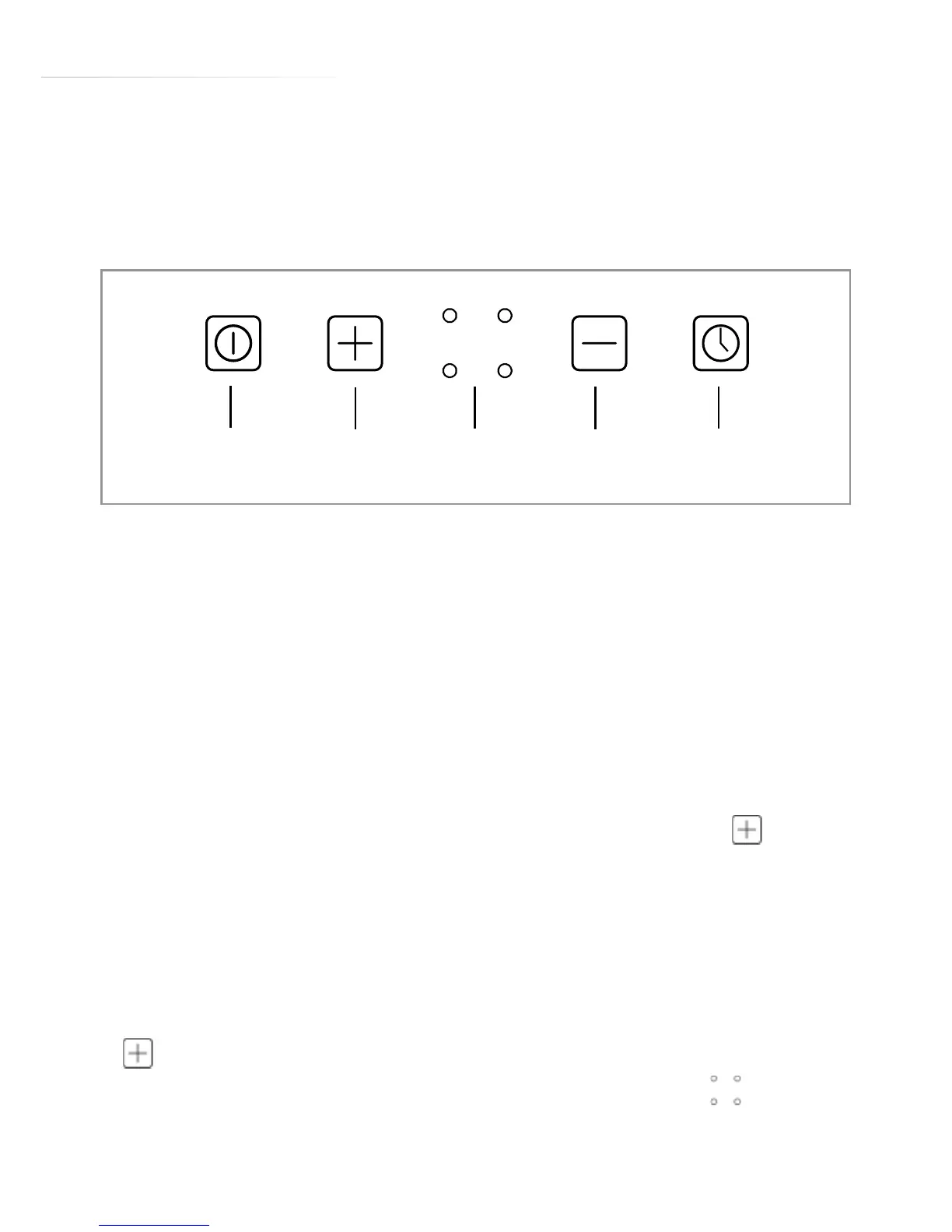5
Using Your Extractor
For best performance, you should switch on the extractor 15 minutes
before starting to cook and leave it to run for approximately 15
minutes after the end of cooking.
Control Panel
A - O key
B - On / “+” key
C - Speed selection display (4 LED’s)
D - “-” key
E - Timer key
To switch on the extractor or to increase the speed at any time
• While the appliance is switched o, touch the “On/+” key once
to raise the extraction panel to its full height. The moving panel will
raise to its operating position and the appliance will start to extract
at its slowest speed once it reaches 180mm above its rest position.
• To increase the speed, wait until the extractor has reached its full
height and is running at the first speed, then touch the “On/+” key
several times, until the desired speed is reached.
• The number of LED’s lit on the speed selection display
corresponds to the speed setting number (e.g. 2 LED’s lit for the
second speed).
Fig. 1
A B C D E
