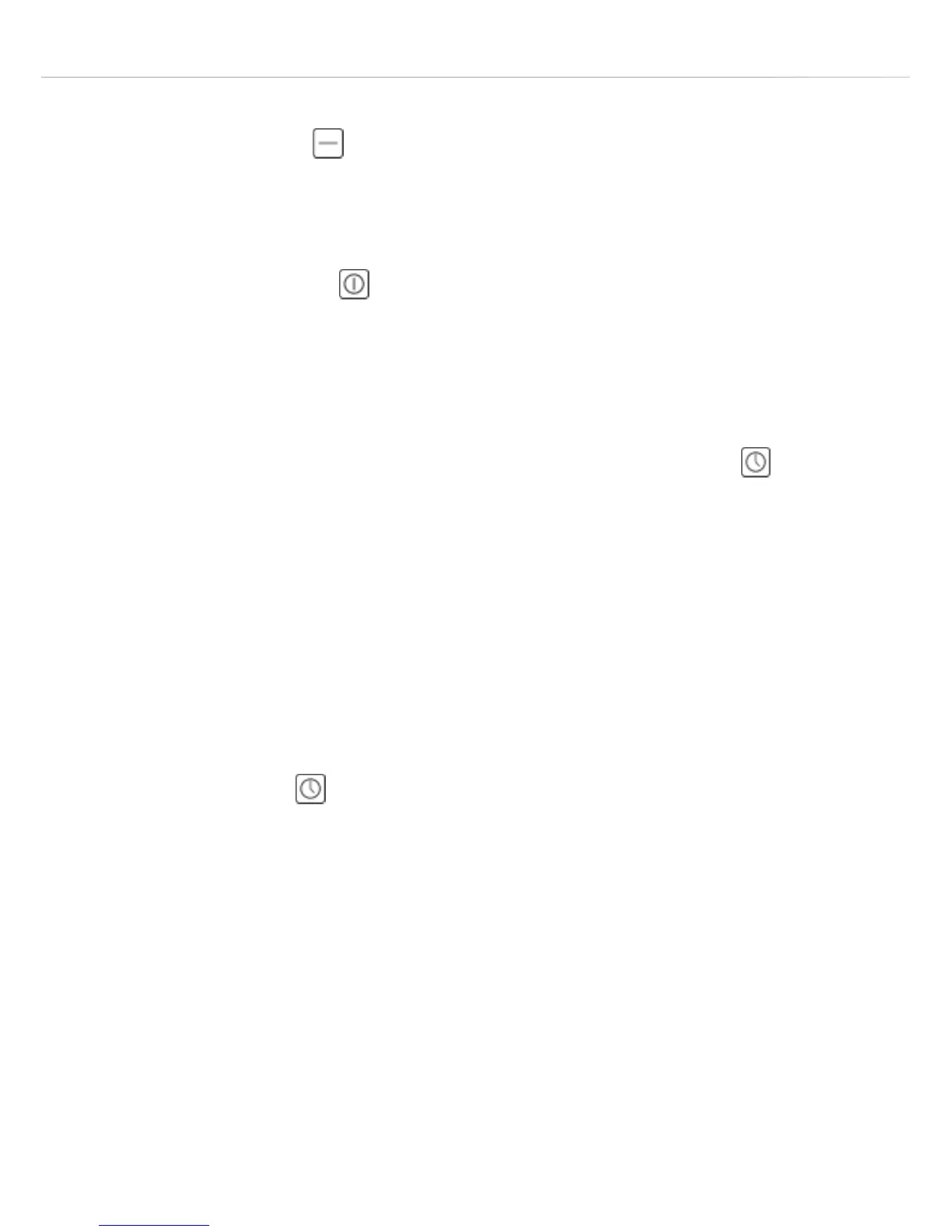6
To decrease the speed at any time
• Touch the “-” key a few times, until the required speed is
reached.
To switch o the extractor
• Touch the “O” key
: The moving panel will descend to its rest
position and the appliance will continue extracting until its height
drops below approx. 180mm, at which point the extraction will stop.
Timed operation
• While the extractor is operating, touching the “Timer” key
once
will set it to run for a further ten minutes then automatically shut
down. This feature is most useful when you finish cooking and
need to leave the kitchen unattended.
Other features
• After approx. 30 hours of operation the speed selelction display on
the control panel will flash to signify that the grease filters are due
for cleaning. After they are cleaned and replaced (page 8) press
the “Timer” key
once to reset the grease filter alarm timer.
• After the appliance has been running for 4 hours since the last
key touch, it will automatically shut down. This is not a fault and is
a feature to save power in the event that the appliance has been
forgotten.
• When the front panel is removed for cleaning, all the movement and
extraction functions are locked for safety.
• If anything obstructs the closure of the moving panel it will
automatically stop and return to its fully open position.