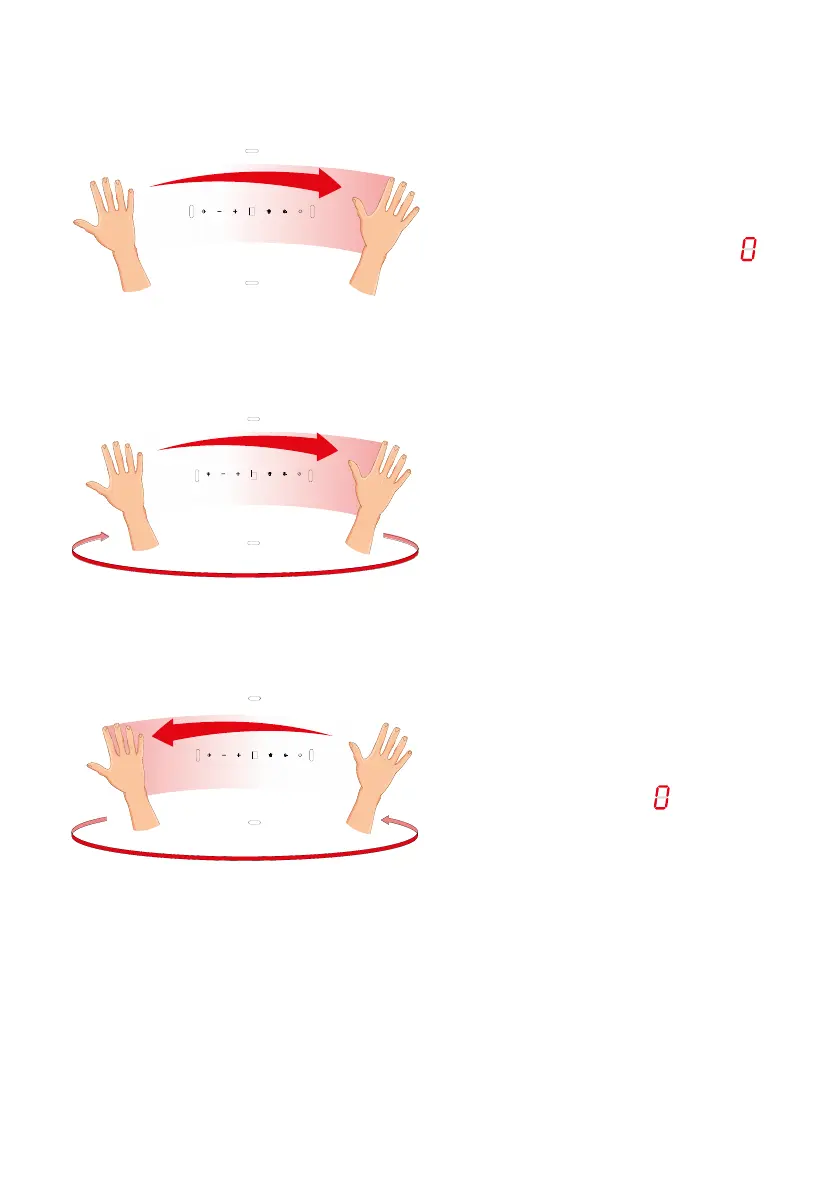8 | Instruction Manual
Gesture controls - Fan speed
To activate the appliance,
move your hand from left to
right. the display will show
To turn on the fan or increase
the speed, move your hand
from left to right several
times. The display will show
the current fan speed after
each gesture
To turn o or reduce the fan
speed, move your hand from
right to left several times until
the display shows . Move
your hand one more time
and the appliance will turn
o. The gesture control will
still be active