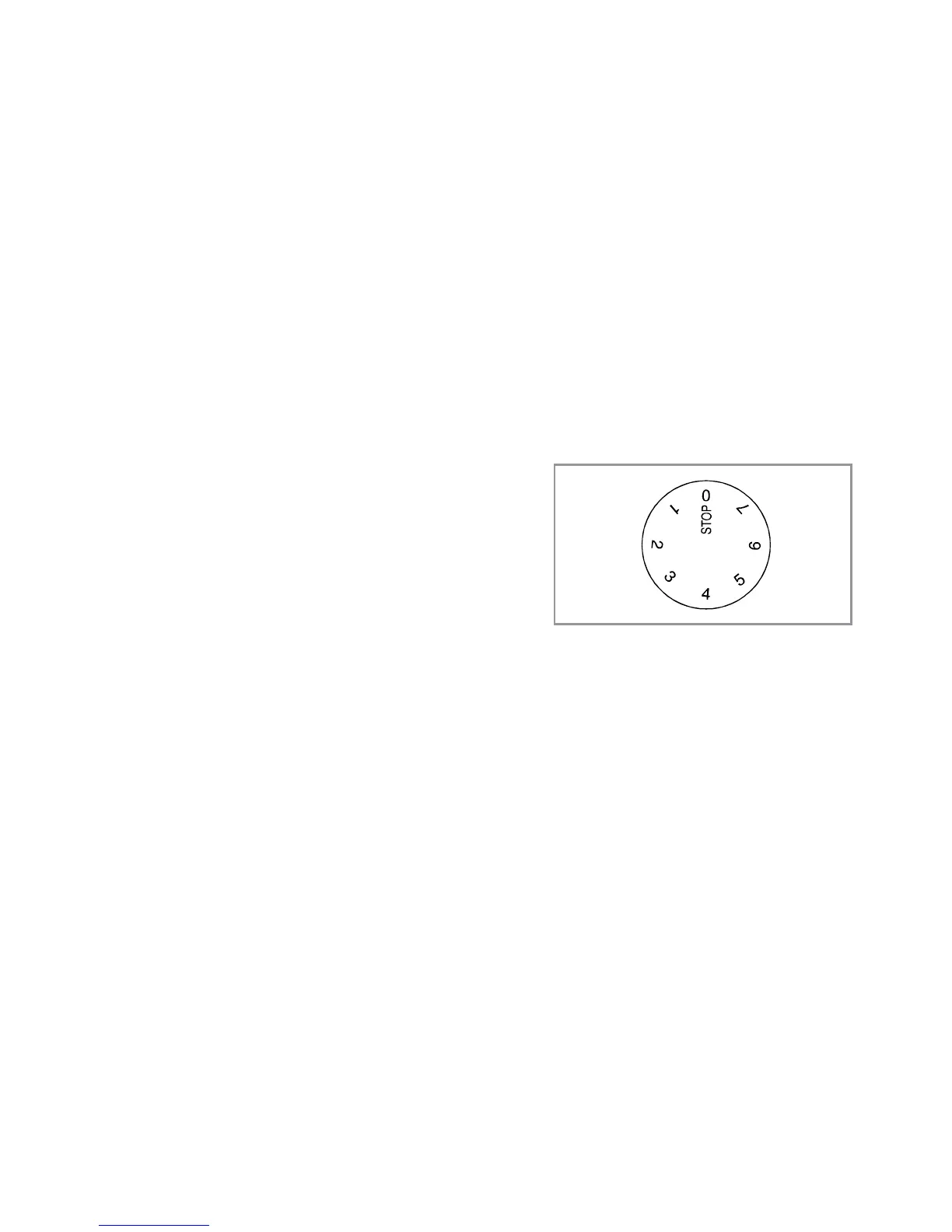fig. 1
The fridge may have an odour to it at first use. This will disappear as
the appliance cools.
Please note:
The appliance will work continuously until it comes down to the
correct temperature.
If the appliance is switched o, you should allow five minutes
before switching it on again to prevent unnecessary damage to the
compressor.
Setting the
temperature
You must allow the fridge to settle
for at least twenty four hours prior to
switching the power on.
To adjust the temperature turn the
thermostat control knob clockwise
(from o) to the required level. The
temperature becomes colder the
higher the number on the control.
Please note:
When the thermostat is set to 0 (o) the
fridge light will continue to work but the
cooling system is switched o.