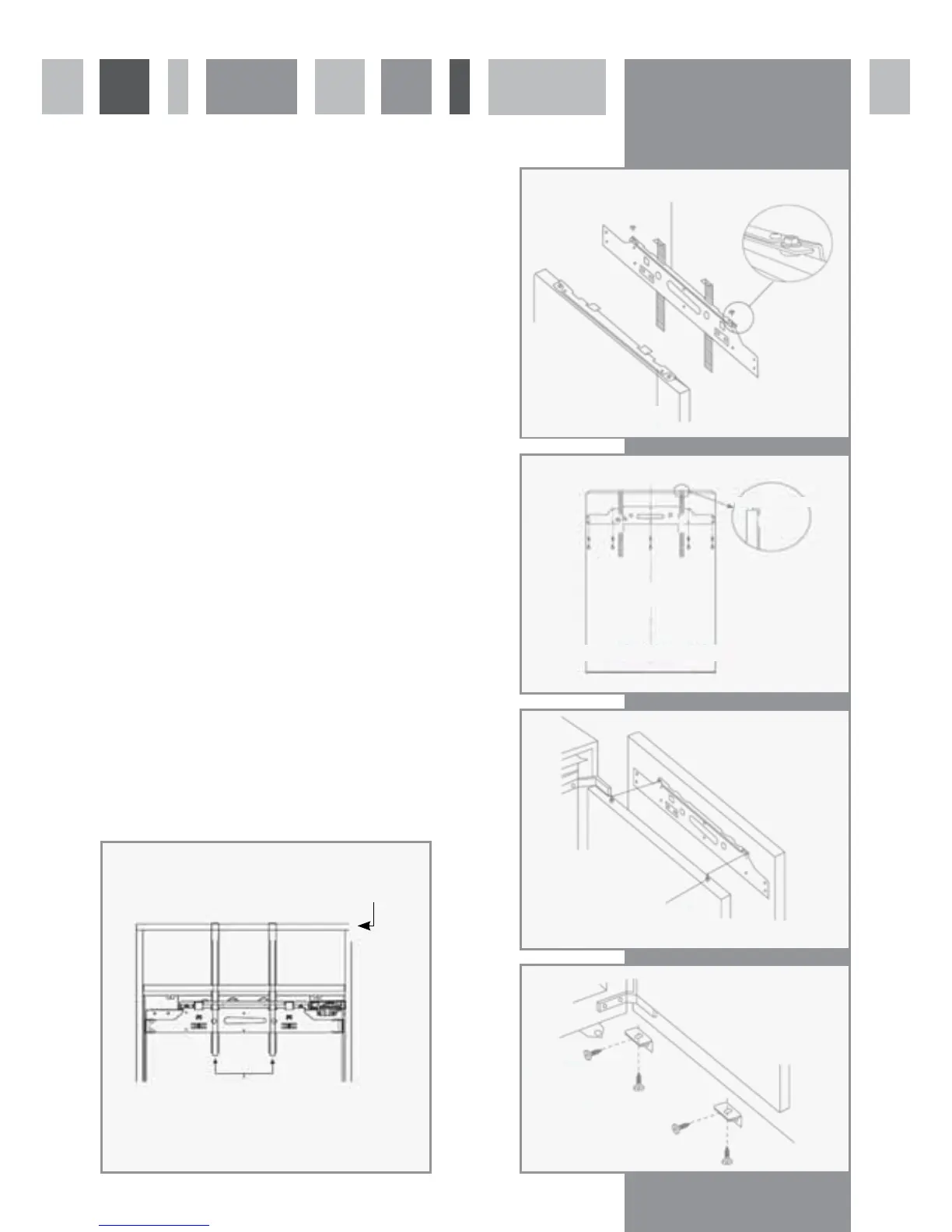11
fig. 14
fig. 15
Fitting the cabinet fascia doors
First, fit the upper fascia by following the steps below. After fitting the
upper fascia in the correct position, use the lower edge of the upper
fascia as a guide for positioning the lower fascia (A distance between
the two fascias when installed is normally between 2 and 4mm) and fit
the lower fascia.
1. With the door open and using the fitting guides, position the door
in the required position with respect to the cabinet (figure 13).
2. Without moving the fitting guides, remove the upper fixing plate
on the door by removing the fixing plate securing nuts (figure 14).
3. Place the fascia door upside down on a protective cloth or similar
and position the fixing plate centrally in its required position, using
the guides to help you (figure 15) and secure the plate in position
using wood screws of appropriate length. Please take care to
ensure the screws selected will not punch through the fascia door.
4. Remove the fitting guides.
5. Attach the fascia door assembly to the refrigerator (onto the
height adjustment screws) and loosely fit the securing nuts.
At this stage the final vertical and horizontal position of the fascia
assembly may need adjustment (figure 16).
6. Check and align the position of the fascia door, as shown in the
next section. When done, secure the fascia in position using the
lower fascia fixing brackets and supplied screws (figure 17).
fig. 13
fig. 16
Height adjustment screw
Fitting guides
Under end face of
fascia
Refrigerator door
Center line
Cupboard door
Upper fixing plate
Upper fixing plate (Dismantling)
Refrigerator door
Fitting guide
fig. 17
Fascia fixing bracket
