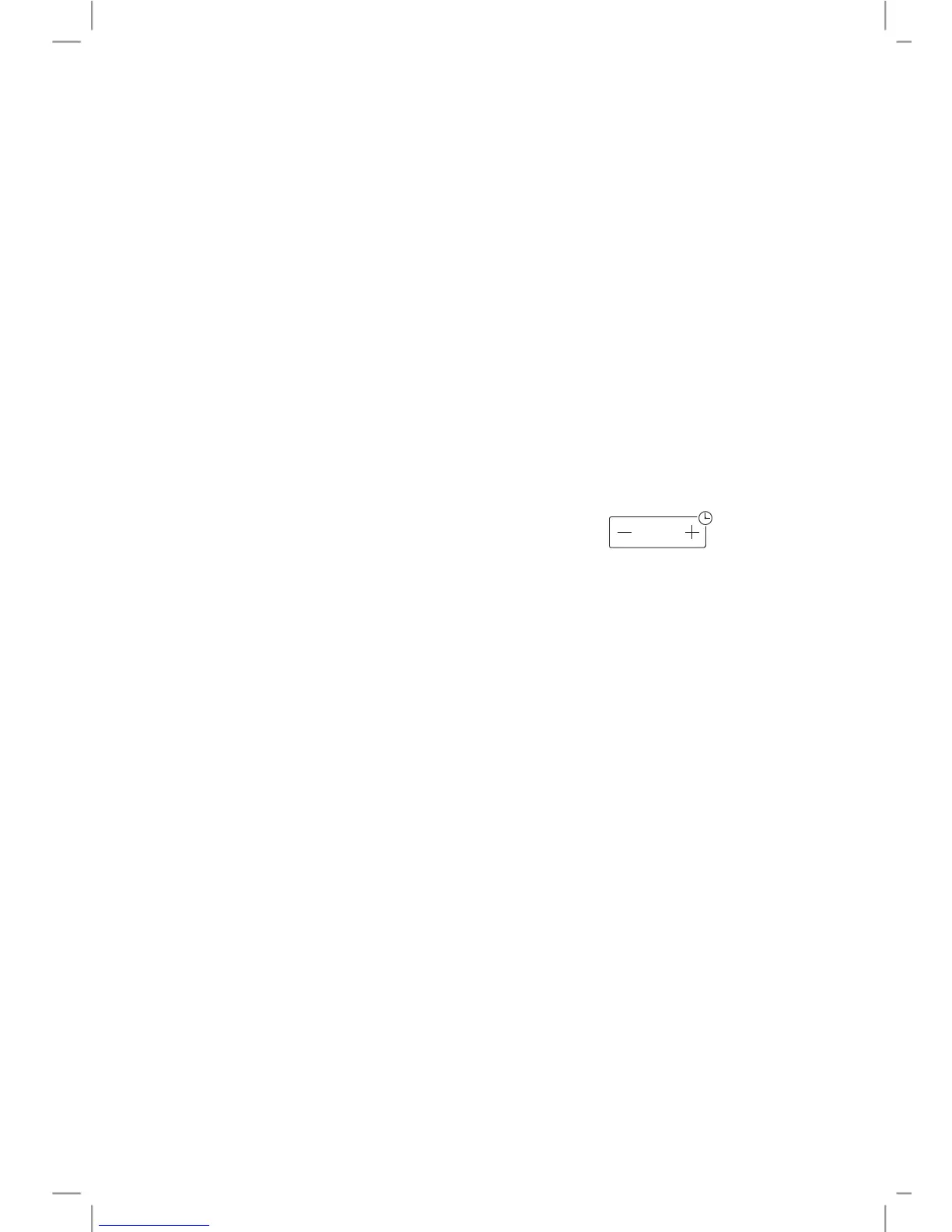11
Using the Timer
You can use the timer in two different ways:
• You can use it as a minute minder. In this case, the timer
will not turn any cooking zone off when the set time is up.
• You can set it to turn a cooking zone off after the set time.
You can set the timer for up to 99 minutes.
Using the Timer as a Minute Minder
Make sure the ceramic hob is switched on.
Note: you can use the minute minder even if you’re not using any
cooking zones.
Touch either the “+” or “-“ of the timer control , the timer
indicator shows “--”
Adjust the time setting by touching the “+” or “-“ controls. The
minute minder indicator will start flashing and will show in the
timer display.
Touch the “+” or “-“ control of the timer once to increase or
decrease by 1 minute.
Touch and hold the “+” or “-“ control of the timer to decrease or
increase in 10 minute increments.
If the setting time exceeds 99 minutes the timer will automatically
return to 0 minutes.
When the timer is set, it will begin to count down immediately. The
display will show the remaining time.
When the set time is reached the buzzer beeps for up to 30