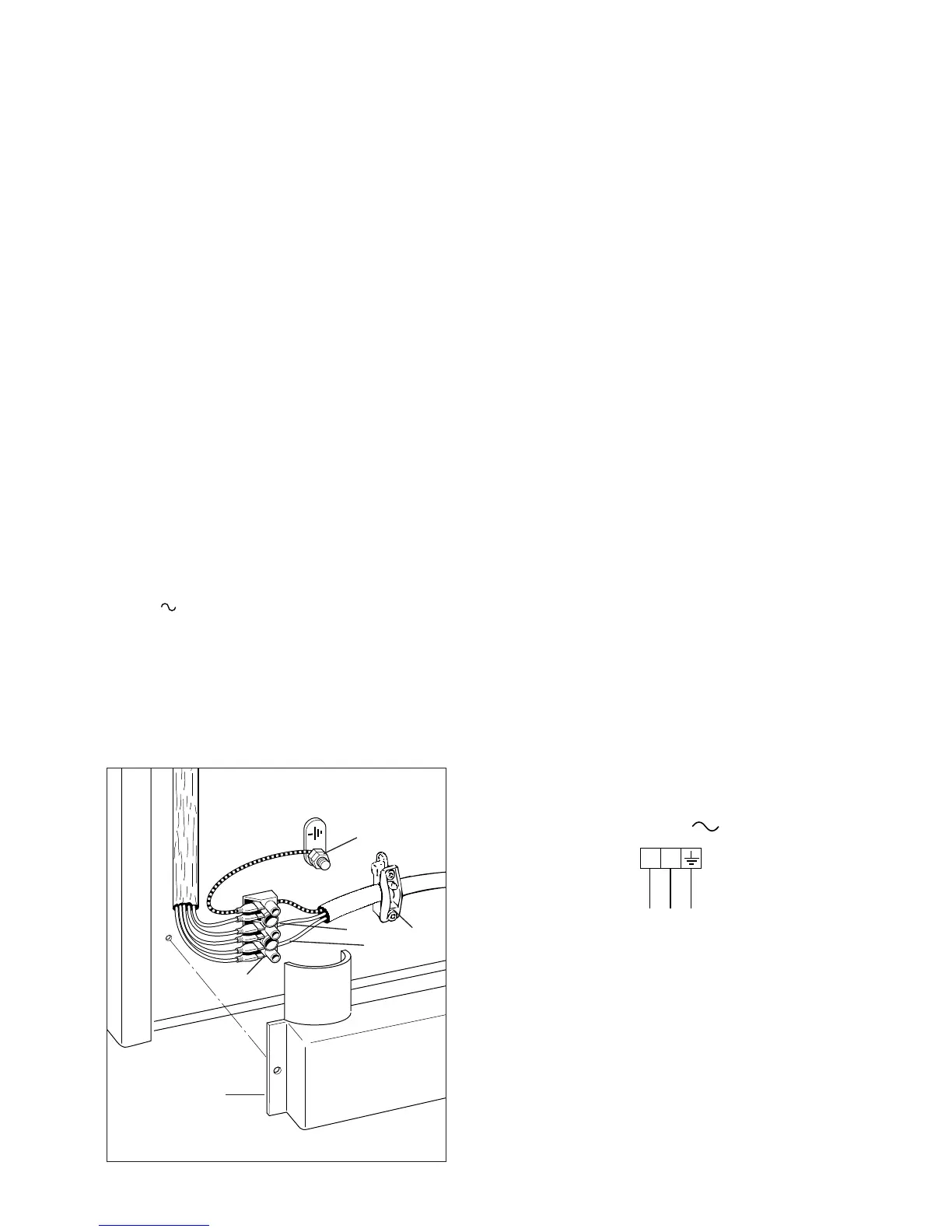Electrical feeder cable connection
The operations must be executed by a qualified technician.
To connect the supply cable:
- Remove the screws securing the cover “A” on the rear of the cooker (fig. 48).
- Feed the supply cable through the cable clamp “D”. The supply cable must be of
a suitable size for the current requirements of the appliance; see the section “Feeder
cable section”.
- Connect the wires to the terminal block “B” as shown in the diagram in figure 49;
or connect the phase wires to the terminal block “B” and the earth wire to the
terminal PE as shown in figure 48.
- Take up any slack in the cable and secure with the cable clamp “D”.
- Replace the cover “A”.
Before effecting any intervention on the electrical parts of the appliance, the
connection to the network must be interrupted.
Feeder cable section type H05RRF
230 V 3 x 0,75 mm
2
Earth cable must be 2 cm longer than neutral and live cables.