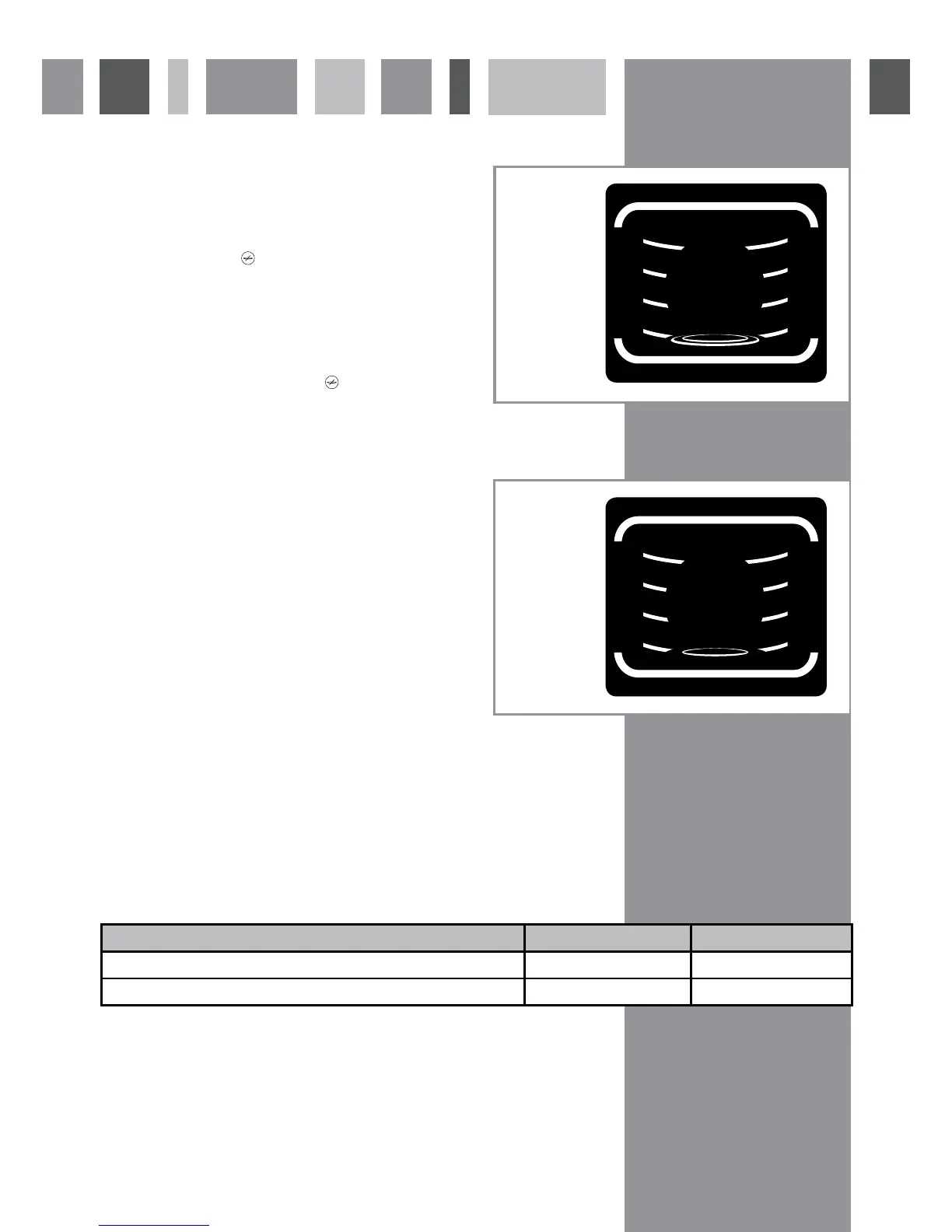General Settings and Use
Turntable stop
If the food to be cooked or defrosted is too big to allow the
turntable to turn, touch
to stop the turntable. This option
is only available on microwave and combination programmes.
The display will show two circles when the turntable is
switched on (figure 12), and one circle when it is switched off
(figure 13).
To switch the turntable back on, touch
again.
Please note: When the turntable is stopped, you must
ensure the food is turned and stirred regularly during the
programme.
Two level cooking
You can cook on two levels at once on the 500W microwave programme. One plate
should be on the turntable and the other plate on the shelf at height 3.
The programme times shown below are examples of foods stored at room temperature
or refrigerated foods.
Food type Quantity Cooking time
Foods with an even texture (purée, peas, celery, etc.) Two 200 g plates 4 - 6 minutes
Foods with an uneven texture, such as casseroles, stews, ravioli etc. Two 300 g plates 6 - 8 minutes
Fig. 13
Fig. 12
9