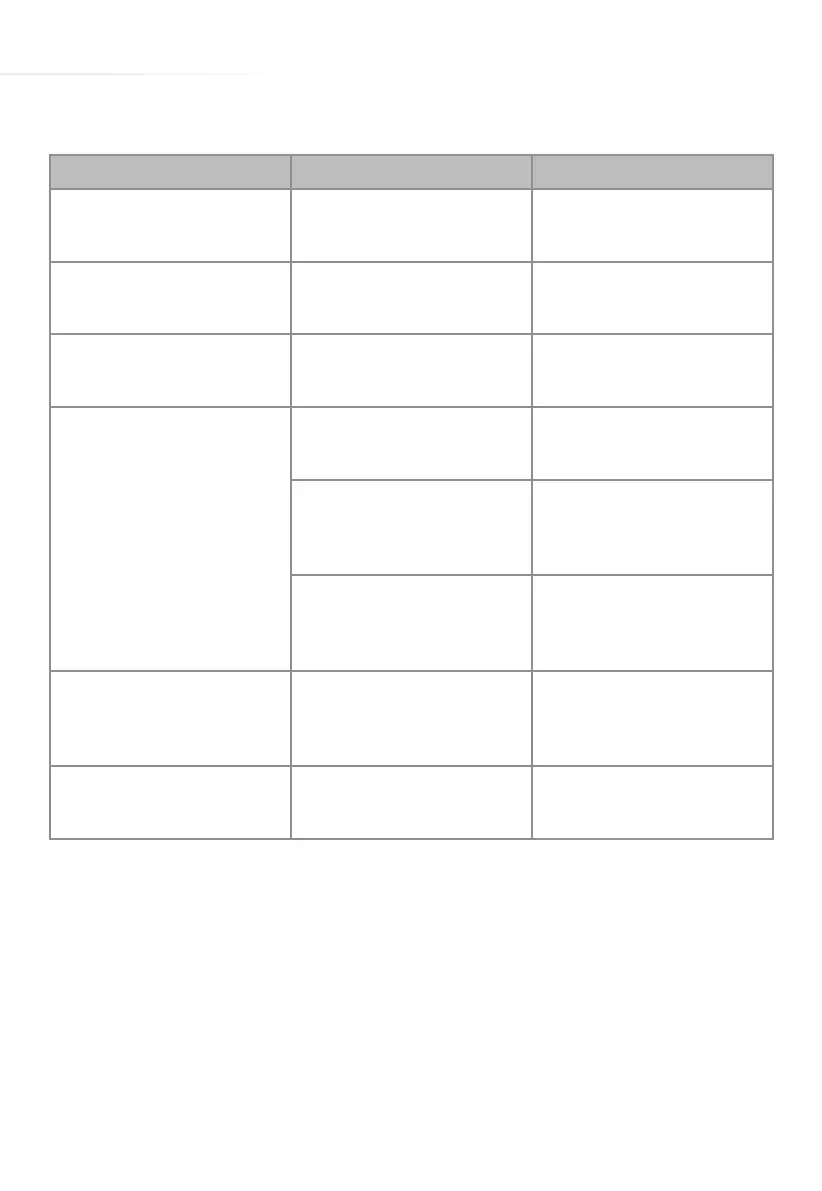19
Troubleshooting
You observe that Possible Causes What should you do?
Microwave oven interfering with
TV
This is a normal feature of
microwave energy.
Relocate TV or aerial to improve
reception.
Oven light dim.
In low power microwave cooking
the light may dim a little.
This is normal.
Steam condensing on door / hot
air expelled from outlets.
Normal heat generated from the
cooking process.
This is normal.
The oven cannot be started
Power cable not fully plugged in.
Unplug, wait 10 seconds then
plug in again.
Blown fuse in the plug.
Check fuse in the plug, if fault
persists unplug the machine and
contact CDA Customer Care.
Faulty power supply to the
socket.
Check the socket by plugging
in an other appliance, if fault
persists unplug the machine and
contact CDA Customer Care.
Microwave oven does not heat. Door not closed properly.
Open and close the door then
try again, if fault persists unplug
the machine and contact CDA
Customer Care.
Glass turntable noisy when
running.
Dirt on rollers or base of oven.
Clean roller track in oven base.
Check rollers are clean and turn
freely.