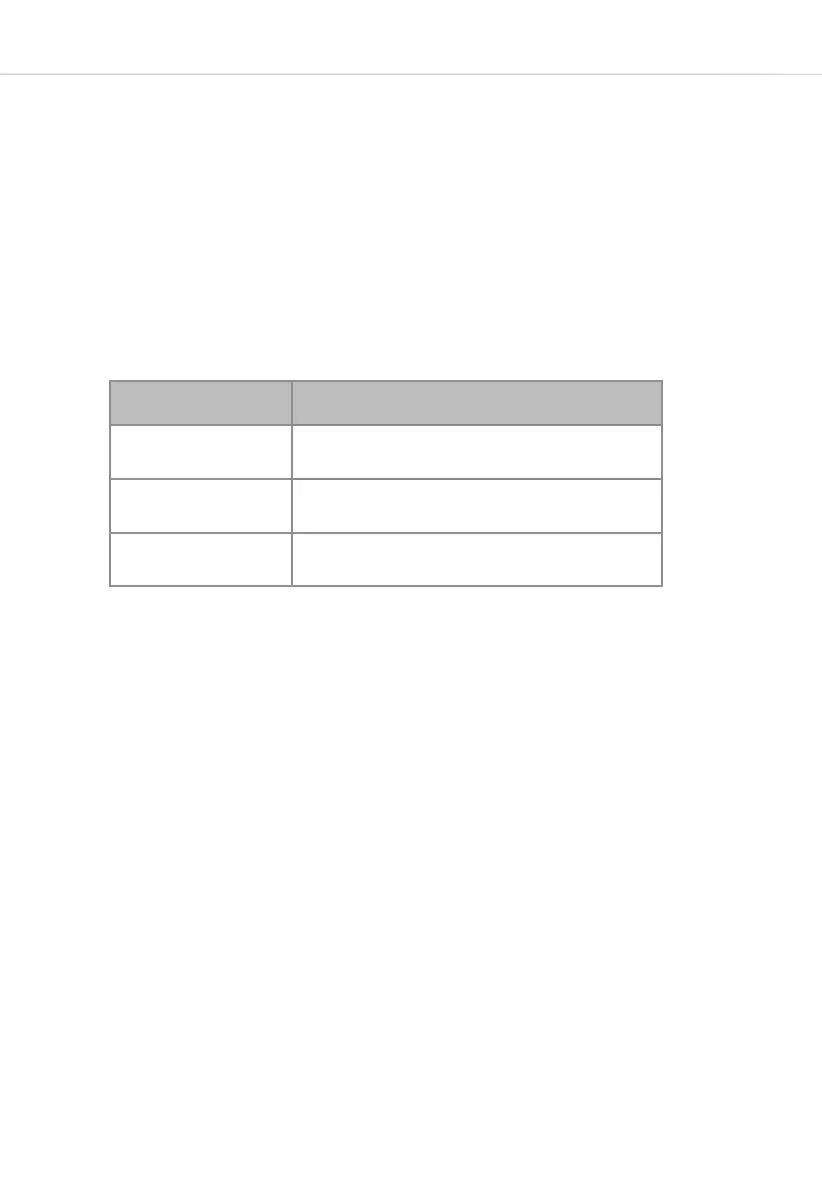12
Grill / Combi Cooking
• Press the “Grill / Combi” button once: The Display will show “G”.
• Turn the “Timer/Weight/Auto Menu” knob in either direction to set
the cooking function (Alternatively, you may prefer to press the
“Grill / Combi” button repeatedly until the required cooking function
is shown). The functions are shown as “G”, “C-1” and “C-2” on the
display:-
• Press the “Start/+30 Sec/Confirm” button to confirm the cooking
function.
• Turn the “Timer/Weight/Auto Menu” knob in either direction to set
the cooking time. This can be set between “00:05” and “95:00”
minutes.
• Press the “Start/+30 Sec/Confirm” button again to start cooking.
• When using the grill only function, half way through the cooking time
the oven will beep twice and stop. This is a good time to turn the
food over so it grills on both sides. After turning the food over and
closing the door press the “Start/+30 Sec/Confirm” button again to
continue cooking.
Display Shows Cooking Function
G Grill only
C-1 55% microwave plus 45% grill
C-2 36% microwave plus 64% grill