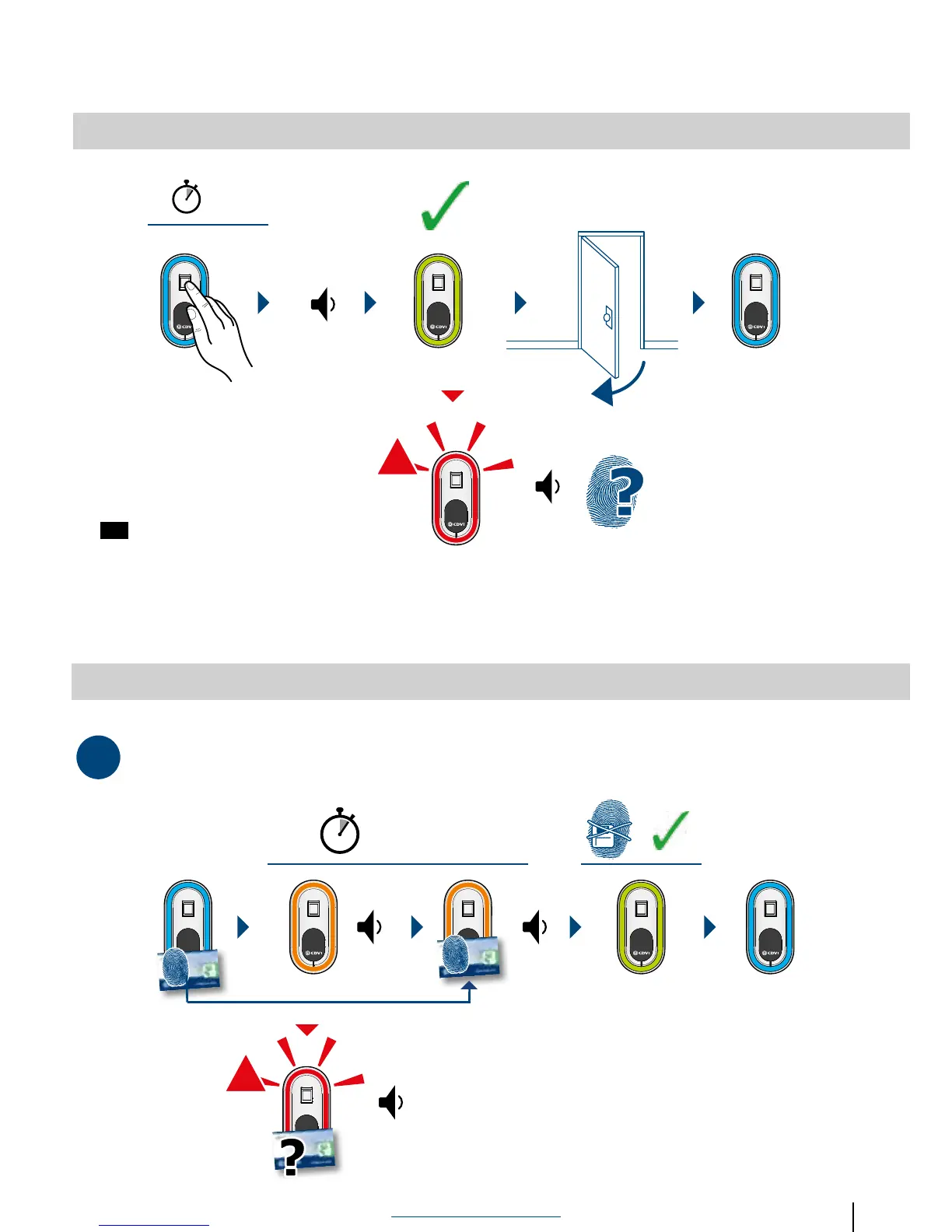X1
X1
1S
!
MORE PROGRAMMING
6
1 REMOVING A FINGERPRINT
X1 X1
X1
5S / 8S max.
!
Unrecognised ngerprint
Unknown User Card
BEEP
BEEP
User Card
BEEP
BEEP
BEEP
If “Permanently Lit” is selected, then the
LED surround will indicate all the time.
If “Permanently Lit” is not selected, then
the LED surround will be off, and will only
indicate when it senses a nger present
- with no activity, the LED surround will
remain lit for 30 seconds then switch off.
Preference of surround LED’s is selected by
(see page 7).
J4
