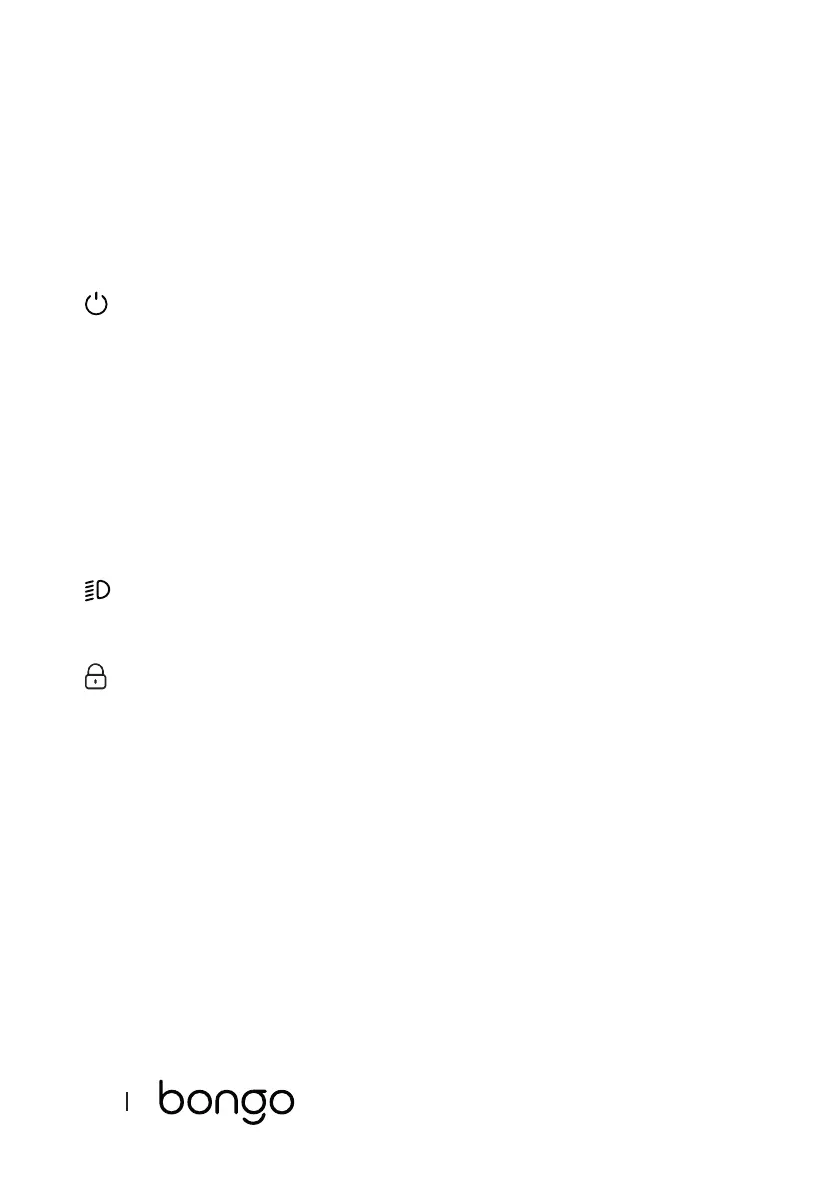66
ENGLISH
ORIGINAL MANUAL TRANSLATION
6. Push the brake lever to stop or to ride more slowly.
7. Get o the electric scooter only when you ride at a very low speed or when you are still.
8. Fold down the kickstand (15, Fig. 22) to park the electric scooter when not in use.
5.2 Driving modes. Fig. 23
Control panel
Power button:
- Long press: switch the electric scooter on or o.
- Short press: switch between the following modes:
1. PEDESTRIAN mode: the mode indicator on the display will show a person walking. In this
mode, the scooter can reach 6 km/h. The taillight will ash when driving in this mode.
2. COMFORT mode: In this mode, the scooter can reach 25 km/h.
3. SPORT mode: the mode indicator on the display will show a white “S”. In this mode, the
scooter can reach 25 km/h.
NOTE: measured with a weight of 80 kg, fully charged battery, at surface, no inclination, no
wind, and a ambient temperature of approx. 25 °C.
Function button:
- Short press: switch the scooter lights on or o.
- Long press (3 seconds): enter the settings menu.
Scooter lock:
- Make 5 short presses on the power button to lock the scooter. The lock symbol will appear
on the display.
- Make 5 short presses on the power button to unlock the scooter. The lock symbol will
disappear on the display.
5.3 Settings menu
- Once inside the settings menu, press the power button to switch between P0, and P1.
- Press the function button to navigate between the dierent settings functions. Access the
desired function by pressing the power button and toggle between 0 and 1 by pressing
the function button. Select the desired setting by pressing the power button. To return to
the main settings menu, wait a few seconds without pressing any buttons. The dierent
settings functions are:
1. P0: units of measurement, km/h (0) or mph (1). Speed can be measured in kilometres per
hour (0) or miles per hour (1).
2. P1: total trip distance measurement (ODO) or current trip (TRIP).
