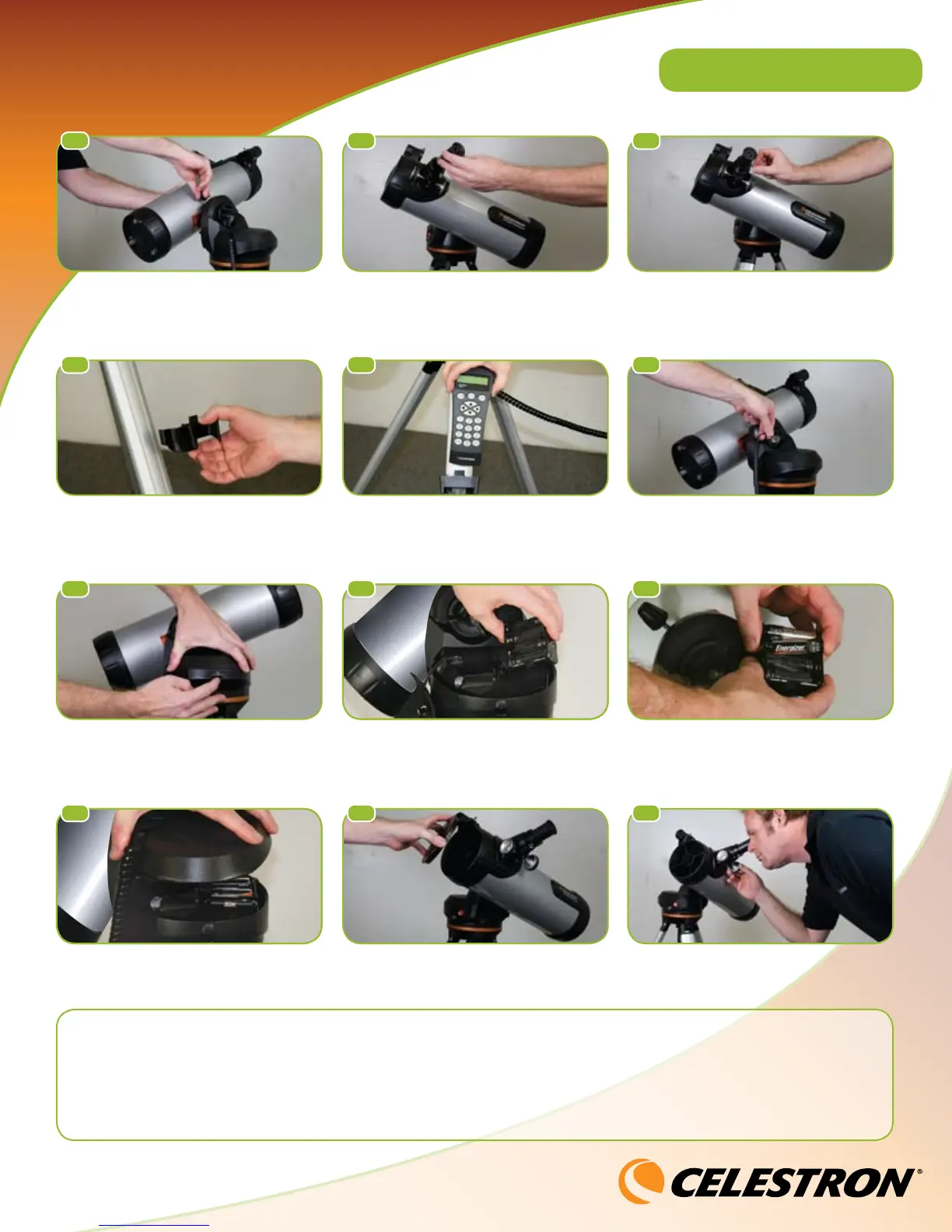10 11 12
13 14 15
16 18
20 21
Secure the tube to the base by
tightening the locking screw on the
top of the base.
Select the low power (25 mm)
eyepiece and insert it as shown
above.
Tighten silver screw to secure.
Attach plastic hand control holder to
the tripod leg.
Slide Computerized Hand Control
into the hand control holder as
shown above.
Plug Computerized Hand Control
into the “Hand Control” port on
the fork arm.
Press the tab on the front of the
battery compartment and remove
the cover.
Gently remove the battery holder
from inside the battery compartment.
Place 8-AA batteries (user supplied)
inside the battery holder.
Return the battery holder back inside
the base and replace the cover.
Before you begin viewing, please
remember to remove tube lens cap.
While observing, tube should be
positioned as shown above.
Before you can begin observing,you must setup your hand control,
align your nderscope and align your telescope. Step by step
instructions are included in the following Hand Control Setup section.
Quick Set-up Guide
114LCM Telescope
17
19
