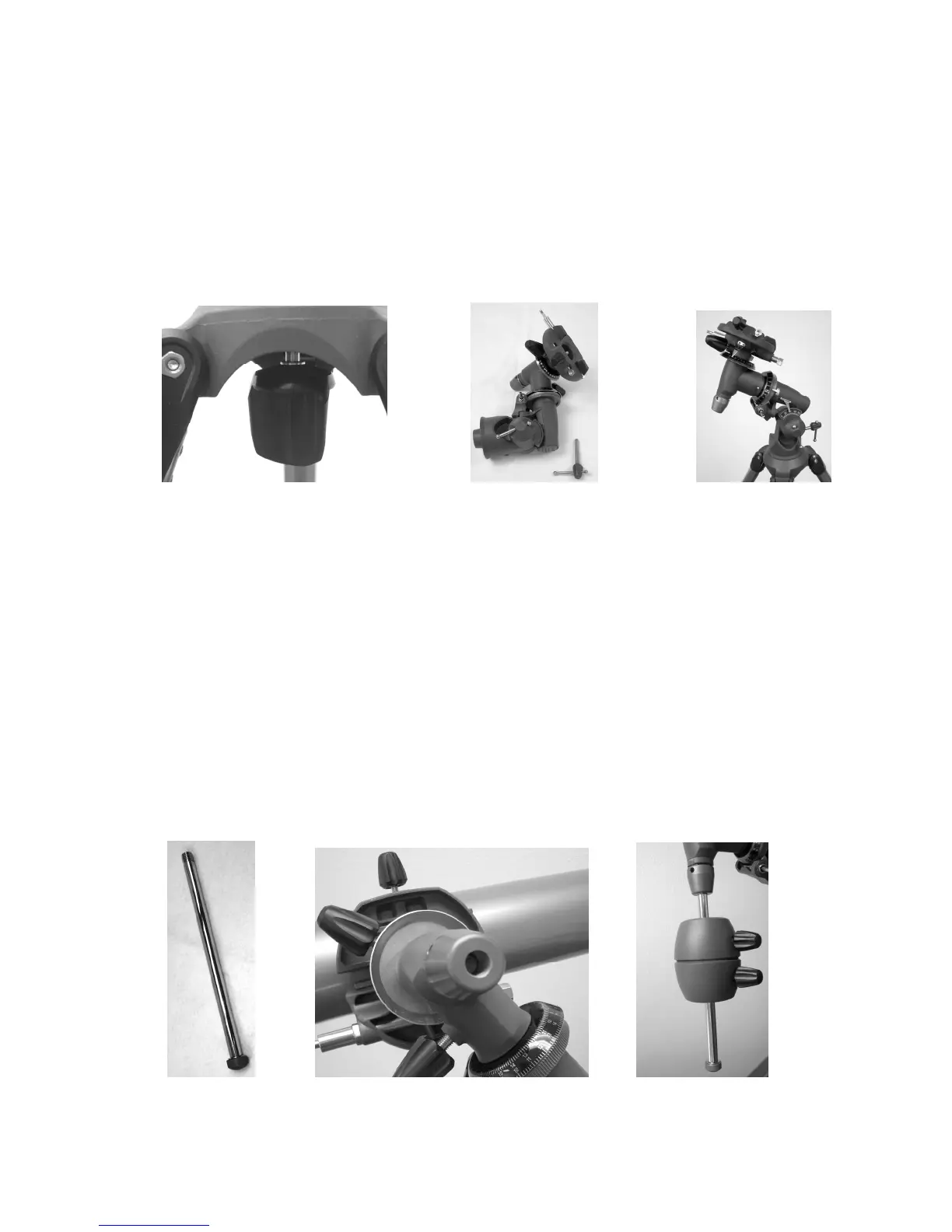7
A
A
t
t
t
t
a
a
c
c
h
h
i
i
n
n
g
g
t
t
h
h
e
e
E
E
q
q
u
u
a
a
t
t
o
o
r
r
i
i
a
a
l
l
M
M
o
o
u
u
n
n
t
t
The equatorial mount allows you to tilt the telescopes axis of rotation so that you can track the stars as they move
across the sky. The AstroMaster mount is a German equatorial mount (CG-3) that attaches to the tripod head. To
attach the mount:
1. Remove the equatorial mount from the box (Figure 2-10). The mount has the small latitude adjustment screw
(locking bolt) attached. The large latitude adjustment screw (Figure 2-10) will be threaded into the hole.
2. The mount will attach to the tripod head and more specifically to the knob with bolt attached under the tripod
head (Figure 2-9). Push the mount (large flat portion with a small tube sticking out) into the center hole of the
tripod head until it is flush and hold it steady. Then, reach under the tripod head with your other hand and
turn the knob which will thread into the bottom of the mount. Continue
turning until it is tight. The completed
assembly of the mount to the tripod is seen in Figure 2-11.
Figure 2-9 Figure 2-10 Figure 2-11
I
I
n
n
s
s
t
t
a
a
l
l
l
l
i
i
n
n
g
g
t
t
h
h
e
e
C
C
o
o
u
u
n
n
t
t
e
e
r
r
w
w
e
e
i
i
g
g
h
h
t
t
B
B
a
a
r
r
&
&
C
C
o
o
u
u
n
n
t
t
e
e
r
r
w
w
e
e
i
i
g
g
h
h
t
t
s
s
To properly balance the telescope, the mount comes with a counterweight bar and two counterweights. To install
them:
1. Remove the counterweight safety screw (orange color) from the counterweight bar (at the opposite end of the
threaded rod) by unthreading it counterclockwise – see Figure 2-12.
2. Install the large threads of the counterweight bar into the threaded hole in the Dec. axis of the mount -- see
Figure 2-13 until it is tight. Now you are ready to attach the counterweights.
3. Orient the mount so that the counterweight bar points toward the ground.
4. Loosen the locking knob on the side of each counterweight (it doesn’t matter which counterweight you attach
first) so that the threads do not protrude through the center hole of the counterweights.
5. Slide one of the counterweights onto the counterweight bar about half way up and tighten the locking knob
securely. The correct orientation of the weights is shown in Figure 2-14.
6. Slide the second counterweight onto the counterweight bar flush up against the first one and then lock
securely.
7. Replace the safety screw and thread it on securely. The completed assembly is shown in Figure 2-14.
Figure 2-12 Figure 2-13 Figure 2-14
